If you have ever felt buried in notifications we have the perfect app for you. Echo is a lockscreen replacement that organizes notifications into groups. That alone makes reading notifications much easier, but it also allows you to snooze or dismiss them in groups.
Echo puts all of your notifications into five groups: priority, work, social, media, and other. Tapping on a group will expand it so you can see all the notifications. You can swipe to the left to dismiss, or swipe to the right to bring up reminder options. From there you can set to be reminded of notifications when you leave or arrive at home or work, in the morning, tomorrow, or in one hour. All of these actions can be performed on individual notifications or the entire group.
Echo can make reading massive amounts of notifications much easier. To set up Echo as your lockscreen simply grant it permission to access notifications and then check the “Use Echo Lock Screen” option. Download Echo for free from the Play Store below. Enjoy!

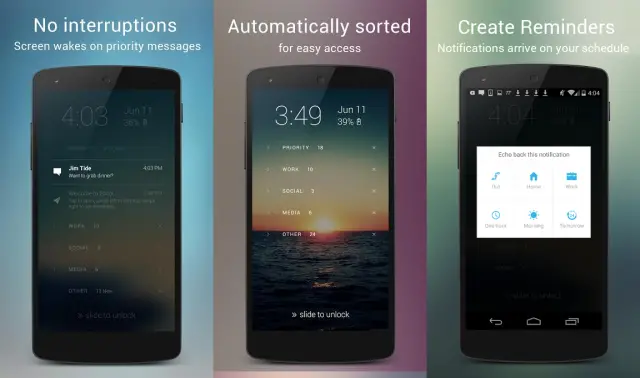










Really cool app. The only thing I miss about ios is its lockscreen and this app addresses that issue.
This app is great. I had been wanting a new lockscreen app to replace the Samsung lockscreen for a while. Using Nova launcher and ECHO helps a lot to cover up the awful touchwiz. Now if there was some way to make the home and capacitive buttons go away…
Clean and simple. I like it. Except it doesn’t work with the windowed flip cover on my Note 3.
The app icon looks much like the Telegram icon.
I want to try this app but it’s incompatible with my device version, is their a minimum android version? My phone is still 4.2 stupid carriers haven’t given out an update.
What’s pressy?