Praise be to the Android gods. In what appears to be a background update to Google Search for Android, speaking the voice command “Ok Google, set timer for _” will now actually set a timer — not an alarm.
It sounds small, but for the longest time Google Search would open up the Clock app, and set an alarm rather than the timer already built in. We’re not sure how long this has been in effect, but we’re happy it’s finally been addressed before Android 5.0 Lollipop.
Thanks, Tito!

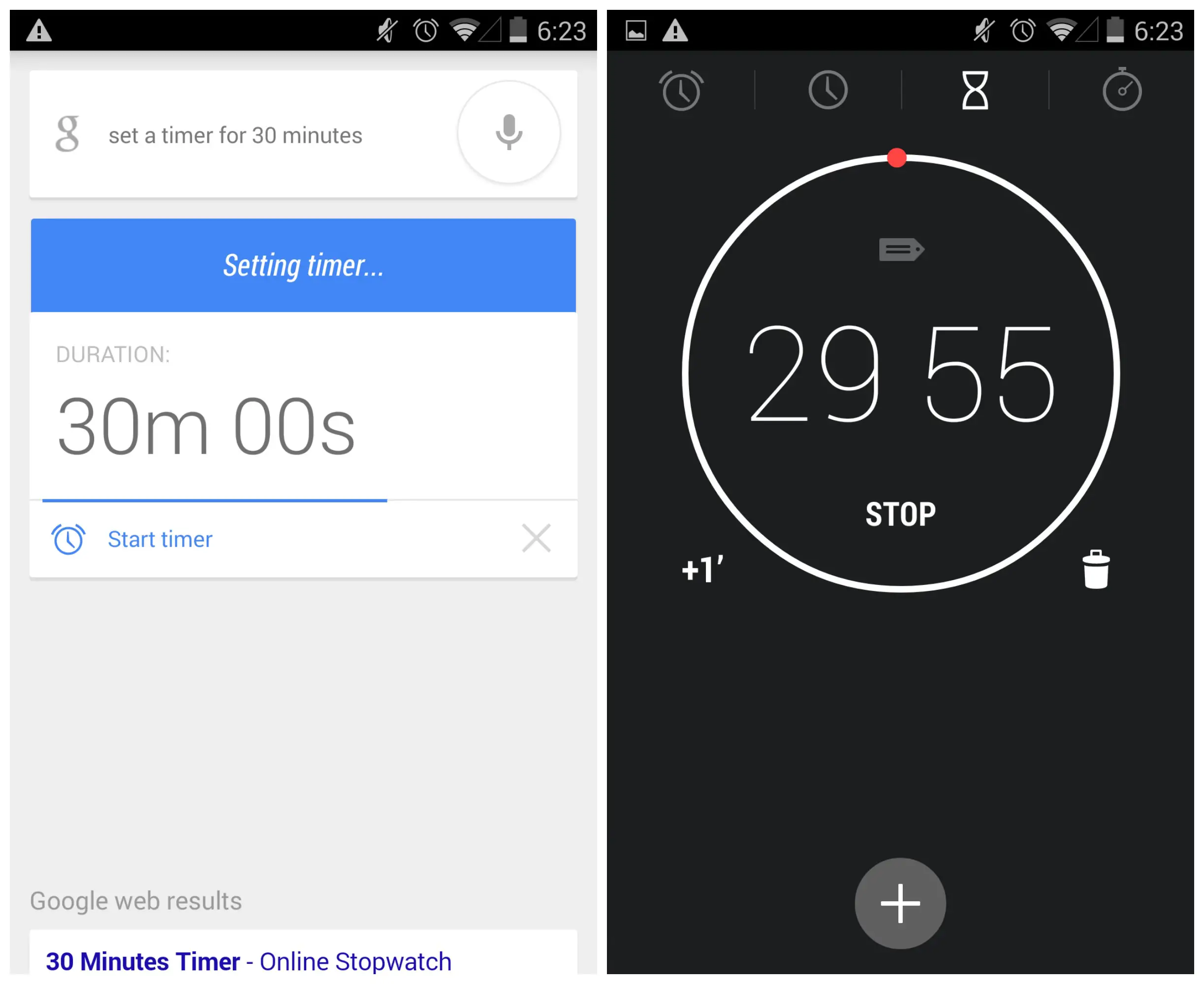
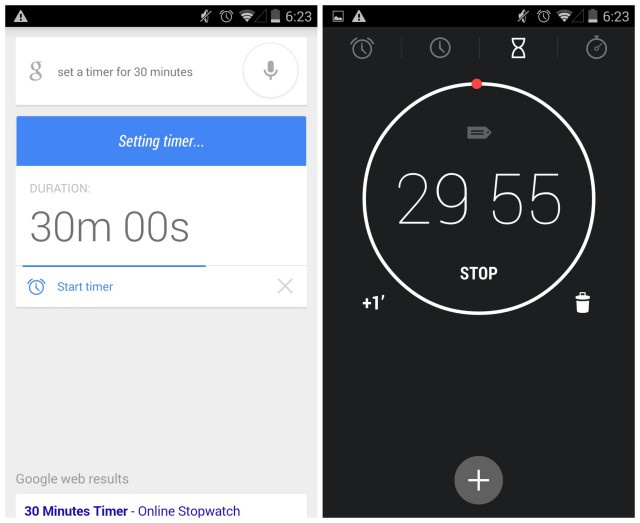









Took em long enough. But welcome nonetheless!
I can’t imagine who at Google thought using the clock app for this was EVER a good idea.
So what do you want a separate app?I guess you can’t please everybody.Good job Google
Allllllllllllllrighty then,no sense in waiting to hand out the NOBEL PEACE PRIZE…………….
Mine still does it the old way =/
are you on the latest update and have you rebooted and connected to wifi lately?
Give it a day or two. I suspect that Google rolls these updates out in phases so they don’t overload their servers. It’s fairly common for me to see an article on Phandroid talking about a new update to something like the Play Store or something like this and I get it a day or two after the article.
Works very well on my N5, Glad they fixed this
Want to see more motox features
It’s the little things that make android so damn good
FINALLY. I hated having to go back in and delete alarms after the fact.
This just created a new alarm for me.
Wait, did I miss something? Or is it just Chris being Chris? Is it a definite that it will be Android 5.0 Lollipop?
I want it to set a timer whenever you tell it how many minutes. For example, if i say “wake me up at 5:00” then set an alarm. If I say “wake me up in 30 minutes”, set a timer.
Android Licorice