The road to KitKat has been a long one for Samsung Galaxy S4 owners on Verizon Wireless. Even though T-Mobile, Sprint, and more recently AT&T have updated their Galaxy S4s to Android 4.4.2 KitKat, those on Verizon have been left wanting. That changes today as the current latest version of Android is now officially rolling out to GS4s on Big Red.

Detailed in Verizon’s (and Samsung’s) official changelog, software build I545VRUFNC5 introduces a boatload of new goodies. Everything from enhancements to multi-window mode, ISIS Mobile Wallet (as well as the option to use Google Wallet instead), system-wide emoji, new keyboard, and so much more. Verizon mentions issues with the Samsung Knox app have also been ironed out, as well as general stability fixes all around.
A nice update indeed, and one that the Galaxy S4 has been sorely missing. You can find the full (ginormous) changelog via the Samsung Support link below. Happy updating!
[Verizon Support | Samsung Support]










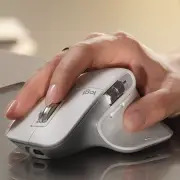

I hope this update improves battery life. But I’m not counting on it.
Mirror universe Spock and Verizon Galaxy S4 owners alike were not amused until now.
I have the VZW GS4 and took the update. I am not rooted, but still use Root Explorer because I like the interface. I am happy to report that it works perfectly fine to move, copy, rename, delete, etc files from any location to any location (yes, even from extSDcard to emulated). The phone is smoother and more responsive. Only downside is that I cannot hide any apps in the app drawer any more. Other than that, I am really digging this update!
“yes, even from extSDcard to emulated”
Did you test moving/copying files the other way though? The issue is writing to the SD card. There are workarounds available for creating files, deleting files/folders, and creating new folders (though these may well be “fixed” in future updates). Regrettably if they’re following the KitKat spec, you still won’t be able to do things like quickly rename a large folder (a file manager would have to copy its contents to a new folder with the new name and then delete the old one).
Any chance you could post a copy of your /system/etc/permissions/platform.xml file to pastebin?
I just moved a file from emulated to extSDcard from storage0, then to emulated, then back to extSDcard, then back to emulated, all without issue or error. I then renamed my Music folder (with about 1 gig of files) to Music 2 and it simply renamed it like I would normally expect it to.
platform.xml – http://pastebin.com/gQjLKd2J
Edit: I moved that file to extSDcard, uploaded to Box from phone, and then downloaded, opened, copied, and pasted to pastebin from computer. So even Box has full access to the SD Card.
I’m wondering if this was a change made by Verizon to allow full access to the SD card to remain untouched?
Now I need it for my Note 3 likely won’t see it until next year knowing Verizon.
I have heard that VZW may skip kit kit on the note 3 not sure if this will happen since it was only a rumor but VZW has skipped updating devices before.
Nah, they did skip 4.2 for the galaxy s3, but they will be pushing a kitkat build for the Note 3.
Exactly, where the hell is the Note 3 update Verizon?
VRUCNC2 is the version that has leaked. If OTA ends up being the same build, we are probably just a couple weeks out.
NC2 isn’t going to be the OTA….they will be pushing a build that should be ND4 or NDXX, should have a early April build date. NC2 isn’t as locked down as Verizon would like, there is too much potential for it to be messed with, not enough security. They should be pushing the Note 3 build OTA soon though.
Downloading now. What a great surprise on a Friday afternoon!!
How can they NOT update the Note 3??? it is a premier phone??????
Don’t blame Samsung. Blame the carrier.
In this case yeah Samsung has already updated other Note 3s to Kitkat verizon is just dragging their feet like normal here.
Ahhh. So glad I switched off Verizon and now get timely updates
screw kit kat i updated didnt like the status bar changes rolled back to factory defaults.
Agreed! I did not want to update, but the notification kept popping up and would not let me cancel, only postpone to a maximum of 3 hours…
Now I hate my status bar also…
I dont have a Verizon Note 3 nor do i even live in the U.S… but i think it’s becoming a running gag that every android phone on Verizon that’s getting Kitkat is being updated before the Note 3! :P
As a former Verizon S4 owner who switched to T-Mobile and now owns a Nexus 5, this is one of the many reasons I switched. It shouldn’t take almost 7 months to get updated to the latest version of Android. You may say I now have a subpar network, but I find that the network is quite reliable and fast, not so great outside the city. But I rarely leave the city.
Verizon note three owner here, the only thing I’m staying for is the unlimited data.
I got the download on my computer. How can I install it from from PC to my mobile. Help ?
connect your phone to your PC via USB cable. Download Kies. Install through there.
Best way is to do it through the Verizon upgrade assistant which you can find online by googling it. Or the next best way is to do it right from your phone.
Finally updated my phone through Kies. The download was huge around 1.5 GB but couldn’t notice any special changes.
I’ve had my s4 for around 2 months. I’m rooted, running eclipse ROM, same as stock Google android os. Why wait 7 months for a new status bar when you can change your status bar once a day if you like (if rooted)?
Would be cool if I didn’t get an error every time I try to install it.
Too Bad the update is going to kill FoxFi. Time to root.
I just updated, expecting FoxFi to die – it still works fine (I’m not on the unlimited plan).
I’ll test further when I get home (I also plan on rooting, since I use that app a lot), but for now it seems okay.
You are kidding, I have seen on other forums where it was not working at all after the update. Are you using it for WiFi or USB tether?
Seems like the battery drains faster after updating to KitKat. Hope its just my imagination…
I have 4.4.2 and it rapid battery drain is a known issue. Supposedly 4.4.3 is in the works fix this.
I was
eagerly waiting for this update on my 1 year old Galaxy S4 device. Once I fully
charged my device on wireless charger , I will surely update it to explore more
features with new Android 4.4 KitKat version.
If I’m using ANYTHING on the phone I will not receive a text..how do I fix this?