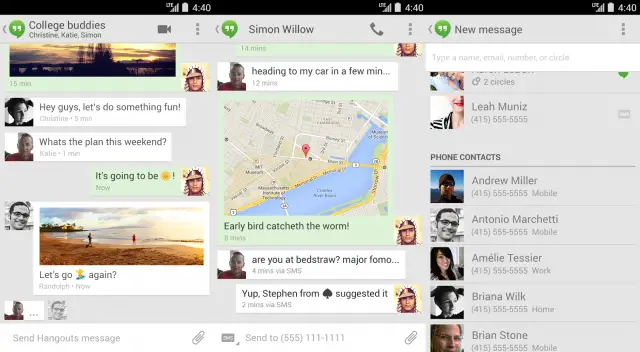
Quick app update for those of you who have taken a liking to Hangouts after recent updates. The first big change you’ll want to know about is that you can finally merge Hangouts and SMS conversations, meaning you and a friend can exchange messages via either SMS or Hangouts (if they have it) and those conversations will all appear within the same conversation list. You can decide whether to send a message as a Hangout or SMS at the quick flip of a switch, and you can enable and disable merged view as freely as you want (or need) to.
There aren’t a ton of practical scenarios where one would have to hop back and forth between SMS and Hangouts, but it’s nice that this option is there for when those needs arrive. That’s not all, though — here’s everything else we’re told to expect:
- Simplified contact list: now there’s two main sections in contacts — People you Hangout With, and Phone Contacts — making it simpler to navigate, and easier to use for SMS.
- Homescreen widget: add the Hangouts widget to your homescreen for quick access to your recent conversations.
- Performance improvements: today’s update includes better quality video calls, as well as improved SMS and MMS reliability.
Google says the update is rolling out over the course of this week, so don’t be too worried if you aren’t able to grab the latest version from the Google Play Store right away. Let’s hope an APK eventually leaks for those who don’t have the patience of a xen master.
[via Google+, thanks base!]

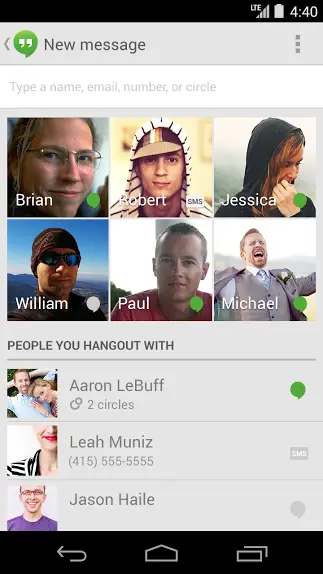


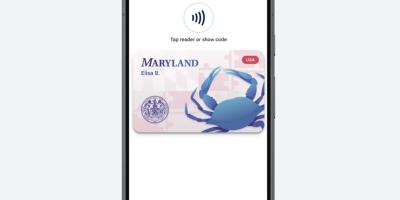



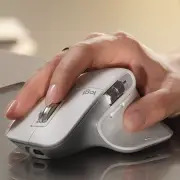


APK is already up on Android Police. http://www.androidpolice.com/2014/04/21/google-hangouts-updated-to-v2-1-with-merged-smshangout-conversations-status-in-chats-widget-new-sound-and-more-apk-download/
Good one
I love the update. Paving the way for the 4.5 update of Hangouts with the green bar.
We don’t know the next version of Android. Giving it a version number right now is silly. Besides, every knows that it’s going to version 5.69.
where did the pindrop icon go? on previous update, you could click on it and share your location with a friend……… on the new update…. its gone… its nice that sms/hangouts is merged…. but…. where did the pindrop button go!!!!! It was very useful ! it used to be right next to the text box for writing your text message… its completely gone now…… this is an absolute fail !!! you update to make things better, not to remove features……… Sad….
Click the paperclip
Actually this helps me out now. I use T-Mobile WiFi calling to send my messages from home. However, when I used Hangouts, it would not allow me to send SMS through WiFi..this will allow me to swap to Hangouts while on cellular network..and then back to SMS when on WiFi while keeping all my messages in the same thread….I will try this now…
I wish T-Mo would fix it so that txt msgs would be able to come into Hangouts on WiFi. They come in on the stock msging app.
Finally!
With you. So annoying having 2 threads from the same contact
If in merged mode, will it automatically send an SMS when the target user isn’t currently logged into Hangouts?
No it won’t.
This will be useful when it automatically sends messages by the best means. I’m often out of network coverage at work but always have WiFi access so I’d much prefer all my messages to be routed through Google then delivered by whatever way is best. As much as I dislike Apple they’ve got this right with iMessage
Still no search button.
Here’s the APK
http://www.mediafire.com/?rtpe5h8br05zrut
I want to be able to reply from the notification bar. =.[
I would use other SMS apps, but I like the layout of hangouts. LoL!!
#Picky
#OhWellTooBadForMe
Love it, but still waiting for Google to let me use my office contacts pictures over Google plus pictures since all my phone contacts have pictures but their Google plus profiles have no picture so they show up with no picture even though I can provide one in my phone and hangouts
Still waiting for SMS cloud backup.
This is a great update, but can’t help but notice it still feels like a hack compared to how seamless and well designed iMessage is, I don’t know anyone that uses Hangouts it should just automatically convert SMS to data. I don’t compliment iOS easily but in this case it’s far ahead.
Not interested in this update since I’m still using the old school Google Voice app for SMS messages. No idea of what to expect in a month when the services are supposed to merge but I am expecting something awesome.
Could someone please explain to me, where did the pindrop icon go? on previous update, you could click on it and share your location with a friend……… on the new update…. its gone… its nice that sms/hangouts is merged…. but…. where did the pindrop button go!!!!! It was very useful ! it used to be right next to the text box for writing your text message… its completely gone now……