It’s one of the most handy features in Google Glass, being able to speak the command “Ok Google, take a picture” to snap some quick photos. Today, your Android phone is about to get 1 step closer to this functionality, thanks to the newly added picture and video voice commands in the Google Search app.
The best part? You don’t even need to update. Simply speak the phrase, “Ok Google, record a video,” and your phone will automatically take you to the appropriate app (you’ll need to select which camera app if you have more than 1 installed). The problem? Well, once opened the camera app wont actually record or take a picture, leaving us to scratch our heads and wonder if Google has other plans for the feature, like bringing additional functionality in Android Wear, or a future version of Android. We certainly hope so.
Try it out for yourself via the link below.
Download on Google Play: Google Search


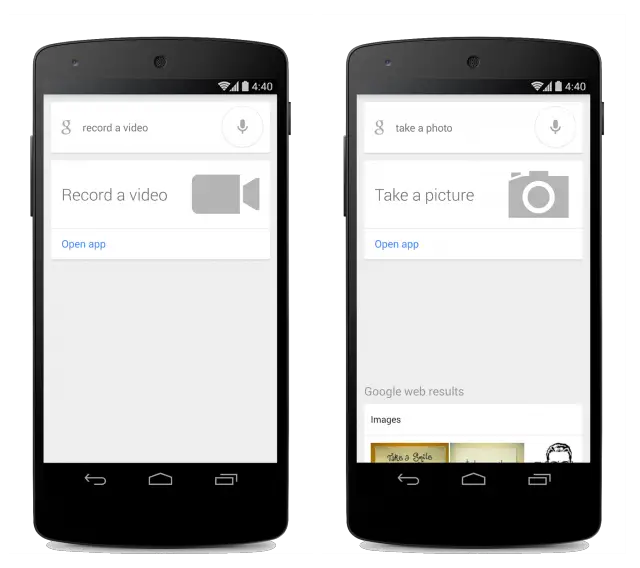









sweet !!
That’s epic. Also, taking a picture worked for me. I have an HTC One Max.
What Google Search app version are you running?
3.3.11.1069658.arm
Same version on my Note 3 and it only opens the app, even after selecting a default. Is the stock camera the only camera app you have?
Works here for me as well with the stock camera app. takes pictures but not video. Same search version as above.
I found that you can also tell it to open certain apps (ex: “ok Google!”, Open Instagram)
Good call. This made me wonder other commands there are. So I did some searching and found if you say “Google Now Voice Commands” it will bring up a list of them.
Also found an older Infographic with a few more commands:
http://cdn04.androidauthority.net/wp-content/uploads/2013/11/google-now.jpg
This is so awesome! Too bad it changes ‘take a video’ to ‘take a picture video’ for me
Please add increase volume, decrease volume, and mute with active listening during music apps and phone apps are active. Now we’re talking
Didn’t work on my Note 10.1 2014, but did on my Droid DNA.
I have my Google camera set to voice activation, so I can say ‘smile’ or ‘cheese’ and it takes a photo on my command automatically. With this added feature of ‘ok Google, take photo’ it works really well. Thanks for the post.
Interestingly on my UK Nexus 5 I said “OK Google, take a selfie” it opened the camera app. Wasn’t intelligent enough to switch to the front facing camera though …now that would be awesome!