The Xbox One SmartGlass app has always been pretty good, but there were always a couple of things holding it back in comparison to other versions. Namely, Android users never had the ability to receive a notification for new messages as soon as they come in. They were instead forced to check manually, which can be a drag.
But today’s update changes all of that as Microsoft has finally added push notification support, so there should be no excuse for you missing your friends’ cries to come play Titanfall when it drops March 11th. Push notifications weren’t the only new thing Android users got in today’s upgrade, though.
Microsoft has added the ability to unsnap a snapped app without having to use the remote feature. You also get a tweaked friends list that automatically shows your favorites at the top, much like the full-sized app now does on the Xbox One following the March upgrade. Microsoft has also cleaned the activity feed up a tad. Finally, you can now access all your own GameDVR clips with a new menu option instead of having to jump into your profile view.
You should be looking for version 2.2, which is only available for devices running Android 4.0 or higher. It’s just 14MB large so you shouldn’t have much of a problem grabbing this one over your 3G or 4G connection. Find it for free in the Google Play Store right here.
[via Xbox One Daily]

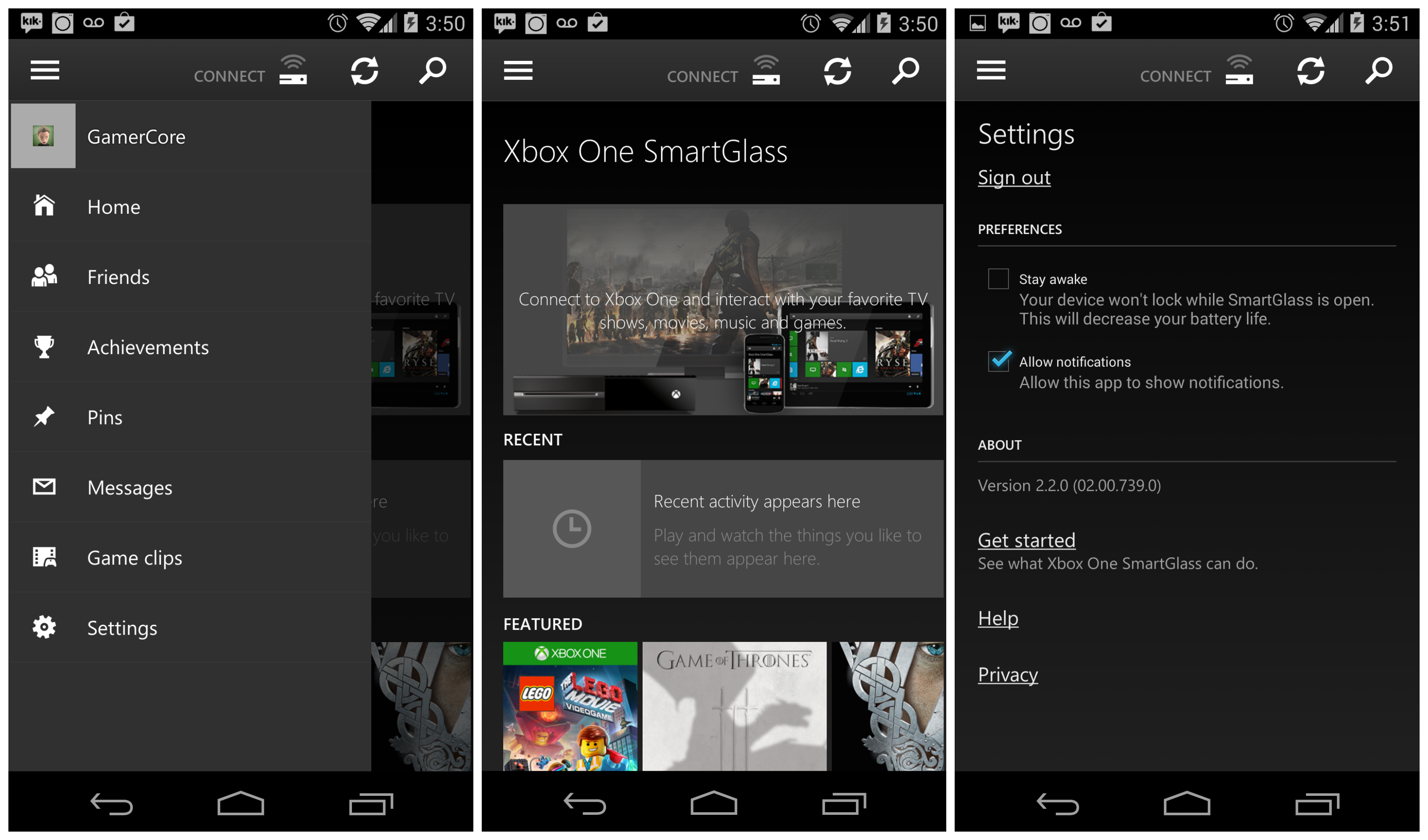
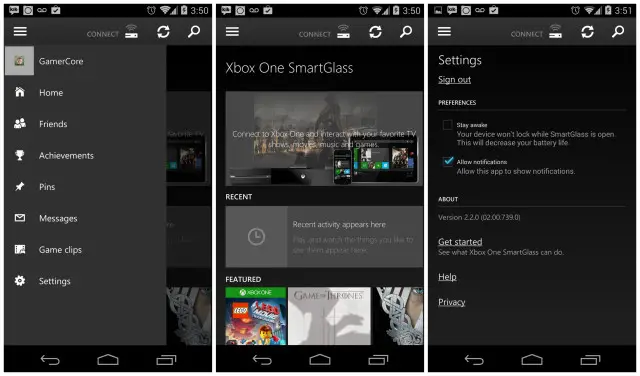








I can’t wait to check out Titanfall(I enjoyed the Alpha and Beta). My PS4 and Killzone just came in today so those will keep me busy until the 11th.
my Aunty Sienna recently got a stunning red Nissan Maxima by
working part time online… find out here now Jump999.ℂom
Is there a reason to use this app outside of while playing at home?
Does it resolve issue about having to log in every 24 hours just to keep it from signing you out? Even better, perhaps the ability to save login info?