Snag it while you can: Amazon is selling the new 128GB SanDisk MicroSDXC Card for only $119! The 128GB micro-beast was just announced at MWC 2014 and initially thought to cost up to $200.
But wait, now (especially before buying) everyone is wondering: is your phone or tablet even compatible with SanDisk’s new 128GB MicroSD card?

Will a SanDisk 128GB MicroSDXC card work in your phone or tablet?
Officially, SanDisk has only announced support for the Samsung Galaxy S5. But technically, SanDisk’s 128GB card should work in any device that supports the MicroSDXC standard (buy/use at own risk). We went through the painstaking effort of documenting every single device that SanDisk claims is compatible with the 128GB card.
- Asus PadFone E
- Asus Transformer Book Trio
- Asus Fonepad Note FHD6
- Asus VivoTab RT TF600T
- HTC 8XT
- HTC Desire S
- HTC Google Nexus One
- HTC Aria
- HTC HD mini
- HTC Rezound
- HTC Rhyme
- HTC Butterfly S
- HTC Incredible S
- HTC Salsa
- HTC Cha Cha
- HTC Desire Z
- HTC Desire
- HTC Droid Incredible
- HTC Sensation XE
- HTC Legend
- HTC Evo 3D
- HTC Evo 4G
- HTC One Dual Sim
- HTC ThunderBolt 4G
- HTC Desire 500
- HTC One Max
- HTC Desire 600 dual
- HTC Desire 601
- HTC Wildfire
- HTC Desire 700
- HTC Explorer
- HTC Wildfire S
- HTC Desire C
- HTC Flyer
- HTC One V
- HTC Desire HD
- Huawei Honor 3X G750
- Huawei Ascend Mate 2
- LG Optimus G E970
- LG Optimus G Pro E980/E985/F240
- LG Optimus GJ E975W
- LG Optimus GT540
- LG Prada 3.0 P940
- LG Optimus Hub E510
- LG Optimus L3 E400/E405
- LG GX F310L
- LG Optimus L4 II Dual E445
- LG Optimus L4 II E440
- LG Optimus L5 Dual E615
- LG Optimus L5 E610
- LG Optimus L7 P700
- LG Lucid2 VS870
- LG Optimus Net Dual P698
- LG Optimus Net P690/P699
- LG Optimus 3D Max P720
- LG Optimus One P500
- LG Optimus 3D P920
- LG Optimus 4X HD P880
- LG Optimus Black P970
- LG Optimus Chat C550
- LG Optimus Chic E720
- LG Optimus Sol E730
- LG Optimus True HD LTE P936
- LG G Pad 8.3
- Motorola DROID X (MB810/ME811)
- Motorola DROID X2
- Motorola Atrix 4G (MB860)
- Motorola Atrix HD (MB886)
- Motorola Backflip (MB300)
- Motorola DROID 2 (A953/A955)
- Motorola DROID 2 Global
- Motorola DROID BIONIC (XT865/XT875)
- Motorola DROID RAZR (XT912)
- NOOK NOOK HD/HD+
- Samsung Galaxy Camera 3G
- Samsung Galaxy Camera 4G
- Samsung Galaxy Camera WiFi
- Samsung Galaxy Camera 2
- Samsung NX2000
- Samsung Galaxy Reverb (M950)
- Samsung Galaxy Ring (M840)
- Samsung Galaxy Round (G910S)
- Samsung ATIV Odyssey (I930)
- Samsung Galaxy 3 (i5800)
- Samsung ATIV S Neo (I800)
- Samsung Galaxy 5 (I5500)
- Samsung Galaxy 551 (I5510)
- Samsung Galaxy S Advance (I9070)
- Samsung Mesmerize (I500)
- Samsung Galaxy Ace 3 (S7270/S7272/S7275)
- Samsung Galaxy Ace Duos (I589/S6802)
- Samsung Galaxy S Duos 2 (S7582)
- Samsung Galaxy Ace Plus (S7500)
- Samsung Galaxy S Giorgio Armani (I9010)
- Samsung Galaxy S II [China] (I9108)
- Samsung Galaxy S II [Int’l] (I9100/I9210)
- Samsung Galaxy S II [Japan] (SC02C/ISW11SC)
- Samsung Galaxy Beam (I8520/I8530)
- Samsung Galaxy S II [S.Korea] (M250K/L/S)
- Samsung Galaxy S II [USA/CA] (I727/I757/I777/I927/I989)
- Samsung Captivate (I897)
- Samsung Galaxy Core (I8260)
- Samsung Galaxy S II [USA] (D710/R760)
- Samsung Galaxy Core Advance
- Samsung Galaxy Core Plus (G3500)
- Samsung Galaxy S II LTE (i9210)
- Samsung Galaxy S II Plus (I9105)
- Samsung Galaxy Express 2 (G3815)
- Samsung Galaxy Fame (S6810)
- Samsung Galaxy S III [China] (I939/I9308)
- Samsung Galaxy Fresh (S7390/S7392)
- Samsung Galaxy S III [Int’l] (I9300/I9305)
- Samsung Galaxy S III [Japan] (J021/N035/N064)
- Samsung Galaxy Golden (I9230)
- Samsung Galaxy S III [S.Korea] (E210K/L/S)
- Samsung Galaxy Grand (I9082/I9080))
- Samsung Galaxy Grand 2 (G7102/G7105)
- Samsung Galaxy S III [USA/CA] (I747/T999)
- Samsung Galaxy Grand Neo (I9060/I9062)
- Samsung Galaxy S III [USA] (L710/R530/R530C/I535)
- Samsung Galaxy J (N075T)
- Samsung Galaxy S Plus (I9001/S7500)
- Samsung Galaxy S WiFi 5.0 (G70CW)
- Samsung Galaxy S4 [China] (I959/I9502/I9508)
- Samsung Galaxy Mega 5.8 (I9150)
- Samsung Galaxy S4 [Int’l] (I9500/I9505)
- Samsung Galaxy Mega 6.3 (I9200)
- Samsung Galaxy S4 [S.Korea] (E300K/L/S)
- Samsung Galaxy S4 [USA/CA] (I337/I545/L720/M919/R970)
- Samsung Galaxy Mini 2 (S6500)
- Samsung Galaxy S4 Active (I537)
- Samsung Galaxy S4 Active LTE-A (E470S)
- Samsung Galaxy S4 mini (I9190)
- Samsung Galaxy S4 zoom (C1010)
- Samsung Galaxy Note [China] (I889/I9220/I9228)
- Samsung Galaxy SL (I9003)
- Samsung Galaxy Note [Int’l] (N7000)
- Samsung Galaxy Note [Japan] (SC-05D)
- Samsung Galaxy Note [S.Korea] (E160K/L/S)
- Samsung Galaxy Note [USA/CA] (I717/T879)
- Samsung Galaxy Note 3 (N9000/N9002/N9005)
- Samsung Galaxy Trend Lite (S7390)
- Samsung Galaxy Note 3 Neo (N750/N7502/N7502)
- Samsung Galaxy Trend Plus (S7580)
- Samsung Galaxy Note II [China] (N719/N7102/N7108)
- Samsung Galaxy Note II [Int’l] (N7100/N7105)
- Samsung Galaxy Note II [Japan] (N025/SC-02E)
- Samsung Galaxy Note II [S. Korea] (E250L/S/K)
- Samsung Galaxy W (I8150)
- Samsung Galaxy Note II [USA/CA] (I317/I605/L900/R950/T889)
- Samsung Galaxy Win Pro (G3812)
- Samsung Galaxy Xcover (S5690)
- Samsung Epic 4G
- Samsung Galaxy Prevail 2
- Samsung Galaxy Young (S6310)
- Samsung Galaxy R (I9103)
- Samsung ATIV Smart PC (XE500T)
- Samsung Galaxy Tab 3 8.0 (T310/T311/T315)
- Samsung Galaxy Tab Pro 10.1 (T520/T525)
- Samsung ATIV Smart PC Pro (XE700T1C)
- Samsung Galaxy Tab Pro 12.2 (T900/T905)
- Samsung ATIV Tab 10.1 WiFi (P8510)
- Samsung Galaxy Tab Pro 8.4
- Samsung Galaxy Note 10.1 (N8000/N8010)
- Samsung Galaxy Tab 7.0 Plus (P6200/P6210)
- Samsung Galaxy Note 10.1 (P600/P601/P605)
- Samsung Galaxy Tab 7.7 (P6800/P6810)
- Samsung Galaxy Note 8.0 (N5100/N5110)
- Samsung Galaxy Tab 3 10.1 (P5200/P5210/P5220)
- Samsung Series 7 11.6 Slate (XE700T1A)
- Samsung Galaxy Note Pro 12.2 (P900/P902)
- Samsung Galaxy Tab 3 7.0 (P3200/P3210)
- Sharp Aquos SHL21
- Sharp Aquos Pad SHT21
- Sony Xperia ion
- Sony Xperia T
- Sony Xperia Z Ultra
- Sony Xperia Z1
- Sony Xperia miro
- Sony Xperia tipo
- Sony Xperia Z1 Compact
- Sony Xperia tipo dual
- Sony Xperia Z1s
- Sony Xperia ZL
- Sony Xperia go
- Sony Xperia Tablet Z
- Sony Ericsson Xperia Arc
- Sony Ericsson Xperia Pro
- Sony Ericsson Xperia ray
- Sony Ericsson Xperia mini
- Sony Ericsson Xperia mini pro
- Sony Ericsson Xperia Neo
- Sony Ericsson Xperia Active
- Sony Ericsson Xperia Neo V
- ZTE Flash
- ZTE Vital N9810
- ZTE Warp 4G
We’ve devices from the most popular manufacturers above but check out the full list at Android Forums.
While we’ve done the research and these compatibilities are listed by SanDisk themselves – feel free to check SanDisk’s tool yourself – you may want to proceed with caution if that $119 could be better used this month. Again, they should probably work but the emphasis on probably: we take no responsibility if they don’t.
For specific questions, find your phone on Android Forums and ask our friendly community your Android-related question!
Tiny Card, Epic Storage
I’m sure we’ll hear plenty of complaints – “$120 to $200? I might as well just buy a PS4 with 500GB and carry that around!” – but consider the actual size of SanDisk’s creation and just agree to be amazed. Compare it to storage products and capacities of yesteryear and complain not again: for it wasn’t long ago that Tech OG’s were retrieving storage – both input/output – uphill both ways in the snow.
One of my key questions: if SanDisk can make a 128GB memory card the size of my pinky thumbnail, why can’t phone manufacturer’s build 200GB+ into the actual hardware itself? Make the damn thing a little thicker and give us outrageous memory and worthwhile battery life! And hey, Google, if we’re paying $1,500 for Google Glass do you think you could superglue one of these things on the side somewhere?
The SanDisk Android App
We’ve also heard a fair share of negativity regarding the ease of access for memory cards on Android, specifically in the case of how Kit Kat handles them. I’ve yet to try it but I’ve heard great things about the SanDisk Memory Zone App for Android whose entire purpose is to facilitate an awesome experience. We’ll definitely be giving it a try – and so should you – before passing judgement, even if it’s on a much smaller and more affordable card to start.
Would you enjoy 128GB of extra storage?
There’s a lot you can stuff onto a 128GB MicroSD card including 16 hours of Full HD video and more music than a hoard of groupies could listen to in a year. There’s also a lot to discuss in the comments, so have at it!
[Via AndroidForums, Amazon]

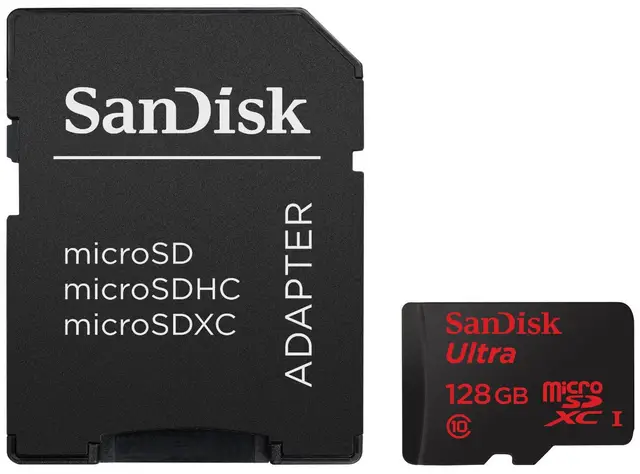









I would hate to lose my phone even more now if I had this in my phone.
Personally, I have more of a problem with dropping it, and the screen cracking, than I do loosing my phone.
The SD card is a lot slower than the flash in your phone. Faster flash is also even more expensive.
So maybe don’t use onboard Flash storage for everything? Build slower memory into the device and relegate it to certain types of media like music that don’t need 923843208 mb/s transfer rates. Load that sucker up! 1TB audio drive please!
That would force every app developer to now split where their files are stored, depended on the current setup of a user and their phone. Much more complicated that a) all here, or b) all there.
I though we had moved past device partitions
Why? I’m comfortable with partitions. Do they scare you? Don’t be scared! They aren’t going to hurt you!
Even in 2014 faster flash is more expensive? Even as little as 32/64GB’s? Cause we see how hard it is for Samsung to include any more than a measly 16GB’s (more like 8, or 9 ACTUALLY available to user) in the Galaxy S4/S5, only U.S. carrier who got a 32GB S4 was ATT,…not good Samsung!
Yes, The faster it is the more it costs.
Very good point, why for a few bucks can’t the manufacturers build some major storage into the Hardware? Make the device a hair thicker if needed and at same time add some extra juice to the battery.
I honestly think devices don’t need to get any smaller. They can get bigger for all I care. Also, if they made it bigger, they need to put a bigger better you in it.
$120 to $200? I might as well just buy a PS4 with 500GB and carry that around!
Is that a PS4 in your pocket or are you just rectangled to see me?
Xbox One Record That!
Oh, whoops… wrong console.
(Facepalm and then smile afterwards)
Get over yourselves. Whats wrong with having internal memory only and using cloud?
I’d be happier with that much storage but agreed on why don’t we have it in phone? I’d take a phone with 1TB of space in it…can I upgrade my Note 3 with 1TB internal? Do that and I’d be happy with this phone for many more years.
Maybe someday with the Google Project Ara/PhoneBloks project. . . .
Asus transformer t100? Any luck? Whattya think?
Damn, my HTC One isn’t on the list…
Get a soldering gun and make it happen! Live the dream!
i’ll wait until samsung puts out their version.
It’s a memory card! Who cares whether it’s SanDisk, Kingston, or Samsung, memory is memory!
tell that to the many people whose sandisk and kingston memory cards bit the dust in their S3s while my samsung 64GB card in my S3 has been going strong for a year and a half.
My LG Nexus 5’s invitation must have gotten lost in the mail..
does the nexus 5 have an SD card slot?
Lol no. I was kidding >_<
Flew over his head… lol
1TB on a phone? i highly doubt anybody would use 1/10 of that space…
…unless they’re putting something other than music on there.
People could put the same things on their phone that they would on their PC (not just porn).
No offense, but so many people try this argument but it’s highly incorrect IMO. The more phones become like computers the more people will want to use them as such. Why connect your phone – or bother setting up a cloud network on your computer which must then always be on – to access your files? I have thousands upon thousands of ebook files, photos, little video clips from YouTube along with lots on non-porn videos, downloaded TV episodes and movie, I like to “pin” huge playlists of music from Google Music, “pin” TV and movies from Google TV & Movies, and have the ebooks and magazines I purchased available to access the second I want it, and not be concerned about if I am somewhere with a good data connection. I also like to have lots of apps and games and not have to keep deleting some to make room, etc. 85% of the time there’s NO porn at all on my phone because I mean, there’s YouPorn for that… but still, if someone wants to carry 300 hours of porn on their phone they should be able to do so. Just because a lot of people only use maybe 1GB on their phone doesn’t mean people who use all the space (which includes me) only needs it for porn.
I am SO buying this SD card, if I can get a phone model that’s 32GB instead of 16, with this SD card and the two cloud services I use I will be golden.
its true, not everyone who uses all that space is using it for…..that. just most of them.
a big part of the reason for iphones selling like they do is because the majority of people only want to be able to do the basics. talk, text, take pictures, and use and play some really light apps. the most popular apps are stuff like angry birds, draw something, and cut the rope, along with rather tiny footprinted utility apps, not so much the huge 1GB apps.
certainly not saying that storage shouldnt expand or that tech should not move forward. it absolutely should. but i think its safe to assume the majority of people who would get anywhere near filling that type of space will be….well, you know..
FLAC Music along with 1:1 or almost 1:1 blu-ray rips would easily eat up 128gb of space. and our mobile devices are powerful enough to run said rips and with a decent pair of headphones those flac can sound great on the phone.
wuuut??
get the FLAC outa here!!
I’d like to keep a couple of iterative backups on my phone with different ROM versions. I’d also like to keep a few emergency boot images on it. (DriveDroid allows this and is very useful for diagnostics) Having Backtrack Linux available on my phone/tablet is also pretty useful.
Movies? Music? Nah. I want to be able to work with my device. Your cloud storage doesn’t cut it in the real world where things need to be done. Being able to do all of this on the go without having to keep up with ANOTHER thing (thumbdrive) is critical. That’s why I need space.
Of course, I have a few GB of music on my phone as well. Sure is nice when I’m in a bad coverage area to be able to keep listening to my music.
Everyone has different uses.
Exactly my point.
pr0n
People love watching pom on their phone, and need the storage
I bet you read that wrong, specifically the part about pom.
this is pretty much my point.
i’m not saying lets stop at 64GB cards, i’m saying lets not act like we don’t know what most people are going to be using all that space for.
may no one confuse me for someone trying to defend cloud service. never liked the idea. i shouldn’t need to have access to the internet to have access to MY files.
its an even worse idea considering that the average user only uses 2GB of data per month before they get throttled or end up paying overage charges.
HD porn takes up a lot of memory, just ask yo mama.
My mama just loves watching porn of yo moma goin down on yo sista.
Most people don’t hit the max speed on their cars either, but i wouldn’t want a car with a max speed of 70. Just because you don’t need it everyday doesn’t preclude the option.
Some really interesting points were actually raised in this article. It would be awesome if a manufacturer could release a phone with even 100 GB of internal storage, so that we could actually store some larger files on our phones without feeling as much of a squeeze. And as you noted, it now seems more than feasible for this to happen.
Not a single Nexus device is on that list! What gives?
“HTC Google Nexus One” is on the list :)
It needs an expandable memory slot to accept expandable storage lol. The Nexus one is on the list, who knows if it works with the Ns or GN.
i think since the galaxy nexus there hasn’t been an sd card slot in nexus phones.
Since the Nexus S actually. Nexus One was the only device with an SD card slot.
Please tell me this is thinly veiled sarcasm
Yes, since the N1 I don’t think there has been expandable memory on these devices.
The HTC Nexus One doe. Too bad that other one HTC phone doesn’t support it.
Does anyone else find it ridiculous that half of this list includes the “Galaxy” name….. God Samsung.
Yep, ridiculous that Google and more OEM’s don’t embrace external storage. I know it’s Micro$ofts fault but all phones should have expandable storage. Then there wouldn’t even be a list.
You do realize that Samsung ships more Android devices than the other major android OEMs *combined*. Without putting too fine a point on it: Androids dominance in the high-end smartphone market is largely owed to Samsung.
Moaning about their market choices is like biting the hand that feeds you.
I find it crazy how they push out all these “Galaxies” without tarnishing the name. 9/10 cases of people who buy a low budget phone and hate it associate their hate with the whole brand, or model name.
And yet they continue to sell! At the moment they’re doing something right..
God everybody else. They (The other OEMs) need to step up to the plate.
A lot of OEMs are screwing over an sd card slot, and only offering internal memory, so for some, Samsung Galaxy phones remain the only choice.SD cards are easily transferable to a new device, whereas these stupid smartphones with internal memory only require the hassle of using a usb cable and a pc to transfer stuff to a new device, that’s too much hassle.
I remember back in the day opening up my HD7 to put a 64GB card in it. It blew my mind at the time to find expandable memory accessible only by partial disassembly.
Samsung Galaxy S3…not worth the risk…
Awesome yes, but I think a lotta over kill for a phone. I had a 8GB SanDisk card die. I didn’t lose much. But if someone had a card this big, has EVERYTHING on it and it poops the bed……thats one sad fellow. This giant is def meant more so for HD photo and video devices (DSLRs and GOPro’s and such). Yes you can fit a Busa motor in a smart car…..but why? O_o
I would definitely back up my my micro sdcard to my external hd from time to time to decrease the amount of data that might be lost if something like this happens. Even If the phone is lost I won’t loose all my data because most of it will be backed up.
Honestly, I don’t come close to filling my 64gb card, even when loading it up with movies/shows/games for business travel.
I do.
Good for you?
Well, if you’re going to post something stupid, I figure I should jump right in and do the same.
A lot of people don’t seem to need this capacity. Good for them. My 32Gb SD card is constantly full of music and I have to swap out albums I want to listen to. My music collection is stored as flacs. I’d be happy to use smaller mp3’s on my phone but I’m not going to waste my time having two different formats for different usage scenarios.
Now thanks to Sandisk I don’t need to!
you do know that more than likely your FLAC flies are being down converted to 320 Kbps when you play them?? just an FYI
On my phone? If so it doesn’t bother me. As I said I’d be more than happy to use mp3’s. I use FLAC’s for my home HiFi which most certainly does not down sample. In fact one of my two DACs upsamples.
just saying, I use a mix of FLAC, AAC, and WAV. was researching which player would play what and I read that little bit about the down converting. its everyones phone.
That seems silly to downconvert on the fly… You’re decoding, encoding, and re-decoding.
You sure you’re not thinking of Google Play cloud-stored files?
all its doing is changing the sampling rate from a high number to a lower number. like having a 320kbps mp3 but the player you’re using only plays at 128kbps. It doesn’t really take anymore time for it to play it, it just doesn’t use all of the information available (its not turning the FLAC into an MP3). If you’re an audiophile you’ll notice the BIG difference between FLAC/AAC/WAV and a 320kbps mp3. But the equipment you’re using needs to be able to play the file to its full potiential
You said it was changing the bitrate, not the sampling rate. You can’t cut the bitrate of a FLAC like you can an MP3.
I’d like to see your source on this… Android 3.1 and up support FLAC playback natively. According to the official doc, the only downsampling is based on DSP support, or if the FLAC is 24-bit audio instead of 16-bit.
https://developer.android.com/guide/appendix/media-formats.html
O_O…..ummmmm not sure what you read….but where did i mention the bitrate? I’d like to see your source
“your FLAC flies are being down converted to 320 Kbps”
In your first comment.
Riddle me this … what happens when my S3 finally gets upgraded to 4.4? Won’t my apps loose their ability to save to the SD card?
No, your apps can still save to SD.
They’re just sandboxed to their own individual folders.
Can you explain this a bit more? I was under the impression that Google really screwed up the whole Micro SD side of Android.
Only for file browsers. External storage is now sandboxed to where each app gets a specific folder name, and can only write there. Internal storage is still the Wild West, so to speak.
Example:
I download the Bob’s House of Ribs app. Its package name (a Java thing that Android uses as a unique identifier) is com.bobshouseofribs.android.OrderApp
The Bob’s House of Ribs app can read and write to /sdcard/Android/data/com.bobshouseofribs.android.OrderApp/ on the SD Card, but nowhere else.
This means when the app is uninstalled, Android can clean up your SD card properly.
Damn you! Now I want ribs!
(Good explanation though!)
That’s actually great news in my opinion. I hate how it is now… I am always having to clean up my card after a few months of installs / uninstalls. Why are so many people complaining about this?
Because it breaks file browser apps. Also, I think you maybe can’t move the general Media/Music/Video folder onto the SD card from the internal memory?
General media/music/video, does that mean if I download a song from AmazonMp3, or a video from the internet, it won’t be movable from internal memory to my micro-sd card? I just used the SanDisk Memory Zone app to move a lot from the internal memory to my micro-sd card, it freed up a lot! I now have 6.45GB’s of internal memory available, and my phone runs a lot smoother! Would the SanDisk Memory Zone app still work in this way on a Kitkat device?
I’m using the S4.
It’s movable, but if you move it with AmazonMP3, then only AmazonMP3 can play it back. (Assuming I’m correct and there isn’t a “Media” folder exemption. I haven’t looked at the specifics of the change yet.)
The SanDisk app will be totally worthless now. (EDIT: Assuming that the SanDisk app moves the files itself. It’s possible there’s an API hook where SanDisk just tells the OS to move anything it can to the SD card. If so, then it would keep working the same way.)
Just got the 64 gig ultra for my new note 3.
As someone who absolutely hates streaming and storing stuff in “the cloud” I welcome this beautiful revelation with open arms. Now, if only OEMs would allow me to embrace it more easily. F*ckin’ OEMs.
It’s too bad they are not shipping outside the states for that price.
$119 seems about right, would say regular price for an sd currently is just under $1/GB, with sales being around $0.50/GB. also nice to see my not so new phone is capable of it too
….. And this is why I only buy devices with micro SD card support (except for the iPhone
of course)
What if your provider could guarantee 100% coverage of 4G and the price was so low you couldn’t refuse… cloud storage ofc
What if my provider promised me free blowjobs from Mila Kunis every day?
Get back to me when either happen. Until they do, I’ll stick with a phone that has SD cards and a lot of begging to my wife. I’ll leave it to you to figure out which corresponds with which.
Will get one for my Note II as soon as they are available in Europe and will get another one for my tablet once the “launch price” comes down a little.
For a tablet sure, for a phone 128gb is overkill
Overkill is fun though!
It doesn’t matter what device someone is using. The less sacrifices someone has to make, and the more content one can carry on their mobile device, the better. Peace of mind not running out of memory for the foreseeable future.
I didn’t even realise that many phones still used SD cards O_o
I think you’ll find it’s Micro SD
Yeah, that’s what I meant.
Us fan’s on here like our “facts” but that’s just plain being picky!!
People need to think before they type.
I’m not going to argue with you because I’m sure you’ve never done anything like that yourself as you seem to think you’re better than everyone else..
Atleast I have a brain, unlike the majority of people on here.
Here we go… Just resorting to insults now. You sir have lost this now. Good day to you!
W/E
Weekend?
At least….. two words there smart brain guy who thinks before he types
I’d rather deal with a stupid person, than a rude, prick!
Wait….they’re saying it’s compatible with the HTC Desire Z!?
I will buy one JUST to test that out!
stupid htc one
Having more memory never hurts, it’s just the speed of accessing it that matters. I can’t rely on the cloud everywhere, and it’s no where near as secure as having your important stuff on your own device. This push to have your important stuff in the cloud, is still a dangerous thing. I have no porn on my phone, and don’t want it there either, I’d rather take my porn with real life girls! When you think of it, there are a lot of games that start at 250 mb’s, and with extras, can approach massive proportions, but won’t run effectively through a internet connection. Also, having more internal memory, can increase the cost of a phone to be unaffordable to many. Give me more storage please.
losers
You’re just jealous because you’re now stuck with your 16gb iphone.
Can’t wait to get myself the 128gb for my Note 3. I’d happily pay over $1 / gb, and i’m never going to rely on cloud, it’s just too sketchy for me.
I am a network security guy by day, and let me tell you..
Thinking information is safer on your phone, than compared to the cloud…
This is not true.. They are both scary….
A 12 year old kid can write an app like Angry Birds in 10 minutes that can steal all the data off your phone.
No one really reads all the disclaimers about app permissions when they install an app, and even if they do, they don’t really care what the permissions are. They just want to play the new Angry Birds, or Flappy Birds, or whatever….
That’s all it takes. The apps can and sometimes do say they will have “access” to your phone’s internal storage, meaning they can read your SD card or internal phone storage, and at the point there is nothing really stopping them from siphoning off all your data….
Your friendly neighborhood security guy..
Isn’t the sd card considered external storage? Smartphones have their own internal storage.
Glad to see my Note 3 is compatible with this new micro sdcard if I end up needing that much extra storage space. I still don’t understand why can’t they just make the 64GB standard on the high end devices.
I didn’t see my LG G2 on that list….oh wait
You forgot the EVO 4G LTE. Can I assume it will work?
To anyone wondering, I can confirm that it works on the Galaxy S4. I got mine yesterday and its awesome! I’m trying to transfer all of my music from my iPod Classic now.
Thanks for reporting! I hope you didn’t pay more than $119 for it, that’s how much it’s going for on Amazon.
Galaxy note 3 woooo!!!
when will the 256 gig microSD be announced?
I have the Samsung Galaxy tab 7.7 (p6810) and it won’t work with anything above 32 GB