Google+ users can look forward to a new upgrade sitting in the Google Play Store, with Vic Gundotra telling us that this is another one that’s all about making the photo experience more awesome than it already is.
The biggest feature for some folks will be the ability to edit a photo on one device, and seamlessly continue where you left on another device — all the while maintaining the original copy. Google is calling this “non-destructive editing” for what it’s worth, but it doesn’t need a cool name to be awesome.
We’re also getting a host of brand new filters and creative tools such as built-in crop and rotate, and some of Snapseed’s best post-processed image tweaks. An “all” view will show you all of your devices from the cloud and from the device you’re viewing the photos on.
Finally, you can now jump between photos by date in the “all” view to give you an easy way to flip through the tons of photos you’ve likely backed up to the cloud.
Of course, Google is electing to roll this one out gradually so it may not hit your device right away. You’ll want to be patient as it could take a few days to reach everyone. If you’re not against checking, though, then head here and see if you can’t get in on all the new goodies.

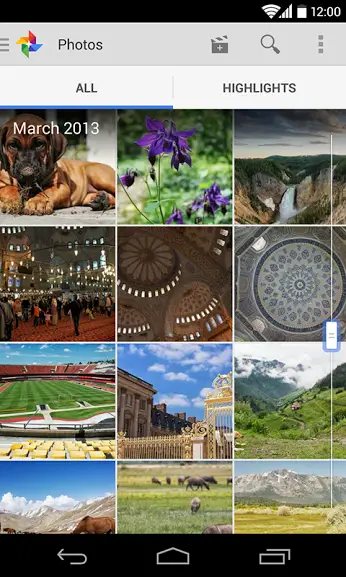








“You’ll want to be patient as it could take a few days to reach everyone”…. Google has a bad reputation of taking more than a few days… it took me nearly 2 weeks to receive the Google Play Services update. and Yes, I’m inside the united states.
Play Services always take a while to update so two weeks is not unusual. In fact it seems like most devices got the update on the same day. They probably are very slow to roll them out since it goes on all Android devices. App updates like this are much faster.
I’ll let you know when this one becomes available to me.
You can always install the APK manually, which I often do (and did in this instance). Not to take away from Phandroid, but androidpoliceDOTcom almost always links to the apk download in its google app update articles.
The only photo feature I want from Google is the ability to auto upload my camera roll to Drive without having to use a folder sync app.
There’s a folder sync app? What’s it called?
This was what I used until I switched to OneDrive (only because my pc is Win 8.1). For 2.95 you can get rid of a few minor restrictions but it is well worth it. You can even set it to delete the pictures off your phone after the sync to a cloud service if I remember correctly.
https://play.google.com/store/apps/details?id=dk.tacit.android.foldersync.lite&feature=search_result#?t=W251bGwsMSwxLDEsImRrLnRhY2l0LmFuZHJvaWQuZm9sZGVyc3luYy5saXRlIl0
That’s nice. … But I expected the next Google+ update to Photos would add Chromecast to it. I’m not interested in any of the other apps currently using Chromecast for photos and videos because they, quite frankly, suck. I want to view my albums as is: Photos and videos in chronological order together. Making me view videos in one folder and photos in another is not desirable.
Whenever I install/unfreeze Google+ app, it drains my battery within hours. Why can’t Google fix this?
Would like a better folder system like the gallery app. I hate that the only options are highlights by date and all. Unless I want to manually create albums, of course. But that’s time consuming and lame considering the gallery app already does it well.