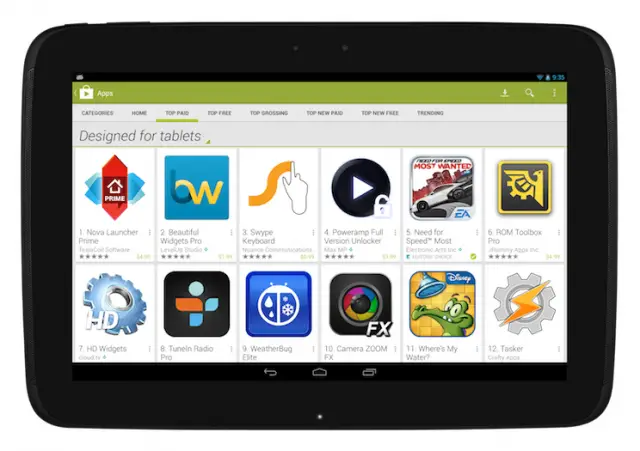
Android has received a fair bit of criticism for it’s lack of apps designed specifically for the tablet form factor. While the latest Google Play Store update won’t solve the problem outright, it will definitely make it easier for tablet users to find apps tailored to their devices. A new update to Google’s digital storefront is pushing out now to users, the key addition being a new “Designed for tablets” section that will be placed front and center for users of devices with larger display sizes.
Apps not built with tablet-specific form and function will be tagged as “Designed for phones,” making a distinction that will no doubt make it easier for tablet users to find quality apps. While it won’t fix Android’s issues with tablet apps overnight, the small tweak should help guide users toward the most appealing apps while subtly nudging developers toward overhauling their own app designs for tablets.
[via Google+]

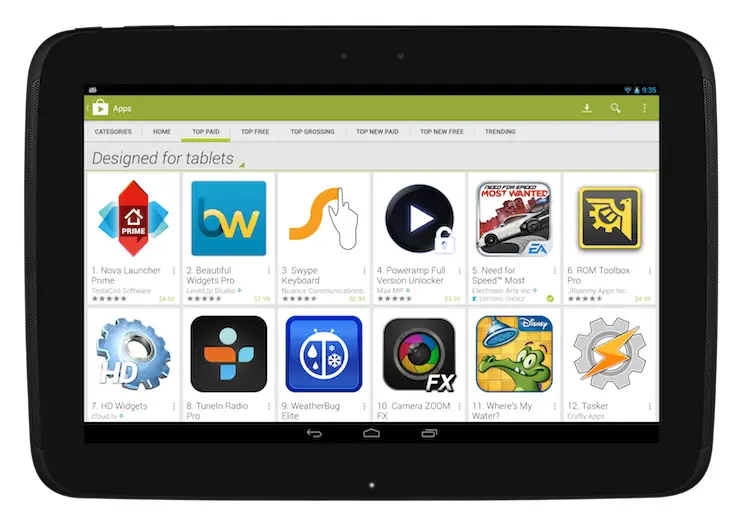




Hopefully this will pressure some companies to optimize their apps.
They introduced the tools to make it easy at this year’s Google IO, so devs can optimize and preview on a number of screen resolutions easily.
Yeah that was awesome! But I also like that tablet apps are being highlighted it’ll make it seem more attractive for developers to actually go through with it. Android taking steps in the right direction! :D
i’m sure it’s available somewhere on xda forums but any idea how to have large phablets like galaxy note 3 and galaxy mega emulate a tablet so they can download and run tablet apps? i may get a galaxy mega from T-mobile just for this purpose. TIA!
You will need to change the device ID of the phone to a tablet. You can either change the DPI to match that of a tablet, or change the device ID to be a tablet. I can’t really remember right now, I’m sorry. It’s on the tip of my tongue too. >=.[
It’s driving me mad. LoL!!
Tablet optimized apps have never really been an issue for me. Some things like video streaming I like to do a larger screen. Those should be optimized. To do lists are better on a phone. This is from ipad users spreading fragmentation propaganda. People who actually know what they are doing don’t have many issues. Most ipad users can barely figure out how to turn a tablet on. So having to figure out which apps to use is way to overwhelming for them.
Some apps, a few of which I use, will not conform to the orientation of the tablet. Tablets can turn left, right, or upside down. Put a for-phone-only app on there, though, and your screen will flip around to being upside-down or sideways, then everything goes back to normal when you change to another app.