Yesterday we told you guys about the new Google Search update that, aside from bringing new Google Now cards and conversational dialog to Search, also silently carried full Google Experience Launcher compatibility. While Google still hasn’t provided the actual launcher in the Play Store, some simple sideloading of the GoogleHome.apk we found in the Nexus 5’s factory image, along with the updated Google Search app, got everything up and running. Here’s our easy how-to on getting GEL installed and fully functional on your Android device.
First, make sure to enable the sideloading of apps by going into your device Settings > Security > and checking Unknown sources. From there download the updated Google Search and Google Home from us (linked below). Jump into your Downloads app and install both the apps you just downloaded (press the descriptions, not the check boxes), selecting “done” after every installation.
Download: Google Search 3.1
Download: Google Home (GEL)
From there, press the home button and select “Launcher” as your default homescreen — this is the new Google Experience Launcher. You’ll notice the always listening “Ok Google” command doesn’t work from the Google Experience Launcher. No worries, turning it on is easy.
For some, you’ll be able to swipe to the left and quickly access Google Search/Now, but if that’s not available, you’ll need to actually enable the new Google Search/Now app. It’s easy, just open the Google Search app (listed as “Google” in your app drawer) and click “Next” then “I’m in.” Once that’s taken care of, jump back to your homescreen. You’ll now be able to swipe to the left and access Google Now.
Once in Google Now, scroll all the way to the bottom and press the 3 dot menu to select Settings. From there, select “voice” > “offline speech recognition” (manage downloaded languages). Now, we’re going to work our way from the right tab, all the way to the left.
Select the Auto-Update tab from the top and choose one of the auto-update options (we recommend leaving it on “over WiFi-only”). After that, scoot over to the All tab and find English (US). You’ll notice it already says “pre-installed”. Don’t listen to it. Select English (US) anyway. From there, jump to the Installed tab and press “English (US)” where you’ll be asked to download the latest version (version 28 at the time of writing). Hit “Download” and the updated version will be downloaded and installed.
After it’s finished downloading, press the home button where you’ll notice “Ok Google” will now be displayed inside the Google Search widget. Simply speak that phrase whenever you’re on your homescreen to perform a Google Search or voice actions. That’s it. Was relatively painless, right?
Thanks, Justin!

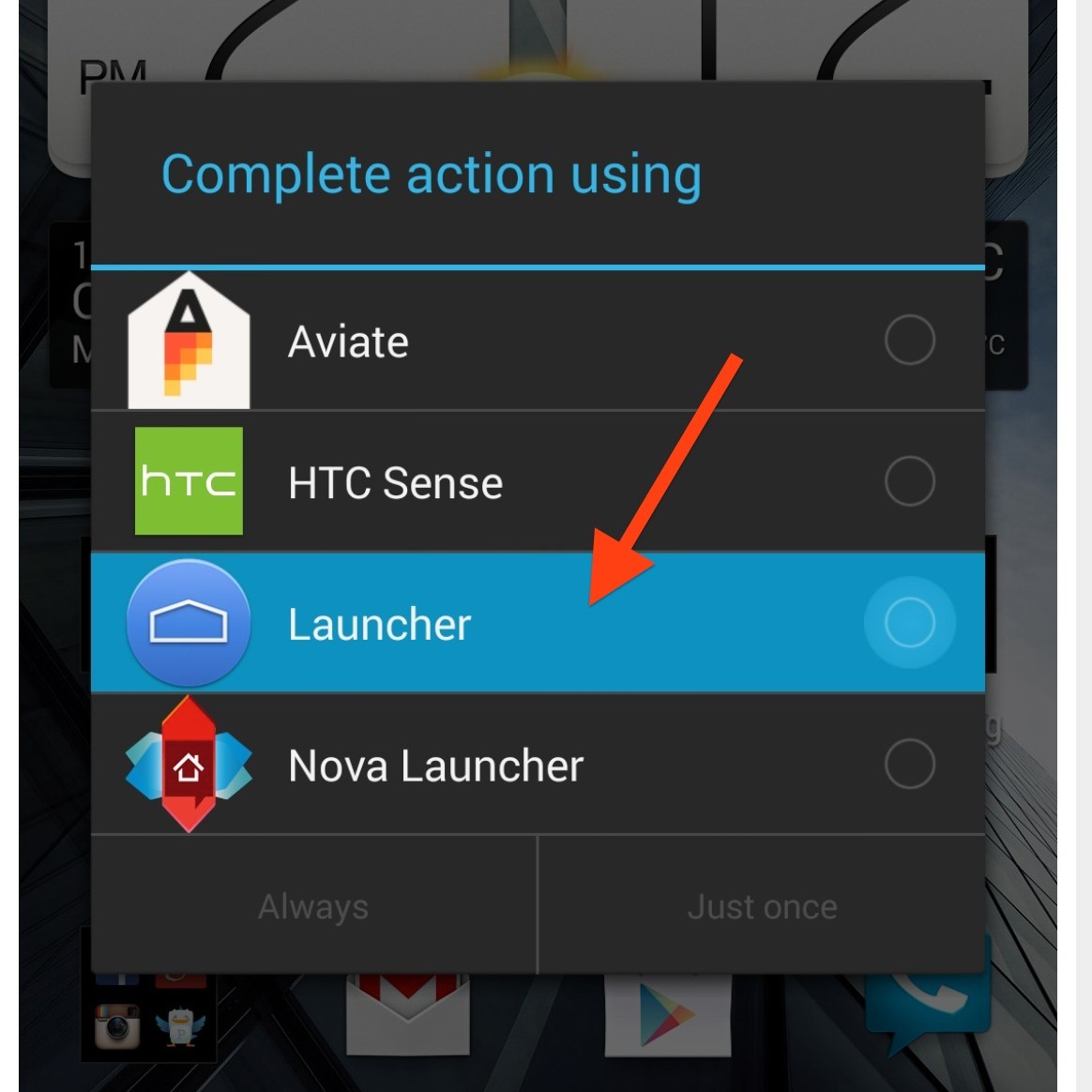
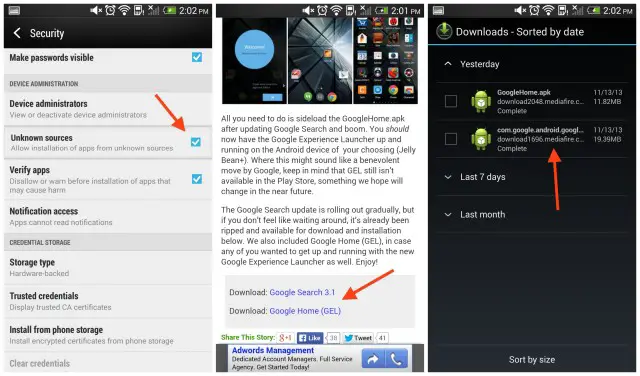


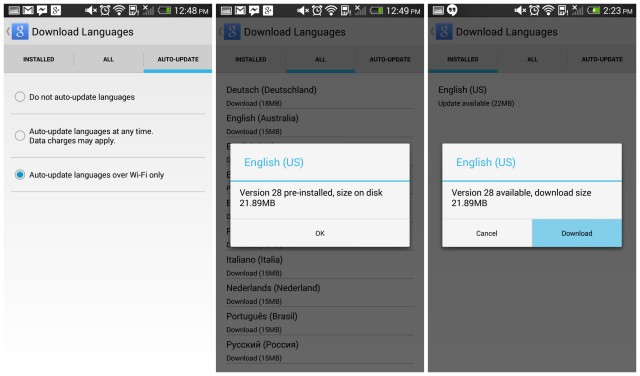








Thank Chris, it is working fine on my HTC ONE.
I didn’t have to go through the steps. My HTC one worked flawlessly. Ok Google works, just doesn’t display it in the bar up top.
This is so awesome! my HTC one is now an almost nexus 5. Goodbye sense
Just need KitKat to enable transparent notification bar and presto! A full-on Google Edition of the HTC One, but with the option of switching back to Sense.
But what about the icons like for example the phone icon it doesn’t actually theme that one of the messaging one like the stock 4.4 ones, or I’m I missing something?
Followed all steps to the letter and not working on. T-Mobile xperia z
Which part isn’t working, and are you on Jelly Bean?
But…. Nova is still better
definitely is….been on GEL for the last 24 hours and it’s just shy of being a nova replacement. maybe 1 or 2 features + ability to backup your setup.
Sweeeeeeet! It worked like a charm on my Galaxy Note 3 (Verizon)
Funny thing that I just noticed… Mine was working but after installing these it stopped. Went through the steps twice. Verizon note 2.
Somehow converting Google search from a system app to user app and then reinstalled worked… Granted by accident.
doesn’t work on lg motion. lame
I have a Droid DNA. I have followed the steps, but when I try and open the home launcher, it says that google search has crashed. Please Help. I am on 4.1.1
Same here.
Is there a way to get ONLY the Google search widget working without using the GLE. Did the steps on my S4, and “OK Google” isn’t displayed on my widget.
I would love to get the answer to this as well. It is not working on my note 3 and I would prefer to not use GLE as my launcher.
I have an S4 and it’s working well for me so far. Try retracing your steps.
Is this compatible with the Samsung Galaxy S3
I’m on a Verizon S3 and it’s working thus far for me. EDIT: The wallpaper is giving me some issues. It leaves a black stripe on the far left screen.
ok google always listening fxn not working on my Verizon gnex stock
Not working on my stock Nexus either.
Does not work on Droid RAZR. Launcher won’t launch.
“Unfortunately, Google Search has stopped.” when I open Launcher.
AT&T HTC One X running 4.1.1
English US was already installed as an offline language so that step was not possible, although I did uninstall it and re-install it.
Any suggestions?
might be a 4.2 or 4.3 compatibility issue?
I’m in love even more with Android now. Someone hold me…
I still have issues with Google Now crashing on Nexus 4. Whenever i say, Ok Google, it crashes even though i changed the language, it crashes :-(
Use Nova Launcher, set ‘swipe up’ to launch Search. And wait patiently for your Nexus 5.
Don’t you need Prime for gestures though?
Yeah, and it’s totally worth it. I have gestures for all kinds of apps so my homescreen is pretty bare.
Is not working on my lg optimus g pro, Says “Unfortunately google search has stopped working” any help?
If I want to go back to my original launcher how do I do that I can’t seem to figure it out
Look for the “Launcher” app in the installed Apps list in the Settings menu and tap the button “Clear defaults”.
Can you add more home screens?
Drag an icon or a widget to the right, presumably, to add a new home screen.
Thanks
i like it on my one but it does not allow me to add more than one home screen so i cant keep it ….and the “ok google ” always listening works fine for me
p.s. how the f do i switch back to sense launcher lol
Look for the “Launcher” app in the installed Apps list in the Settings menu and tap the button “Clear defaults”…
Thnx
You just drag an icon or widget to the right and it will make a new screen. You can have tons of screens, not just one!
Does not work
Well there is only ONE homescreen. Do you mean you only have one screen total ?
YES SIR
Is there a way that once you have everything installed to have the google Search Widget on your Touchwiz home and be able to say “Ok Google”? Or does the ok google thing only work in google search while in the GEL?
how come i don’t have offline speech recognition on my google search settings? I already installed latest google search and GEL.
That is RAD when you refresh Google Now and it refreshes with the Google colors!
Is it safe to click the unknown source with out harming the phone
Nope. You’re phone will instantly blow up. I wouldn’t do it.
Will the Google Home launcher update on its own?
The launcher is a little basic compared to Nova and Action. Will it get an update?
Is it safe to do it when i click on the unknown source it said something about being more vulnarable to attacks
After you install it, you can uncheck the option and be safe again. It just keeps you from installing harmful apps you might download from the shady places on the web.
Once you installed and. Kit kat rolles out for the htc one you will be able to updated it to the latest version
media fire down
Is it safe to click the unkown source on ur phone with out cuasing it to mess up
Carlos be patient. no one can answer that for you. stop spamming the board. is THIS file safe? probably. are all files on the internet safe? probably not. if you are asking this then you must not be real familiar with modifying your device. i suggest you read up on this type of thing more.
I also have a TMO Note 3 and everything works great with the exception that after the first try the “Ok Google” listening goes away and I have to press the mic. You have NOT had that experience? Yours stays put?
I had the same issue that after the first try the “Ok Google” listening goes away and I had to press the mic. I followed the instructions in the video at the top of the page and now it’s working! Good luck!
Works great on Sony Xperia Z Ultra.
Links are down
Worked for me just now grabbing the apk. Maybe just too heavy of traffic?
I don’t think it has to with heavy traffic because it gave me the file has been deleted message
I was able to grab the files twice after you posted your message. So they most definitely were not deleted.
Just to verify: The Google Search App listed above is the same as what is rolling out as an update? If we got the update, would we only need the GEL apk?
Just answered my own question. Yes it is. :D
I have tried and tried and TRIED, but I cannot get the hot word “OK Google” option to stay on and listening. I have checked the settings at leas two dozen times now. I have removed and reset and cleared defaults, re-downloaded and re-installed and it just won’t listen. I have to hit the microphone button to get it to start listening for my commands. I am on a Sprint Samsung S3 with the stock 4.1.2 OS. Anyone else having this issue?
Same for me. It just doesn’t listen. Though it installed fine. On G2. ATT
I finally got mine to work. I was having weird issues with the TalkBack app saying it was running when I restarted my phone every time. I factory wiped my phone and put all of the latest Google apps (but have NOT updated the TalkBack app) and then put the launcher on and now it works great. It only responds at the home screen, and not with another app up and running in the foreground in front of it, but I am OK with that.
All that I did to get mine to work was just update the English US version of dictionary and disable and enable the serach/now. The 2nd step is important. It started working!!!
Does this replace the default launcher on Nexus devices or will I be able to switch back easily?
It’s just another launcher, you can switch back to the default one or nova or whatever pretty easily :)
Thanks for the reply. That’s what I was hoping. Now it’s going on my Nexus 10 and the Galaxy Nexus I’m giving to my sister. :)
Did everything over and over but when I open launcher I either get Google search stopped working or cannot find Google search depending on the order I download the apps
its still not working on my device every time I click on the launcher it says Google search stop working running android 4.1.2 any help
Definitely don’t try it wth the Droid Razr HD.
My phone is stuck in an endless “Unfortunately, Google Search has stopped” loop.
Suuuuuuuuck.
I don’t have all those language settings. Just the option to select another language. No tabs at the top. Is this restricted by country?
It works on my nexus 7 but not on my sony xperia l :s :/
works perfectly with galaxy note N7000 4.1.2 rooted stock & galaxy S4 stock unrooted.
htc one s – doesn’t work. google search has stopped working
Works perfectly on my N4 + 4.4 (official)
Had trouble getting OK Google to appear until I removed English UK and just used the US voice :) That was on my Nexus 7 2013..
Edit: Its now working on my Nexus 10, and SG Nexus too :)
This is the key to those not working. Mine was set to English (Canada) at the top of the Voice section where you set Hotword detection/offline speech. Once you set it to English (US) it shows OK Google.
If i installed as such, but then chose a different launcher as default, will the ok, google function remain? that’s all i’m looking to acquire, really.
Nope
not working on my Xperia V.
the first run prompted of some missing .txt file. Cannot recall the name of that file
doesn’t work on my Xperia V.. FC on Google Search..
I don’t know why you had to go through all those steps. Everything worked right off the bat after install. Note 2 stock
The extra steps have to do with that issue with offline speech recognition. Some people had to do it with the search update that came out last as well. It appears that Google Now somehow forgets it has the offline speech data available when updated.
Being said hasnt happened on my Nexus 4 or 10.
Doesn’t work on my G2. Everything installed just fine. “OK Google” does not work. I have to click on Mic.
Doesn’t work on my TMO HTC One
Works now after reboot.. although it doesn’t seem to integrate hangouts like it said it would and I’m pretty sure I have the latest update for hangouts
works flawlessly on my tmo one.
Didn’t need to go the extra steps on S3—Everything worked right on install
I put my email and txt message buttons back on the bottom bar—Does anyone know how to make these display unread messages like they did on the stock launcher?
I’ve tried several times on my LG Optimus G Pro, but I always get the “Unfortunately, Google Search has stopped.” message when I try to launch the GEL.
Thanks for posting that! I have an Optimus G Pro, and I was just about to try this, ya saved me!
don’t do it on the Razr M “Unfortunately, Google Search has stopped.” message
Motorola RAZR HD having the same issue.
parsing error on HTC Rezound – but I kind of fingured that would happen … allowing unknown sources box was checked, uninstalled all anti virus apps (Lookout, AVG)
nice to visit here. just see more:
http://getattime.com/detail/bise-lahore-matric-supplementary-result-2013/
Got it to work on my Samung Galaxy S II X.
What you need to make sure of is that the language is English (US) in the Voice settings and that you download the English (US) language. Then disable Google Now and re-enable it.
Didn’t have to do the extra steps at all worked right after install for Galaxy S4
The Launcher won’t load onto my Motorola Atrix HD.
cant get it to work on my DROID RAZR HD keep getting unfortunately google search has stopped any help ???
Installed fine. But “OK Google” does not work on my G2. I have to click on Mic. Anything I am missing? I setup everything as is.
HTC ONE on T-Mobile worked perfectly without any changes in language settings. Its amazing, you can add 2 more icons to the launcher at the bottom of the screen and replace the ones there already. Also you can add what seems to be endless screens. I was testing it , just to see, im up to 8 screens, i wonder what the maximum is. Very cool. !
sadly didnt work for me on my note 3 either. Everything installed fine, all other aspects work fine EXCEPT the “OK Google” doesnt work. I have UK, US and Netherlands lanuguages installed and the only option I get is to ‘uninstall’ not update. So sadly, it doesnt want to play ball, and I dont have the option shown on your video either in the google search bar that tells you to say Ok Google.
FYI – I did already have Google Search installed, so i am not sure if you are supposed to uninstall beforehand?
I also have both the Blue Google search icon and a separate Voice Search icon in my Google folder.
I also didnt have the “pre-installed’ message upon installation like you did.
GEL and Google Now w/Hotword are working on my Note 3 with US language (i’m in the US). one issue/side-effect when using the GEL launcher (on my Note3): email tones (w/Samsung email client) and text msg tones aren’t working. if i use another launcher. e.g., Nova Launcher email/txt msg tones work fine.
Update: Got it to work! Followed Mr Sweet’s instructions
“What you need to make sure of is that the language is English (US) in the Voice settings and that you download the English (US) language. Then disable Google Now and re-enable it.”
Glad it worked for you too. I’m sure it should work on almost every phone if they follow the instructions I gave.
Can’t get this to work on either my HTC one or nexus 7 2012. I’m in UK if that makes any difference
You are doing something wrong, exactly the same device , geography and works fine
To get the hotword detection to work change the language to English not the offline speech detection. open settings of Google now and go to voice and change Language to English US. It works just figured it Out
I have set it Default English and enabled Offieline Speech Recognition. Still no luck with “Ok Google” :-)
LG G2
You have To set language to English US.
Aaaah. Finally it works. I had to “Update” English Language stuff. I already had it. But I didn’t know I had to update it. Now all set. Thanks!
Google Now is not very obedient.
G2 here. Knock Off does not work with this launcher :-(. It works to turn on. And works in the lock screen. But once you are in, it doesn’t!!!
You can double tap on the notification bar to turn it off in other launchers.
Got it. thanks! :-)
Cannot revert back to original launcher (with Blinkfeed) — help! “clearing defaults on Launcher” doesn’t do it…..
nevermind – figured it out. Disable gives you option to pick new Launcher….
You need to clear the defaults on the Google search not the launcher
Force closes on my Motorola RAZR Maxx running Cyanogen. Any ides why?
Says unfortunately Google search has stopped on my droid RAZR maxx
Having the same problem on my HTC EVO LTE
Worked perfectly on my Galaxy Nexus…Thanks!
I am using this on my stock S4, but if ever I restart the phone, or change batteries – my wallpaper is all messed up and I have a missing icon or two on my homescreen. Happens everytime. Any thoughts? Thanks.
its still not working on my device every time I click on the launcher it says Google search stop working running android 4.1.2 any help My device is LG Escape P870
Same here on my Motorola Droid RAZR M running stock 4.1.2.
You need 4.4 I believe.
exact same phone here dude and exact same problem
Van anyone please explain why I don’t have those voice settings available in Google Now? I can just select from a bunch of language, but I don’t have the tabs on top like in those screenshots, and don’t see anything about office voice recognition…
All I had to do was install both apks on my Xperia ZR and done! “Ok Google” works and all
Can someone explain why the hell in this day of age does Google still go with a 4×4 icon grid? Yes I’m aware that the search bar takes space but with 5″ screens another row will still fit if they make the icons small again.
yeah i get the launcher to work its just google search does not work and it force quits sometimes to my old home launcher please issue a fix to this!
Can someone tell me how to uninstall both modifications?
Works perfectly
http://androidgalleryapkbd.blogspot.com/
worked perfect first time on my nexus 4! It is a little more difficult to switch between launchers now but not a huge deal. Launcher kind of sucks if you ask me. Single home screen and G-Now screen to left, that’s it + no icon options whatsoever! Will probably uninstall. :)
Is there a way to get Ok Google to work with Nova Launcher (or others).
I don’t like GEL for many reasons and I still don’t understand why Google shipped such a weak and low-features launcher.
Thanks for all
Duarte
I have a T-Mobile GS3 and when ever I swipe left I just go around in circles. Everything else works fine. Novice Android user here. Can someone help? Thanks.
Tip for UK users. It only seems to work if you choose English (US) as default language.
Found out that PushBullet was causing my issues with the microphone. If you are running the latest version with the PushBullet Notifications Service running (this sends the phone notifications to your desktop), turn that OFF. It interferes with the microphone listening. Also, it seems to confuse the phone into thinking that the TalkBack service has been enabled when it isn’t even running. I wiped my phone for nothing, essentially, to get rid of this, but after I started putting my apps back on, it started happening after it was working fine. I feel a little stupid for doing such a drastic measure, but it was probably a good idea to purge my system anyway. :-)
Oh. My. God. Thank you so much. Totally fixed my problem.
Wow.. I’ve been searching net and reflashing my phone for the last couple of days.. to fix this bug.. You’re a genius..Thank you!
Botifier also has the same effect. Disabling it fixed the issue for me (after removing PushBullet didn’t fix the issue.
I dont see a Hotword detection option! UK. Can someone help
Same… I first chose UK and it didn’t work, so I did exacly like he said, US, installed, and it still doesn’t recognise “Okay Google” :( (I have a Samsung Galaxy S3)
Ok, I figured it out. Open Google Now, and then settings. Press Voice.
Now make sure you put English (US) in both: Language (1st button); and Offline Voice Recognition (4th or 5th button).
Again, make sure it’s English (US) in both options. Worked for me, hope it does for you ;)
OMG, THANKS SO MUCH for you help and quick reply! :DDDDDDDD
Glad I’ve helped ;)
Yes, this :-)
works great on my note 2.
I love GEL but have a problem. When I open the app drawer, swipe to the second or third page, go back to my home screen, and then open the app drawer again – the drawer opens on the first page. This means that if I have to open an app that starts with S, I will have to swipe several pages in the app drawer each time before I reach S. Any help here?
Launcher download is no longer available…….
This is a very cool feature, I love Google Now and the persistent search bar is something I can see keeping on my home screen now. The only problem is…the launcher sucks, and it’s the only way to get that voice activated search bar. Unfortunately, until they’re able to separate that and allow me to use that bar in other launchers either as a persistent bar or just a single screen widget, I can’t see myself using this.
Thanks so much for this Chris….makes my icons bigger on my Sony Z Ultra. Love the ‘ok.Google’ command.
ok jarvis and hey google work too
“Ok Dude” also works
:D
[IMG]http://i.imgur.com/0ZQNTUi.jpg[/IMG]This happens occasally
Google search force closes on my HTC onevx
Ok. See I’m on my htc evo 4g lte. And for some reason, when i install launcher, and then set it as default, it tells me Unfortunately, google search has stopped. And then it proceeds to go back to htc sense launcher. What do i do?
Aren’t there any settings for the app drawer? Where are my folders? I have tab 2 10.1. The launcher screen with the blue circles never happened for me. Only icon I had on home was settings. I feel like something is missing. Ok Google works fine on homescreen. I have search 3.1.8 and play services 4.0.
Installed on my note 3..lost transparent notification bar
the transparent notification bar is specific to the Samsung touchwiz launcher, so unfortunately the only two launchers it will work with are Samsung’s and Nova Launcher
Just wondering, does this only work with dual core+ because i’m runnin 4.1.2 on a single core 1.4GHz processor and i don’t have the option for offline speach recognition
Nice, thanks!
I was missing the offline speech thing.
My LG Optimus G 4.1.2 has the new Google Search working with the “OK Google” command after changing the Search settings for voice to English (US). However I also loaded the Google Launcher but when you run it you get the “Unfortunately, Google Search has stopped.” message. Many others are reporting this as well and I have yet to find a solution for this problem. This error is not causing Google Search to stop working as it works fine immediately after getting this message.
Would appreciate any help on this issue if a solution is known.
Not working on lg f6 I even rooted and gave special super user permission. Still only get the “unfortunately Google search has stopped” error. :'( I really want it to work :'(
“offline speech recognition” option is missing in my google search
how do i add more homescreens on it??
Drag an icon or folder from whatever screen you are on over to the edge and it will create a new one on the fly. Conversely, if you remove everything from a screen, the empty screen will remove itself from the home screens.
do i need to do that last step where I download a language to put the “ok Google” command in the search bar if I have a Moto X. since i have always listening i dont think i need this…right?