With Android 4.4 KITKAT came a great new feature — system-wide SMS handling. This gave developers an easy, pain-free way to hook into the device’s SMS handler, and resulted in giving users a more easy way to switch between SMS apps (we all hate the drill of having to disable notifications and possibly reroute SMS messages using obscure methods). And with some of the bugs present in the latest version of Hangouts it’s probably safe to say not many people are gung-ho about using that particular app as their standard SMS experience.
In the video above, I show you how to quickly and easily change the default SMS app. It’s as simple as hitting Settings > Wireless and Networks > Default SMS app. A quick picker box will pop up, and you should be able to switch between any of the SMS apps installed on your phone. Quick. Painless. Simple. Lovely. Watch the video above if you need a quick visual primer.

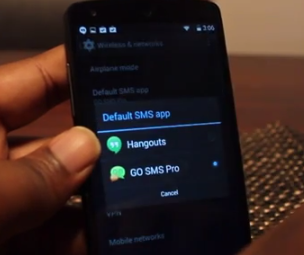


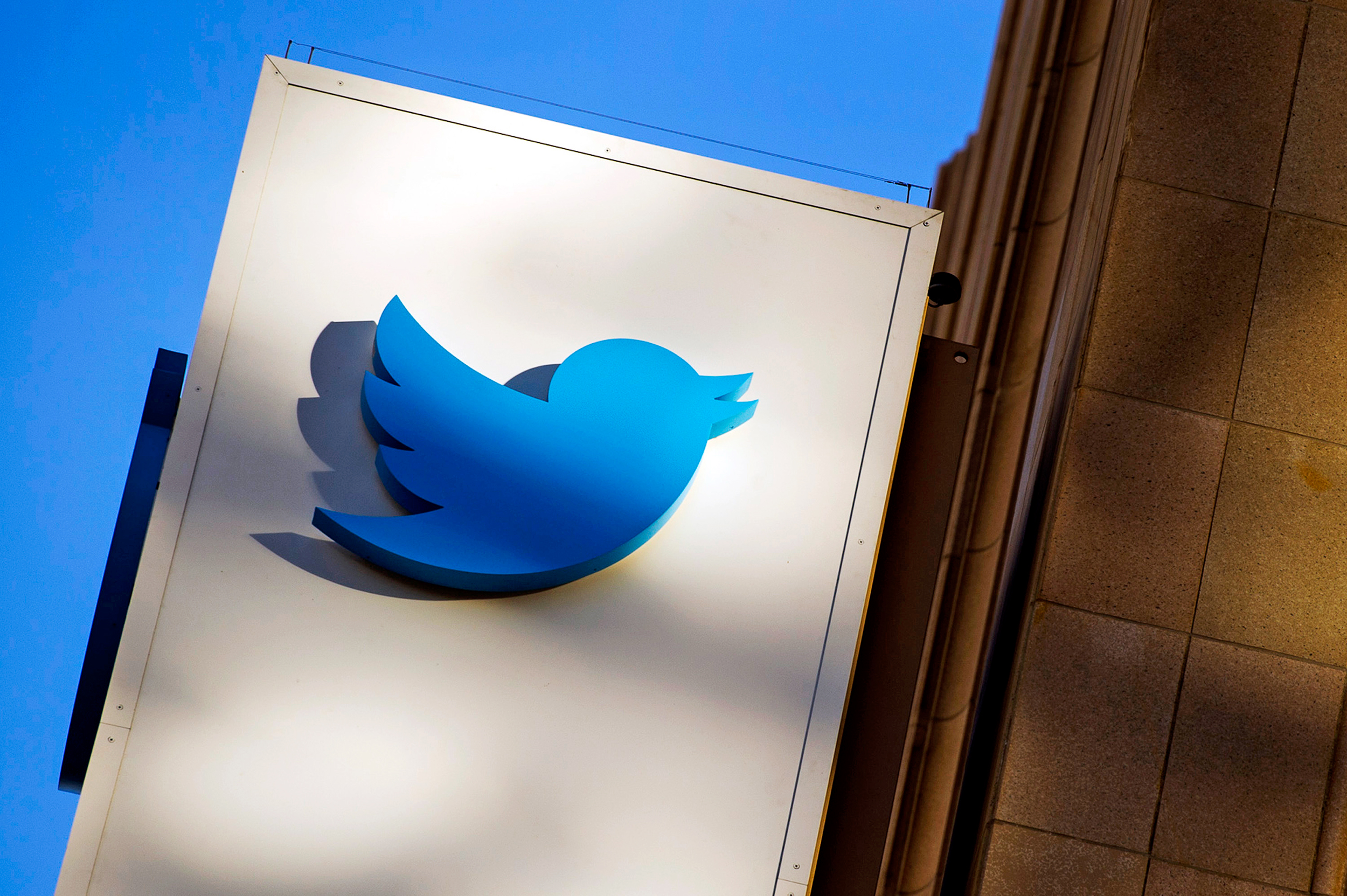





Surely with kitkat it makes Hangouts your default SMS anyway?
Earlier versions of Android don’t have this option, so it’s not relevant there either.
Yes, in 4.4, Hangouts is the default (and terrible), but it’s very easy to switch over to another client.
Why doesn’t anyone like Hangouts?
I personally don’t like how it uses the hangouts emoticons, and it can be more confusing when someone uses hangouts and sms. It would be nice, I think, if they combined the flow of the two, also allowing for pc/tablet sms, but that’s just me.
It’s… alright. If you ask me it seems like they just took Hangouts and plopped in SMS. It’s sort of slow to respond and it’s easy to accidentally “archive” conversations. There should be a pop-up asking for permission. I feel no need to use an aftermarket SMS, but there’s room for improvement.
I agree there’s definitely room for improvement and I myself have accidentally archived messages. That will hopefully be fixed with future updates.
-Contact pictures don’t always pull in
-Contact pictures aren’t clickable for contact info
-SMS badge on every single thread is ridiculous looking
-Emoticon bug could potentially lock you out of the app
-Attaching a photo covers up MMS text during composing making it impossible to read a message to reply to it
-Can’t lock messages for safe keeping
-Can’t control auto deletion any more (it’s on or off, no finite settings)
-Hangouts shows you contacts you don’t care about (i.e. people who’s G+ posts you comment on once 2 years ago)
Need I go on? Hangouts is a train wreck IMO.
How dare you!! This is Phandroid. You cannot point out flaws no matter how true.
I have had none of the above problem. Not a single one. BTW the emoticon bug was patched in an update earlier today.
Over a period of 3 or 4 months my messages in Hangouts on my Nexus 4 and desktop don’t sync correctly. Messages get dropped between me and my girlfriends iPhone.
I like it because MMS just works. The stock messaging app started sending blank messages to my group before this.
Agreed. Not everyone I know uses G+ (myself included), so starting a ‘hangout’ instead of a sms as default is kind of unfriendly. As far as I can tell, you have to start a sms message from ‘people’. There is no option in ‘hangouts’ (maybe I’m missing something?). Go ahead, try to send someone a picture using sms/mms stock app. It’s fun. :( Didn’t plan on having to resort to 3rd party sms app… any suggestions out there?
I was wondering about that. I opened my Hangouts app, but I didn’t see anything related to sending an SMS. The one time I tried to send a message to someone not in my Google+, and it wanted to send an invite to them. I was like “WTF!? Where’s the integration?”
I gave hangouts a try for a day but switched to 8sms app, it looks a lot like the stock sms app with some improvements from kitkat and cyanogen.
Too bad I can’t set Google Voice as the default. It isn’t giving me that option.
I was finally able to do that. I was shocked to find everything now in Hangouts. Poor idea, terrible name. GV makes perfect sense since it handles your voice mail as well.
actually, there’s no way to install the old messaging.apk (v 4.2.2) on a Nexus 5 — it fails