Yesterday was quite the glorious day for a lot of folks. UPS delivered two-day air shipments for the earliest of Nexus 5 orders, and a ton of people dug into KITKAT just as fast as they would dig into, well, an actual KITKAT bar. We got ours, and put out a nice unboxing after answering a ton of questions at AndroidForums.com. Unfortunately, not everyone has been able to get in on the fun yet.
Fret not, though — if you’re curious about everything KITKAT has to offer, Google has a Quick Start guide waiting for you in Google Play Books. It’s a free download, so grab your current Android device or open it up on your PC and take a look if you’re curious.
There are 53 pages worth of information here, so be sure to carve out some time to read it whenever you get a chance to take a break today (c wot I did thar?). Download link is straight ahead.

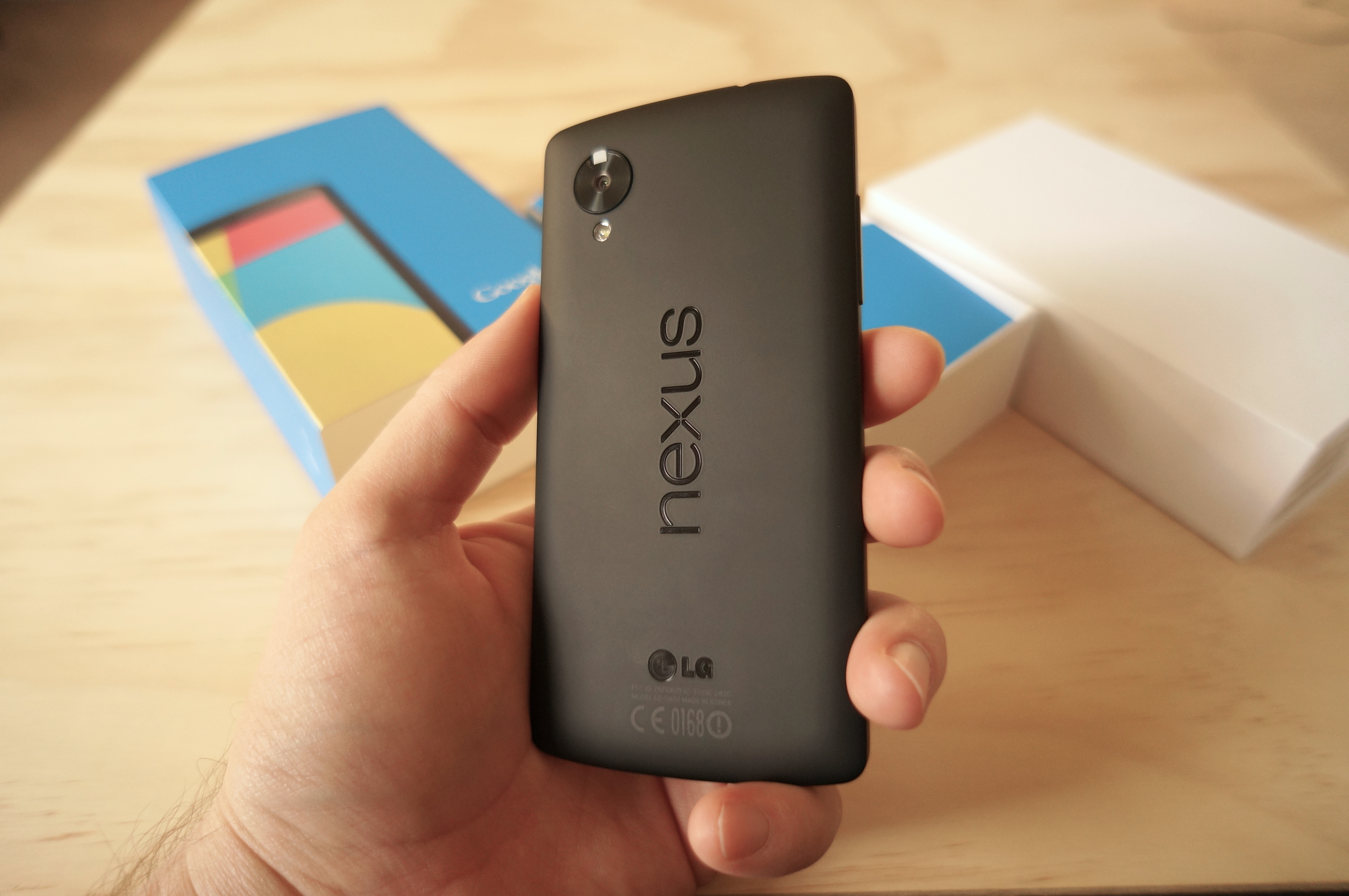










The ebook is not available internationally, even in countries where the Nexus 5 is officially distributed via the Play Store. This is either a glitch, or a silly case of territorial restrictions. Either way, it’s an epic FAIL.
Yes I just found this out. I’m outside the U.S. Why I wonder. Seems odd.
So I’m running that stock Kitkat ROM on my nexus 4 and it was pretty darn cool…always love new stock OS’s from Google but I still gotta say I prefer custom ROMS to stock Android because there’s just not enough customization’s in stock so after 1 day of Kitkat I am bored and back on PACman v23.0.0. Best ROM out right now
If you dont bother about security, It’s indeed the way to go for customizations on the rom. Altho, remind always that all the SELinux enhancements on Android get totally pointless at the moment you install a ROM with Root Access on your device.
http://www.telephoneandroid.net/
The google now integration on the homescreen is limited to only the nexus 5. along with “OK, Google” from the homescreen. also widgets appear to only move out of the app drawer on the Nexus 5, all other devices will keep them where they are. What is the reasoning behind this?
new dialer, with Caller ID by Google.. only on N4 and N5..ugh so many features stripped from Google Play Edition Devices.
not true. download Google launcher and the OK Google feature works perfectly fine, this is coming from an S3 owner
if installed from the APKs from the Nexus 5 rom. but once the update comes legitimately from google, by default these are nexus 5 features. read the manual it spills the details…also tablets dont seem to get much of the new interface…
Wouldn’t it have been a nice something to include an actual Kitkat chocolate bar as well. Would have cost them hardly anything per mobile as they would have bought them in bulk but would have been a nice extra.
High end phone that cost $350 is as good as it should get.
No available in my country….
LG G2 > Nexus 5…
I’ll take pure Android thank you.
To each his own
The specs doesnt matter. What matter is to receive updates faster.
assuming those who care are just going to unlock and root it anyway.. G2 is the choice.. especially on verizon
Nexus 5 > LG G2…
With Kit-Kat, LG G2, will become a Nexus 5 :)