We’ve always wanted a way to record what’s being displayed on our Android devices, but the current solutions are all flawed in some way. They might require root, they might not be very smooth, and some just flat-out don’t work. Koushik Dutta is hoping to change all of that with a new feature he’s working on for future versions of CyanogenMod.
Users can start recording their screen at any time using a combined press of the “power” and “volume up” buttons, which isn’t unlike the standard “power” + “volume down” combo we use for taking screenshots. Koush’s method includes the ability to show device touches with an on-screen graphic so users know what is being pressed, and when. You also have the option of having your phone record audio from the microphone during the recording, which would make it super easy to say whatever you need on top of the recording.
There are many situations where such a feature would be useful, such as tutorial videos, app demos, and getting support for any issues you might be having. Color us excited for sure.
The feature isn’t currently present in any CyanogenMod nightlies, but Koush has already uploaded the code to the project’s Gerrit page for any developers who might want to give it a shot:
Remote display framework support.Any app can use the remote display APIs to mirror to another device... This can be used to implement AirPlay, Chromecast, or even screen recording.
We’ll be keeping our eyes peeled to see when, exactly, the rest of us will be able to get in on the fun. Watch a quick video demo of the new feature above.
[via Google+]

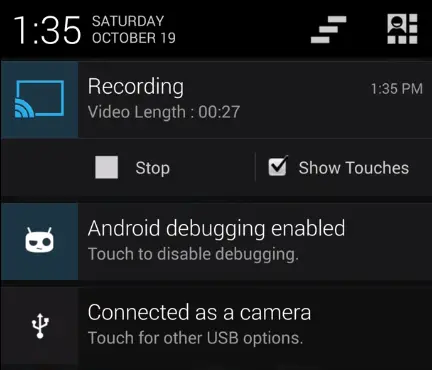










three words: That’s freaking COOL.
This is awesome!!!
Always nice to be able to screen record without needing HDMI-out plus a PC with a capture card, though it’s probably faster, especially for game demos. Still better than physically recording the screen in analog.
(And, yes, there are apps that already do this (if you’re rooted), but when the feature’s baked into the ROM, there’s more control and thus much less potential for herk jerk frame drops.)
I have never seen a device which records HDMI input…. or maybe it has never spiked my curiosity enough to search. Could you list one brand for me please? I’d curious to go read up on the product description to see if it’ll record any HDMI input (even input from a cable tv box) for example.
Lots of HDMI capture cards out there, but mostly for content which isn’t HDCP protected.
so recording TV is not going to happen………. hmmm… Whatever happened to the modern day VCR. I should be able to slap any DVR onto my cable box and record when i push the red button and stop it when i push the stop button.
By making it more technically hard to record TV shows, the less amount of people that will actually do it.
(And in other news: It’s cool to be a CyanogenMod hater now, judging by the color of comments I’ve come across lately)
nice
Koush is that dude
Awesome, I just learned that I can do Vol Down + Power to take a screen shot. How did I miss that. Nice!
I didn’t know my E4GT (GS2) could take screenshots like that for about a year of me having the phone. I was using all these root apps to take screenshots and stuff. It was so inconvenient. LoL!!
That’s pretty awesome
I’ve been using this app for that same capability. https://play.google.com/store/apps/details?id=com.iwobanas.screenrecorder.free
Not nearly as smooth judging by the demo video.
I needs this!
I was always wondering if this was possible. It’s crossed my mind. This is nice. Now I can show people how to do things.