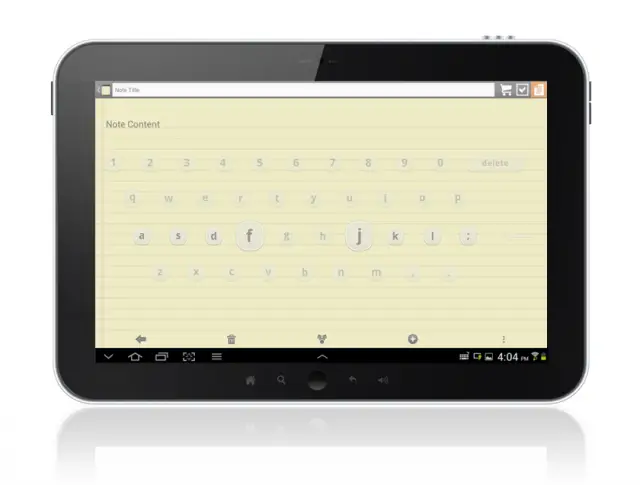
When it comes to Android, virtual keyboards are dime a dozen. It seems like every other week we’re sent a new press release from a new startup promising to revolutionize the way we type on our Android devices. And we get it. Typing away on virtual keys still hasn’t reached the level the accuracy as typing on physical ones. More than often these new keyboards end up falling short of expectations, but this new keyboard — born from the mind of Swype’s co-founder, Randy Mardsen — caught our interest. Here’s why.
Built especially for tablets, Dryft is a virtual keyboard that actually doesn’t want to change the way you type. That’s the whole, beautiful point. No tiny keyboards, no gestures — just easy, fully functional, 10-finger typing, same as you would on desktop/notebook keyboard.
Simply lay your fingers on your tablet, and Dryft will dynamically change the position of the keyboard as you type. You can even lay all your fingers on the surface of the screen as you would a physical keyboard, with Dryft knowing the difference. This is thanks to Dryft’s software working with your tablet’s accelerometer to detect taps on the display.
Unfortunately, because the keyboard is more closely tied to the hardware sensors found inside your tablet, that means you’re not going to find Dryft downloadable from the Google Play Store anytime soon. Instead, just like Swype’s humble beginnings, Randy Madsen hopes to license out the keyboard to OEM’s for use in their tablets, with supported OSs ranging from Android, to iOS, and Windows.
[Dryft]










Very promising.
I’d be happy to beta that!
This sounds very cool coming from someone who has xxxl hands. Tablet keyboards really jam things up
That’s nice. I couldn’t hear audio since I’m at work. What I want to know is how does scrolling work. What happens when text gets too low. Does it always keep the text at the top and above the keyboard?
I’d love to give this a try.
I am guessing that scrolling would be accomplished by doing it the way you would normally, you’d just have to make sure you were far enough away from the keys.
Take a look at the picture then think about what you said. If that were the case, you’d have like 1 inch worth of viewing text. LoL!!
Hmm… I’ll just wait and see. I’m hoping it scrolls as you type. It did say it was tightly integrated with the sensors and stuff. I’d assume manufactures would properly fix it.
From what it looks like though, it seems as if the keyboard can be moved. I’m not too sure. I also think that if you start scrolling and go over the keyboard, you keep scrolling instead of pressing the keyboard. That would be smart.
upto I looked at the paycheck which had said $6286, I accept that…my… friends brother like actually bringing in money part time at their computer.. there friends cousin had been doing this for only 15 months and just now repayed the mortgage on their villa and got a great Subaru Impreza. this hyperlink http://doiop.com/g7kcfh
Signed up so fast for the beta, I think I left scorch marks on my keyboard. :-D
This is very cool. Typing on the touch screen is the number one factor for me not ever wanting a tablet. Just not enough reasons to justify a fun piece of tech that can’t really replace my laptop for what I need it to do. This could change that and make it so I could go the tablet route and reduce what I have to carry around and still retain the productivity desired.
Count me in as beta tester! I’m so sold…
I find the tablet in the above render far more fascinating than the keyboard itself.
typing on this will be much easier when I utilize my 3rd arm