
In just a few short years, Android has become a tech juggernaut, dominating mobile phone and tablet market share alongside Apple’s iOS. Android’s open nature leaves the door wide open for third parties to leverage the OS in new and innovative ways. Right now, the heart of that discussion is in the gaming industry, where massive change is underway.
Nintendo just launched the Wii U. Microsoft and Sony will launch the Xbox One and Playsation 4 later this year. Android based consoles and accessories such as OUYA, Gamestick, and Moga have flooded the scene. And now NVIDIA – a company with a long and proven history of gaming industry success – enters the market with their own hardware: the Android-based NVIDIA SHIELD.
Priced at $299 upon launch (available at NVIDIA and New Egg), NVIDIA hopes to set the bar for premium mobile gaming with the SHIELD. Do they succeed? Is it worth your money? Read on to find out.
Design, Style, and Ergonomics
When first unboxing the SHIELD you know you’re in for a treat. It rests in the box on a slanted pedestal as if it’s confidently demanding attention. The display is so thoughtfully designed that it felt a bit like plucking Excalibur from the stone (or maybe I got caught up in the sword and SHIELD verbiage).
Wow, it’s quite heavy. Not heavy in a clunky or obnoxious way; heavy in a “this feels really expensive” kind of way. NVIDIA’s goal was to create a premium portable gaming device and it only took a couple seconds of holding the SHIELD to confirm they’re headed in the right direction.

The design is simple but striking. The matte black and silver finish are offset by glossy black accents and a cool stripe of neon green. The device is curved in all the right places to maximize ergonomics, but hard angled lines give it an edgy appearance at the same time.
Because the SHIELD is itself a controller, “feel” is one of the most important aspects of the device, and I was impressed. The SHIELD feels rock solid and substantial, but weighing in at 1.2 pounds, it still somehow rests lightly in your hands. It’s definitely one of the nicest controllers I’ve ever held, and with great attention to detail, to boot. If you’re an Xbox gamer, you’ll feel right at home.
Popping open the sturdy clamshell cover reveals the screen and gameplay controls.

Thankfully, NVIDIA doesn’t try to get cute or innovative with the button layout: the left analog stick is flanked by a D-Pad and the right analog stick is flanked by the four primary buttons (X, Y, A, B). In between are 5 additional buttons: Home, Back, Volume, and Start, with a slightly larger “NVIDIA” button between. Just above them is a barely noticeable microphone. On the top right and left of the controller are silver, front-facing speaker grills. They don’t just make noise… they make a statement.
Four additional buttons round things out, with triggers and bumpers on the back left and right. Once again, these are crafted flawlessly with the perfect amount of give and resistance during gameplay.
Opinions on the controller’s look and feel will largely depend on the size of your hands and personal preferences, but I’d oppose anyone who doesn’t think it looks and feels stellar.
SHIELD Hardware
At the core, NVIDIA is a chip manufacturer and in many ways this is their version of “Nexus”. They’ve taken their own product (Tegra 4), leveraged it to create what they consider the ultimate gaming device (SHIELD), while still providing direct competitors the same opportunity (ex: OUYA).
The crown jewel of the SHIELD hardware is NVIDIA’s quad core Tegra 4 processor, boasting 1.9 GHz of power and 2GB of DRAM. The Tegra 4 gives SHIELD a great performance boost, enabling developers to create more rich and dynamic experiences while simultaneously saving battery life. That’s not just marketing talk: both performance and battery life were impressive.

The SHIELD (thankfully) lacks cellular capabilities and a camera, but has just about everything else: 16GB of onboard memory, Micro SD slot, 3.5mm headset jack, Mini-HDMI out, Micro-USB, Wi-Fi, Bluetooth 3.0, GPS, stereo speakers, built-in microphone, and an accelerometer.
The 5-inch screen is on a sturdy clamshell hinge and looks beautiful with its 1280 by 720 pixel resolution. Being able to tilt the screen at just the right angle is a noticeable luxury that the typical phone or tablet cannot afford. Whether you’re laying on the couch, sitting on the subway or airplane, or hanging upside down from a jungle gym, you’re able to get your viewing angle just right.
It’s all held together by a 28.8 watts per hour battery that keeps the beast fed.
SHIELD Software
The NVIDIA SHIELD is deliciously Android (4.2.1 on launch). No bait, no switch. All robot, all day.
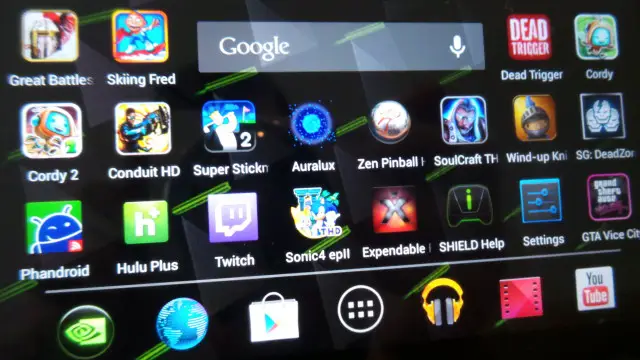
This makes the SHIELD especially attractive for current Android users for three primary reasons:
- No learning curve: turn SHIELD on and you already know how to do everything
- No setup time: sync all your info from your Google account and you’re ready to rock
- BYOD: Bring your own downloads. All your previously purchased games and media from the Play Store are immediately accessible and the MicroSD slot allows you to sideload any additional media and info you could possibly want.
SHIELD is essentially stock Android with a few perks and twists:
- Hold down the NVIDIA button to power the device on and off
- Tap the NVIDIA button to access SHIELD Games, SHIELD Store, and PC Games within TegraZone
- Navigate through screens with the D-Pad and Left Analog Stick
- Navigate through homescreen pages with the left and right bumper
- Alternatively, adjust settings to force bumpers as volume up/down
- Use the Right Analog Stick as a mouse, pushing it in to click a link or make a selection
That’s about it… everything else is the Android you already know and love!
SHIELD Games & Store
First thing’s first: you’re still able to access the Google Play Store on SHIELD – go ahead and download all the apps and games your little heart desires (or can afford). The purpose of the SHIELD Store is to curate those games which best leverage Tegra 4 and the SHIELD’s controller configuration to maximize the user’s experience. SHIELD would be lost without this principle: the Google Play Store can be a vast wilderness to navigate.
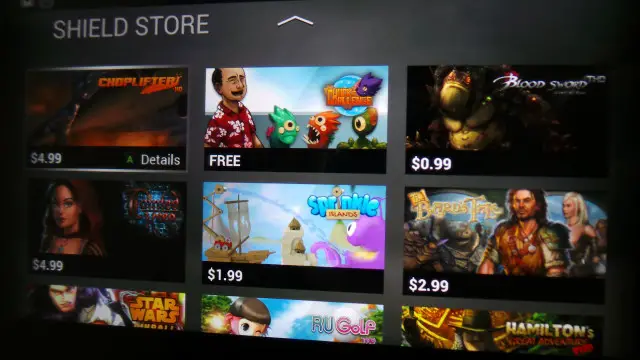
If you want an example of everything that’s right with NVIDIA SHIELD, play Dead Trigger (1 or 2). The game performs brilliantly across the board. The first person shooter controls are mapped perfectly to the SHIELD controller. The graphics are gorgeous. Reflections on the water, smoke billowing in the distance, and blood splattering from your zombified enemies are artfully weaved into the action. And did I mention it’s outrageously fun?
Let’s go one step further (as I did in the above video) and connect SHIELD to a big screen television via HDMI. Holy smokes. The game truly looks, feels, and plays as if it’s coming directly from a console. But alas, it’s coming directly from the trusty, portable, Android-based SHIELD. You truly need to see it to believe it.

Dead Trigger isn’t the only game worthy of such distinction. Shadowgun, The Conduit, GTA Vice City, and several others deserve this distinction as well. If you’ll notice, these are all shoot ’em up FPS type games, and I feel this genre particularly illustrates the fulfilled promise of SHIELD. But you’d be surprised: even the simplest of games achieve an enjoyment boost through SHIELD.
Take, for example, Beach Buggy Blitz or Riptide GT, where your primary input is simply steering, or a side scrolling platformer like Cordy. Play it on your phone or tablet and then play it on SHIELD: the difference is noticeable. Your vision isn’t blocked by constant tapping of onscreen buttons. Your hands are comfortably positioned under the ergonomic grips. The screen is tilted at just the right angle. The audio is loud and clear.
NVIDIA does most of the small things right with SHIELD and it goes a long way. Unfortunately, they didn’t get all the small things right.
By curating a list of SHIELD optimized games, NVIDIA is essentially giving their stamp of approval on the games they grant access. The total number of games currently in the SHIELD store is relatively small and I’ve played many of them. Games like Dead Trigger are near perfection, while others are pure frustration due to sloppy porting, poor explanation of game controls, or confusing layouts.
It’s a brand new product line. These are 3rd party developers. I get it. But NVIDIA’s reputation is staked to the SHIELD Store, so I think one of two things need to happen:
- Have more stringent quality guidelines for accepting games into the SHIELD Store, and/or
- Offer a form of SHIELD-only feedback for games so they can accumulate their own performance indicators directly related to their use with SHIELD. Google Play Store rankings and reviews might be spectacular, but if the game performs poorly on SHIELD, what’s the point?

Aside from the SHIELD optimized games, pretty much all games that are mapped to work with gaming controllers will work seamlessly with SHIELD. Again, each game will have its own quirks and oddities, but after a few minutes of figuring it out you’ll be well on your way. I must admit, some games get annoying when you’re constantly forced to switch between gamepad and touchscreen inputs, but hopefully the above suggestions will be taken to improve.
Then there are the games without controller support but that still work – mostly the simpler 1 or 2 button games. Be warned: if you plan on downloading a game that requires all touchscreen input, you’re going to be frustrated. The SHIELD is built as a console remote and gaming with the touchscreen is inefficient and annoying. In fact, even text input can seem exhausting, needing to “choke up” on the SHIELD with an awkward grip.
A couple incredibly minor complaints: sometimes the SHIELD Store prices did not match the Play Store prices, and the inability to organize my games alphabetically (defaults to most recently played) would be nice.
If NVIDIA can keep support and momentum going for SHIELD controller compatibility, they’ll not only be leaping a huge hurdle for themselves, but also for the Android ecosystem as a whole.
PC Streaming with Steam
I’m not personally a big PC gamer, but it’s hard not to be intrigued by the PC Streaming option with SHIELD. Users whose computer rigs meet the minimum standards – starting with an NVIDIA GeForce GTX 650 Graphics Card or above – can stream their Steam games onto SHIELD simply by connecting to the same Wi-Fi network. The computer and Wi-Fi does all the hard work, with SHIELD pulling down the data in real-time.
In theory, the service sounds awesome. In reality, I’ve tested the feature and it works amazingly well. That being said, I’ve still got my questions.
Not being a hardcore PC Gamer, my main question is how many Steam users will see this as a killer feature? If you’re already at home, how often would you prefer to play on a mobile device vs. sitting at your gaming PC? That remains to be seen and I’m curious to hear your thoughts in the comments.

I actually attempted to provide a video review of this feature, but faced a case of user error. I purchased the GTX 670 Ti Boost and attempted unsuccessfully to place it in 3 different computers. One didn’t have a Wi-Fi card, one didn’t have enough RAM, and the other simply couldn’t fit the graphics card on the mother board configuration. Total fail.
This brings up a recommendation: if you’re excited for the Steam streaming, check he hardware requirements. If you need to upgrade your current PC, triple check the configuration to make sure it will fit. I’m not the geekiest computer nerd out there, but I’m sure there are folks far less computer savvy who might be mystified by this process.
Chances are that most Steam playing PC Gamers who have a new computer running an NVIDIA GFX 650+ will be good to go. And if you know what that means without doing any research, you probably don’t need any additional help.
PC Streaming with Steam is a wonderful touch NVIDIA added, rounding out an already solid feature set with yet another cherry on the gaming cake. We hope to offer a full review of this feature in the coming weeks.
Big Screen Gaming: HDMI and Miracast
I already discussed HDMI gaming with NVIDIA SHIELD but wanted to make some quick clarifications.
SCREENSHOT FROM VIDEO
You’ll need a Mini-HDMI to HDMI cable, one which you can easily purchase at Amazon for under $15, or if you need it quicker, pop into Best Buy or Radio Shack where you’ll pay upwards of $30. Simply connect the mini-HDMI into SHIELD and the HDMI into your television, switch to the proper TV source, and you’re big screen gaming in near console quality. Pretty amazing.
If you want to scrap the wires you’ve got an alternative called Miracast. Some TVs come with the feature built in, but if yours doesn’t, you can purchase an add-on for under $100. The SHIELD already has the tech built in, so simply plug Miracast into your TV and your tech is set. Hold down the NVIDIA button and you’ll see Miracast as an option.
Enjoy! And don’t forget to check out Dead Trigger and Dead Trigger 2 as prime examples of SHIELD’s awesome big screen capabilities.
SHIELD Multimedia: Music & Movies
Beyond the gaming experience, SHIELD makes an amazing multimedia companion that rivals – and perhaps surpasses – most of its smartphone and tablet competitors.
Start with the stereo speakers. These things BOOM. They provide a certain level of immersion for gaming, but I was impressed with how this extended to the full multimedia experience. I found myself putting SHIELD on the counter in the kitchen or bathroom and using it as a Jambox. The stereo speakers make every multimedia interaction on SHIELD that much better. Even with headphones in, the sound quality is fantastic.

We’re running Android here, so once again, you’ve got all the multimedia options you would have on any Android device. YouTube, Hulu, Twitch, Google Play Movies, Netflix, or straight from your SD card. It’s all there.
Although SHIELD might be a tad bulkier to carry around, I found the multimedia experience to exceed tablets and smartphones. It rests comfortably in your hands or lap. You can tilt the screen to your desired angle, avoiding glare and awkward neck craning. For long car rides, flights, or even just watching a movie, it makes the hours pass much quicker.
SHIELD Battery Life
Speaking of hours passing, how many hours will pass before your NVIDIA Shield is out of juice?
The SHIELD is a 3-cell battery with a combined rating of 28.8-watt-hours. For those doing the math at home, NVIDIA expects you’ll get 4 to 5 hours of straight Tegra 4 gameplay, up to 10 hours of typical Android gameplay, movie playback for up to 15 hours, and music playback for up to 40 hours.
I find that battery capabilities are often over stated, but not in this case. I flew from San Francisco to Baltimore and then got on a bus to NYC, using SHIELD throughout the 10 hour trip. It was still kicking when I arrived in the Big Apple.
You’ll be pleasantly surprised with the SHIELD’s battery life. One suggestion: turn GPS, Wi-Fi, and other options off unless you truly need them… your battery will go even further.
SHIELD Accessories
There are two primary accessories you can purchase for the SHIELD — the first being cosmetic, and the second practical.
I like to call the silver piece on the top of the SHIELD’s case its “coat of arms” (NVIDIA calls them tags). You can easily remove the magnetic piece, replacing it with a black or Kevlar version sold by NVIDIA. I can only assume 3rd parties will offer skins or their own pieces altogether. The piece is shaped like a shield and allows you to personalize it with your own style – very similar to a coat of arms if you ask me.

The second accessory is a carrying case. It’s rock solid, looks fantastic, and even has a rubberized opening in the back so you can charge SHIELD while still keeping it protected. For the person constantly stuffing SHIELD into bags and on the road, this will be a must buy.
The carrying case costs $39.99 and tags are $19.99 each, both available at the SHIELD Store.
Competition & Alternatives
Priced at $299.99, NVIDIA SHIELD isn’t cheap, and lots of alternatives exist on both the low end and high end.
On the low end, most detractors of the SHIELD will question why they’d pay $300 when they can simply add an accessory to their smartphone or tablet that turns it into a gaming controller. If you’ve already dropped a huge wad of cash on Android devices, I can understand: take a look at GameStop’s range of Android controllers, all under $50. But make no mistake: you get what you pay for, and in this case you’re paying bottom dollar to slightly improve your gaming experience.

Many will compare SHIELD to OUYA, but besides both being based on Android, they’re nothing alike. At only $99, OUYA is an affordable console replacement, allowing you to rock all sorts of Android games from the comfort of your couch. But if you want to leave your couch, you’ll be leaving OUYA behind. And in comparing the quality of the controller itself… it’s not even a comparison.
Competing on a more level playing field are the Sony Playstation Vita ($249) and Nintendo 3DS ($199). These systems have a leg up on SHIELD in the games department, with a solid list of game titles that are beautifully optimized for gameplay. But guess what? They’re not Android, which brings an entire multimedia and software experience to the table, in addition to all the information, apps, and games already in your library.
Conclusion
The NVIDIA SHIELD is a valiant first attempt at creating a premium, portable Android gaming experience. They’ve not only succeeded in this challenge, but gone several steps further.

The SHIELD hardware is nearly flawless, offering an incredibly comfortable gaming experience by all measures. The ergonomics are wonderful, the controls and input are excellent, and the Tegra 4 processor runs the show beautifully. The 5-inch screen and booming stereo speakers provide an immersive experience while HDMI out, Miracast, and PC Streaming take SHIELD well beyond its promise of a portable gaming device.
Games such as Dead Trigger 2 – impressively optimized for SHIELD – show tremendous potential and promise for the platform. Other games seem a bit like lazy ports, but let’s face it – every game can’t be a home run. Continually gaining developer support for SHIELD will be NVIDIA’s biggest challenge.
The other huge challenge is convincing consumers they need SHIELD when they’ve already got an Android device. They could easily snag a remote accessory for their existing Android device or a premium device running a competing platform. NVIDIA is targeting the sweet spot in between: the Android user who wants a premium gaming experience. For that customer, the NVIDIA SHIELD fills a gap that no other product in the market better fills.
Bottom Line
There is no better Android gaming experience on the planet than NVIDIA SHIELD. It’s not for everyone, but for the avid gamer and Android enthusiast, you can’t ask for anything more.










As someone who finds little use for Android tablets — other than Android gaming — I think the SHIELD sounds like a great product for my HUGE library of Android games. Think I might just sell my Nexus 7 and pick on of these up instead.
Oh, c’mon Chris we know you wont.
Just send me the Nexus 7 and I’ll send you an RXR1 for $2100+tx+acc. Besides, the SHIELD won’t fit in your girl jeans OR your murse.
Haha! Sorry Chris, but you gotta admit that was funny.
Great review Rob.
I usually enjoy reviews from phandroid more than other android related sites. Keep up the great work guys!
Thanks for the kind words! Means a lot when you put so much time into a review!
To me it seems like it would be better to just pick up a tegra 4 powered tablet (the toshiba excite pro is the only one i know of at the moment) and get something like the Moga pro to go along with it. Sure its a bit less portable but I feel you would get the best of both worlds that way.
You’d be surprised how much more comfortable and enjoyable the SHIELD is when compared to a tablet for gaming. Even with the MOGA. I get your point, and it’s definitely the more affordable option if you’ve already got a tablet, but if you want the best gaming experience it’s hands down the SHIELD.
“Not being a hardcore PC Gamer, my main question is how many Steam users will see this as a killer feature? If you’re already at home, how often would you prefer to play on a mobile device vs. sitting at your gaming PC?”
I’m not a hardcore gamer, but I don’t do anything other than PC. I think almost none of the PC games would play on that. Part of the reason why I play PC games is because I hate joysticks. I’m much more precise with a mouse and keyboard. Also, I paid more for my monitor than that sheild is worth alone. I intend to use it. The nice thing about PC is that you can easily feed 1080p, 1440p, 1600p and 4K. That’s why PC gamers are PC gamers. Graphics.
Great commentary on my original point and I largely agree. It’s an interesting perk, but I don’t think most PC gamers would identify it as a killer feature. And if they did, I think they’d use it less than they originally thought/hoped. But I’m just speculating.
Yea, I’d assume it’ll end up like a 7″ tablet (for me). It seemed like a great idea at the time of purchase… but you never really use it, haha.
Gaming while taking a #2.
‘Nuff said.
For me, this is the killer feature. I have 2 PCs at home, an older one that gets some gaming, but not much, and the really good one (which can support this streaming) that is hooked up to my 60′ TV. Of course, if I want to play a game on that, I have to make sure my wife doesn’t mind me doing that. Yes, I can unplug the PC and move it something else, but I can settle for some 7 inch gaming for a short period of time, I just hope they open it to all games on steam.
Actually there are a few instances that I can think of where the streaming might be useful. I agree that most games, especially FPS games, works best with a mouse and keyboard, However, a lot of console port games work best with controllers as do some side scrolling games. Using the Shield combined with HDMI out to a flat screen TV would be much easier than having to drag a wire all the way from your desktop to your TV.
Not really. I’ve bought 10m of high speed hdmi 1.4 cable on Amazon for under 5 £. Connected ny pc with tv acros the room and I enjoy Big Picture with the Xbox controller anytime I want.
Paying 300 $ for the Shield feels like waste of money for me, I’d rather spend them on new GPU.
I play Android games on the Note 2, console games on the PS3 and pc games ob the pc.
I supposed it depends on the layout of your house. My desktop is in a different room than my TV, so I would need a 10m HDMI cable as well as a 10m USB cable to connect the xbox controller. It’s doable, but I don’t like having cables all over my house.
However, I agree that paying 300 USD just for streaming Steam games is bloody stupid. I would rather get a PS vista.
yeah I agree, I don’t consider myself a ‘hardcore’ gamer, but when I play games, I’d rather play them on my 40” screen (and all the $ I invested in building a high end PC) than a minuscule handheld device. It’s pretty much the reason why I don’t play games on my iPad.
Great review Rob. Looks like a pretty sweet device! I can see why Steamers would rather use the computer and find this kinda pointless in that regard but, I wonder, can you stream Steam and then hdmi it to the TV?
My kid would be all about that just so he could have us watch him game, not that we would (heh). He’s always wanting to show us something though..
You could do that but NVIDIA suggests against it for performance purposes. You’re running a connection from PC, through Wi-Fi to SHIELD, through HDMI to your computer. Lots of connections that could lead to lag.
Yeah, couldn’t you just video out to your TV and use a wireless controller to get the same effect. Could buy a super long high quality cable for less than SHIELD costs.
Yeah, but the comp is in his room and the tv is in the living room :) Just curious the possibilities.
Vita does have a little Android in it called PlayStation Mobile, a store Android-based mobile games curated by Sony and equipped with controller support. Plus they work on Vita and PlayStation Certified Android devices. These games are likely released at the highest standards and now the Sony is advertising them more, PSM is on the rise. Is SHIELD a PlayStation Certified Android device? Prolly not…yet.
Riptide GT? thought it was GP?
Believe in the SHIELD
Xperia PLAY. Laugh all you want but its still my daily driver and I love playing Modern Combat 4 online on it. Plays buttery smooth. Also I don’t have to carry a moga or other adapter whereas the PLAYs built in game controls/triggers and touchpads make playing over 500 xperia play optimized games a blast.
personally i thought the Xperia play has the chance to succeed as a phone/gaming device but the choice to use very low end gpu of the time when it comes out might the mistakes on sony part (adreno 205).
I’m not much of a portable/mobile gamer. I prefer my PS3. BUT, if I was going to purchase a portable gaming device, it wouldn’t be something that only houses Android games. Android games as a whole are pretty lack luster when compared to console games. I’m not saying they suck for what they are (so don’t go blasting me). I’m just saying they can’t compare to the likes of BF3 or Mortal Kombat in 3D for PS3. Android games seem too simple and make me feel trapped inside an elevator. Therefore, if I was going to buy a portable gaming device, it would be something that plays as close to console quality games as possible. And that my friends would be the PS Vita. I cannot justify spending $300 on an Android gaming device when the games simply aren’t great.
You really don’t want a console-type experience on a portable device. Why? Because these types of games don’t lend themselves well to 10-15 minute sessions in a doctor’s office, or on the crapper. Thus, for the majority of folks, portable/mobile gaming is better in short bursts. When you want to play a boring-ass military shooter or interactive movie, that’s what the console is for :P
Who designed this? It looks ugly and feels bulky but only has 4 hours battery gameplay? I was expecting that the bulkiness and heaviness was because they shoved a battery than can last days in pure playing.
nvidia engineers of course :) . i think nvidia can make the controller like PS Vita or the same as Xperia Play but i believe the choice to use full fledged controller have to do with the device capabilities to play pc games (via streaming function). i owned the original PSP so i know i don’t want to play my PC games with such controller. about the battery nvidia mention 4-5 hours game play but that was for games that very intensive on the processor. for much games that are much ‘easy’ on the processor the battery can last around 10 hours or so.