
As a long time Photo Sphere junkie — seriously, it’s biggest advancement in photo tech since panoramic pictures — I’ve always been quick to point out that as fun as it is take them, showing off your growing Sphere collection was another story. Well, it seems Google wants to make that easier than ever with their newly launched Views community in Google Maps. Think of it like Flickr or any other photo networking site, except this one is dedicated solely Google’s Photo Spheres.

Views members get their own profile page and can contribute to Google Maps by submitting their own Photo Spheres (providing you have a Photo Sphere capable device), eventually mapping the entire world in glorious 360 degree photos. If you’re looking for something a little more professional, Street View photos from Paris, the Great Barrier Reef, and the like can also be found in their own special collections. You can get started and learn more at the link below.
[Views]

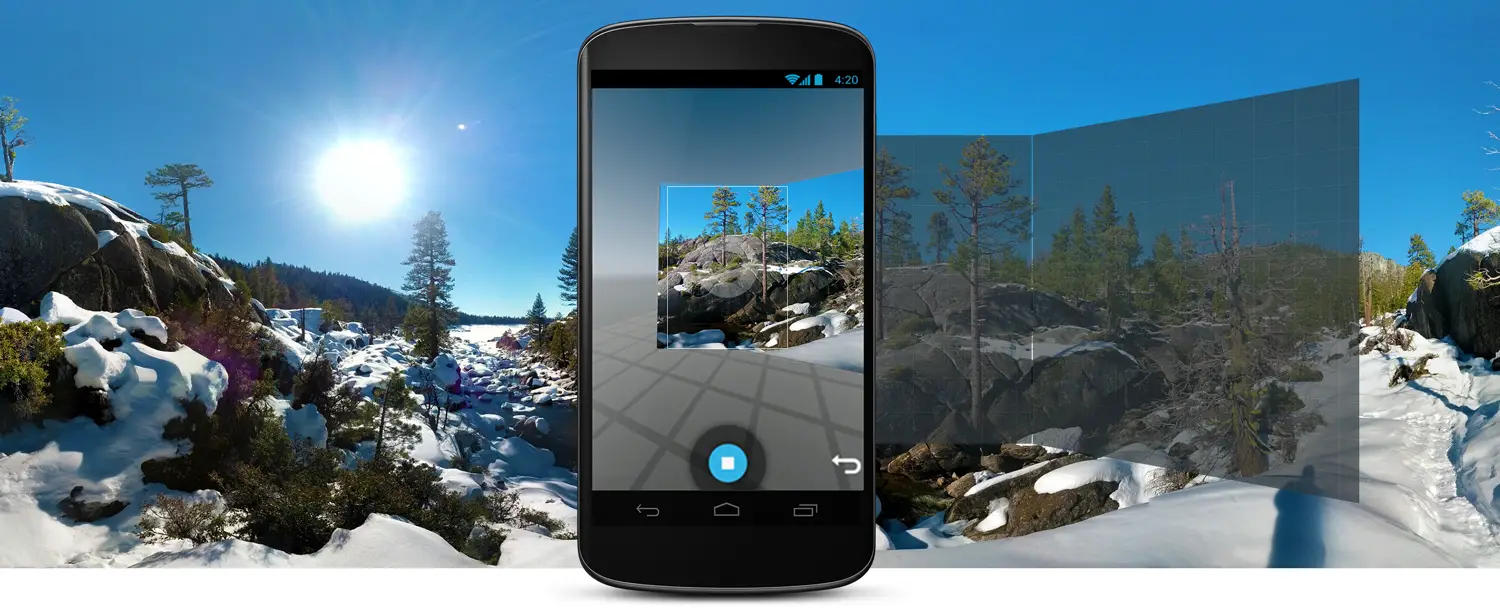









So… it’s Microsoft photosynth with a google maps link?
Fair dues for them.
No app to view this?
Good to see they’ve done something to make this more public. I’d uploaded 8 photospheres and they were all accepted and viewable in maps but it was a big “clunky” to show to others without a unified place to see all the uploads from one individual (aside from G+ if that’s used as well). I’m particularly proud of how good this one turned out (pending approval on Maps): https://www.google.com/maps/views/view/109217590529189224874/332ba12282ac0ce2?gl=us
Nice post.
Technology Product price http://www.bdmarket.blogspot.com
Love this.
Has anyone had the problem of your photosphere not rendering? After I did the shoot, all I got was a panoramic that was not stitched together. Is there a way to rerender the image?
I’ve had that on occasion while running CM 10.1. I found it to be a low memory problem. Kill all apps before using photosphere. It seems phones with 1 gig ram are kinda borderline. 2 gig is good.
I will take that into account next time. Were you able to recover any of the improperly rendered spheres? I took mine while on vacation, so I doubt I will be able to reshoot it again.
I never looked into the possibility of trying to recover them. I figured they were a lost cause. I usually realized right away and re-shot the sphere.
What am I doing wrong because I don’t see the option to share my Photospheres to Maps.
I remember wondering why my Photospheres always came out badly designed and horribly cropped.
Turned out that Photosphere was mainly for the outside world and not the inside of a room. LoL!!
You can get decent indoor shots if you have a steady hand, even lighting, and a decent sized room. I shot every room in my house except the bathrooms when Photosphere first came out. They looks OK but nowhere near as good as outdoor shots. I posted the shots to my G+ for family in other states to see my house since they never come to visit me. :(
Me have steady hands? My last straight line looked like a still image of a heart beat. LoL!!
Them feels for that last sentence, though. =.S
I can’t wait for Google to finally separate their camera app from the system and make it a regular app like they’re increasingly doing with everything else.
I hacked Photosphere onto my CM10 SGS3 when it was first available, and LOVED it, but unfortunately it had and still has an annoying bug (on unsupported phones) where if you forget to manually focus before each photo, the camera then is unresponsive until you reboot. So, I’ve been back on the stock camera for almost the last year.
Is it still like that? I was working perfectly on my E4GT (GS2) when I had that? I haven’t put it on my One yet. So I don’t know.
illusion rom Galaxy Note 2 installed the 4.3 camera on and and my god! It is the coolest thing to play with ever i love it :D
If you ever change ROMs you should be able to just flash the APK zip file. That’s what I’ve been doing.
That’s what I did :D it didn’t come with the camera feture lol