K-9 mail has long been a staple email experience for Android for those who aren’t happy with the default email client. It builds on the official Android email client with many features of its own to tailor to the power users of the digital messaging world. That app has finally gotten another upgrade after going nearly a year without any changes. It seems the folks behind it weren’t just twiddling their thumbs, though, as the changelog for this one is huge.
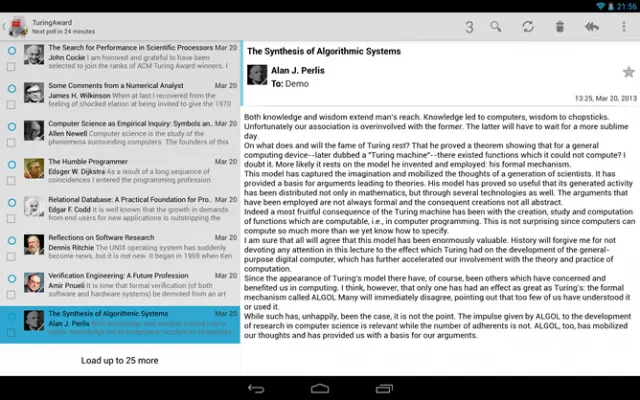
Alongside a “more holo-themed” user interface, there are a ton of bug fixes, improvements and 9 months’ worth of new features added. Here’s a quick list of all the things you can expect to see different in the latest release:
K-9 Mail 4.400 (June 26, 2013)
Miscellaneous
- Switched to a more holo-themed user interface
- Added a split screen setting to display message list and message contents side by side
- Added dialog to show the changes since the last update of K-9 Mail
- Added screen to notify the user of database upgrades after updating K-9 Mail
- Improve integration with third-party apps
Notifications
- Added rich notifications on Android 4.1+ devices
- Changed the notification icon (Android 2.3+ only)
Options
- Removed “Manage back button” setting. The back button now always goes to the previously displayed screen.
- Added new color picker to select account colors
- Unified some account settings into “General Settings” and “Reading Mail”
- Removed “compact layout” setting
Composing mail
- Composing messages in right to left languages should now work better
Forwarding mail
- Add References and In-Reply-To header for forwarded messages
Reading mail
- Fixed inability to zoom out when viewing messages
- Added setting to automatically shrink messages to fit the screen width
- Improved display of messages decrypted with APG
- Removed “system zoom controls” setting (zoom controls will only be shown on devices that don’t support pinch-to-zoom)
- Added work-around for the auto-scroll issue of the message view on Jelly Bean
- Moved “show all headers” into the menu of the message list
- Changed colors of the quote dividers
Message list
- Added message threading (note: this is not the same as Gmail’s conversation view)
- Added a setting to display contact pictures in the message list
- Changed from chips to colored circles that also indicate the (un)read state
- Added pull-to-refresh to check for mail
- Use different background for read messages in message list
Folder list
- Improved last folder update time formatting
- Added support for wrapping long folder names in the folder list
Widget
- Changed appearance of the unread widget
- Added support for “Unified Inbox” and “All messages” to unread widget
Protocol support
- IMAP: Added support for server-side search (currently limited to sender and subject)
- IMAP: Added support for $Forwarded flag
Notable bug fixes
- Added notification on SSL certificate validation failures
- Worked around “>” getting included in URLs when linkifying text/plain emails
- IMAP: Fixed SPECIAL-USE detection of Spam folder
- IMAP: Fixed a bug that caused messages to be lost when “moved” to a non-existant folder
Localization
- Updated Japanese translation (Koji Arai)
- Updated Finnish translation (Jani Kinnunen)
- Updated Italian translation (Vincenzo Reale)
- Updated French translation (Erkan)
- Updated Greek translation (igavio)
- Updated Russian translation (Alexey)
- Updated Czech translation (Ondřej Vodáček, Jan Urbánek)
- Updated Hungarian translation (RootRulez)
- Updated Brazilian Portuguese translation (Marcio Zomb13)
- Updated Traditional Chinese translation (Leo Yang)
- Updated German translation (Danny Baumann)
- Updated Spanish translation (enriquefeas)
- Updated Dutch translation (Sander Bogaert)
- Updated Korean translation (Uni-)
- Updated Danish translation (l.meldgaard)
- Updated Catalan translation (Enric Morales)
Don’t say I didn’t warn you. If you went through that list and found something that pleased you, you can find the download in the Google Play Store for free. Beware, though — that dog-ugly icon is still the same as it’s always been.

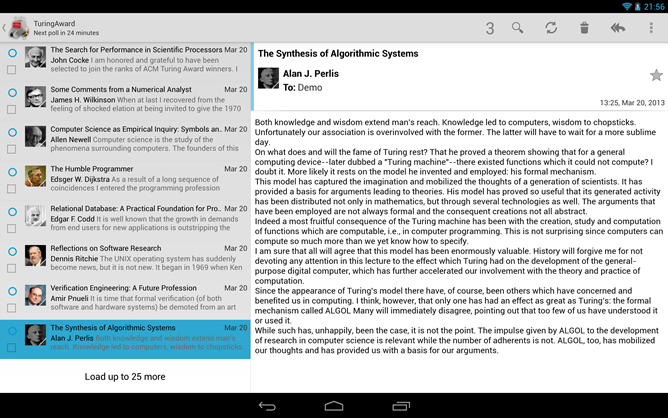








That is indeed an ugly icon. Nice update though.
How does this update relate to their Kaiten paid version? https://play.google.com/store/apps/details?id=com.kaitenmail&feature=related_apps#?t=W251bGwsMSwxLDEwOSwiY29tLmthaXRlbm1haWwiXQ.. Is K-9 just now integrating the improvements that Keiten got several months ago?
that what it looks like to me. I though k9 was abandoned. I don’t mind paying for a good app, so long as k9 is their back-burner project.
nvm.
The icon is K9 from Dr Who, you uncultured swine.
It’s still piss ugly.
(Cue the downvotes from the Who nerds)
I agree!
DrWho references are not an excuse for having an ugly icon.
As was the tin dog it is based on.
Doesn’t mean it isn’t a good tin dog.
Its K9 from the old Doctor Who of the 1970s – 1980’s. Ugly yes but it’s a fun reference.
It’s not that bad… I guess. It looks pretty cool. My idea of ugly was a bit more cruel. I guess I had my expectations to high. LoL!!
Call me petty, but I can’t stand ugly and/or low res icons on my phone and if it means I don’t use a great app then so be it.
hm.. the icon is the whole reason i got it.
They should just have an outline of a Westie for the icon. It’s the best breed, would stand out (white on a dark background), and let’s be honest…they’re cute. I might be biased, but at least I’m right :)
this guy made a new k-9 icon http://shesacai.deviantart.com/art/K-9-Mail-Icon-Free-All-sizes-381601630
Someone use the new release of K9 with GMail account ? It works, but if I mark a new mail with as read, K9 doesn’t do the same if I don’t open K9 and refresh the mail. It’s my wrong ?
N.B. I use the push connection as the previous release of K9