The last year or two has seen a sea of change when it comes to the design of Android apps. Unless the developer has provided exceptional functionality, he can no longer expect success if the app doesn’t look good. In the Design Love series, I’ll share some of the best examples of the growth the platform has seen. So far, I wrote about Camera Zoom FX, Ovo Timer, Flib and 7X7.
I’m still a bit in denial that Google would actually shut down Reader on July 1. A part of me hopes that Google would share a post saying “Gotcha!” to everyone else, announcing that they aren’t in fact, putting the service to rest. It’s not that I use it that much, it’s just that it’s an incredibly powerful tool for most bloggers. In fact, we extensively use it at Phandroid to keep track of our sources, and we still haven’t chosen an alternative yet.
However, there are a number of other services that have tried to take advantage of the situation. Quentyn mentioned a few days ago about Digg Reader, and AOL is nearing a release. Heck, even Facebook was rumored to be building one in between, with some having thought that the Instagram Video event might actually be a launch for an RSS service. However, if a contest were to be held today, Feedly would win hands down. Not just according to me, but to you guys as well.
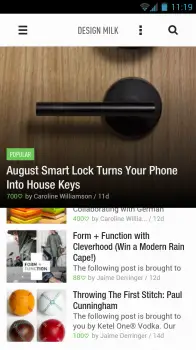 What wins it for me is simply the fact that they have an Android app, and it’s gorgeous. I haven’t even given anything else a serious try because I read almost exclusively on my phone or tablet now. And in a time when reading habits are shifting away from the computers, I find it strange that over three months after the announcement, none of these other companies coming out with their new products have an Android app out, or would have by July 1.
What wins it for me is simply the fact that they have an Android app, and it’s gorgeous. I haven’t even given anything else a serious try because I read almost exclusively on my phone or tablet now. And in a time when reading habits are shifting away from the computers, I find it strange that over three months after the announcement, none of these other companies coming out with their new products have an Android app out, or would have by July 1.
Any Google Reader user should feel right at home on Feedly really soon. Firstly, they invite you to import your Google Reader feeds into it, and secondly, a lot of the experience is similar to Reader, with a few coats of polish. All your sources are neatly tucked into a sliding drawer on the left, with the folders maintained from your Google account.
The interface itself has a nice balance of being nice and clean, yet at the same time using larger images to add a touch of attractiveness. It doesn’t go overboard like Flipboard, which is important for an RSS reader, yet at the same time isn’t just a list of articles like a gazillion other apps. I particularly like the stack transition, which doesn’t quite have that wow-effect that Flipboard’s flipping does but ensures the app doesn’t have a mundane experience of simply scrolling up.
I do have one complaint though, and it’s regarding the tablet version: I really wish the sliding drawer would stay open throughout while using the tablet. I often jump across sources and not being able to do that just seems like such a waste.
Overall, if you’re looking for a Google Reader replacement, or simply another reading app that looks good, Feedly is well worth a try. They are also working hard on their API side with the announcement of Feedly Cloud, hence giving the likes of gReader and other Google Reader-based apps something to fall back on.
To download Feedly, click here. If you are using another reader app, do share it in the comments.











Feedly finally won me over now that they have the web interface that syncs with the app. You can set the app and the web views to list view to mimic Reader. Works great.
I prefer press to the feedly app (habit probably but still it is quite good)
Like the web interface also, could be better (marking stuff unread is a little bit clunky)
“marking stuff unread is a little bit clunky”
Agreed – as is unsaving saved items.
I downloaded Feedly (and I have tried a couple of other ones) a couple months ago, and with their recent UI redesign I love it. It’s great to use.
And for people who don’t like gorgeous but space wasting magazine views, Feedly added a compact Reader-like mode after listening to user feedback. Basically, use it any way you like.
The big complaint I have with it right now is that with the move to Feedly cloud, marking articles as read on one device doesn’t necessary propagate to another device. Hopefully they’ll get that working again.
I dont care about Reader, but iGoogle is what I use many times a day… really bummed about it’s EOL…
I jumped from iGoogle to Netvibes. Very similar in many respects.
I used the Feedly app for a while, agree for the design. But it is simply useless for serious usage: slow, constantly asking for re-login – and most importantly not working offline, so lost in a plane, in a subway or travelling abroad (where I don’t have data enabled on my mobile, so I wan’t to be able to sync my feeds when I have some Wi-Fi and manage them offline). The solution: the gReader app, fast, clean and syncs perfectly with Feedly.
oh wow, thanks for posting this comment, I’ll DEFINITELY stick with greader for now then. offline usage is a huge daily part of most people’s lives, at least mine anyway. Subway travel in the city, see…until this changes offline usage is important.
I haven’t had this problem on my Nexus. I normally use Feedly + pocket so the off line thing doesn’t really slow me down.
Feedly needs a 4×1 feed ticker widget like google reader’s android app, and then it will be an adequate replacement.
The gReader Pro has this…
Feedly is great and all. Its probably the only feed reader now that’s most glitch free. But the main drawback for me is the lack of export options for our feeds and the constant relogins!!
I can’t stand the Feedly mobile app lol. I do really like their website and I use it exclusively on my computer now, but for mobile, their app has always been awful. It’s more flash than substance. Press is my favorite news reader on Android now and it’s by far the best I’ve ever used. On iOS I’m using Newsify, which is easily on par with Press. I’m happy that both of them have signed on to use the Feedly cloud service to replace Google Reader, so I can use Press on Android, Newsify on iOS and Feedly on Windows and they will still all sync perfectly!
Feedly doesn’t scroll properly on Android devices. There’s the option to scroll thru your articles but as you start to scroll it just flips them to the next page, an identical behavior to their swipe mode under transitions (it just graphically looks different)
For that reason, I also have converted my gReader to Feedly cloud. So I can take advantage of Feedly’s cloud service and continue to use the best rss reader on the market: gReader
Also, Feedly’s chrome based website is fine and scrolls properly so I use it on a PC.
Is there a difference between Feedly and Google Currents? I Iike Currents…is Feedly or gReader better or two different things?
Have you considered InoReader? (http://www.inoreader.com/)
Definitely the best of the lot and the one I’m using now. It’s the only
service that kept all aspects of what I had on Google Reader. Have you
tried searching your Feedly history? In fact, have you tried searching
on Feedly at all? Feedly is pretty but that’s about it.
David: Wow, this is fantastic! I have been looking for a Google Reader clone (not a replacement!). That’s one thing that ticks me off. Why do all these Reader alternatives feel they need to be so goddamn novel? I would prefer that Google Reader not go away (obviously), but since there’s nothing I can do about it, I want something that functions identically to Google Reader in terms of behavior. Too bad, however, that they don’t have an Android App. :(
Inoreader is as close as I’ve found to the environment that I was used to, given that (sadly) we have no choice. I’m not using Android, but they might be working on something — the current micro version is a bit slow but I’m optimistic. They have a good, transparent team. I’d like to hear about your continued experiences. It still amazes me that more people didn’t take advantage of the power of Google Reader and aren’t more outraged.
Saves articles to Pocket, but not Evernote. Why not let ME choose which apps I want to save to? App interoperability is a major reason I use Android to begin with.
I’ve read countless “google reader” replacement articles over the last few weeks, and for the life of me cannot figure out why taptu gets no love. It’s pretty enough, but not overbearing, it’s easily the most customizable and two features that some of these highly touted replacements do not have: The ability to search key words within your feeds and also opens up to your mobile browser by default… No unnecessary button presses to do so.