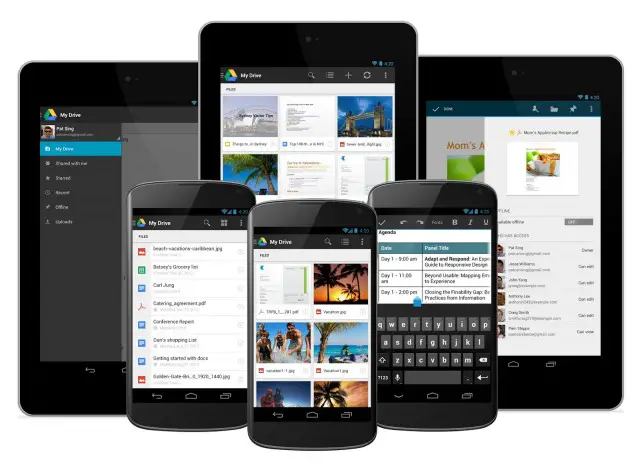
Google has detailed a new update for its Drive application for Android that many of you are sure to like. For starters, the user interface has been refreshed to fall in line with the card-style design language that Google has come to know and love. Google has also put an emphasis on swiping, using the gesture to swipe through your documents and view previews of what’s inside. You’ll also get a new option using the action from this view — the ability to “download a copy” of the file for offline use.
Another huge feature in this version of Drive is the ability to scan documents into a PDF file. Beyond just taking a photo snapshot of the file, Google’s optical character recognition engine can convert characters from the documents into text that can be searched.
Beyond that, you’ll get better text adjustment features for the spreadsheets document type, giving you the ability to change font size and types, adjust text color and cell alignment for better reading and formatting. Finally, the Google Drive app now integrates cloud printing support, so printing your documents wirelessly no longer requires you to find a laptop or desktop computer. All of this and more can be had in the Google Play Store right now, so get over there to download it at your earliest convenience.
[via Google]

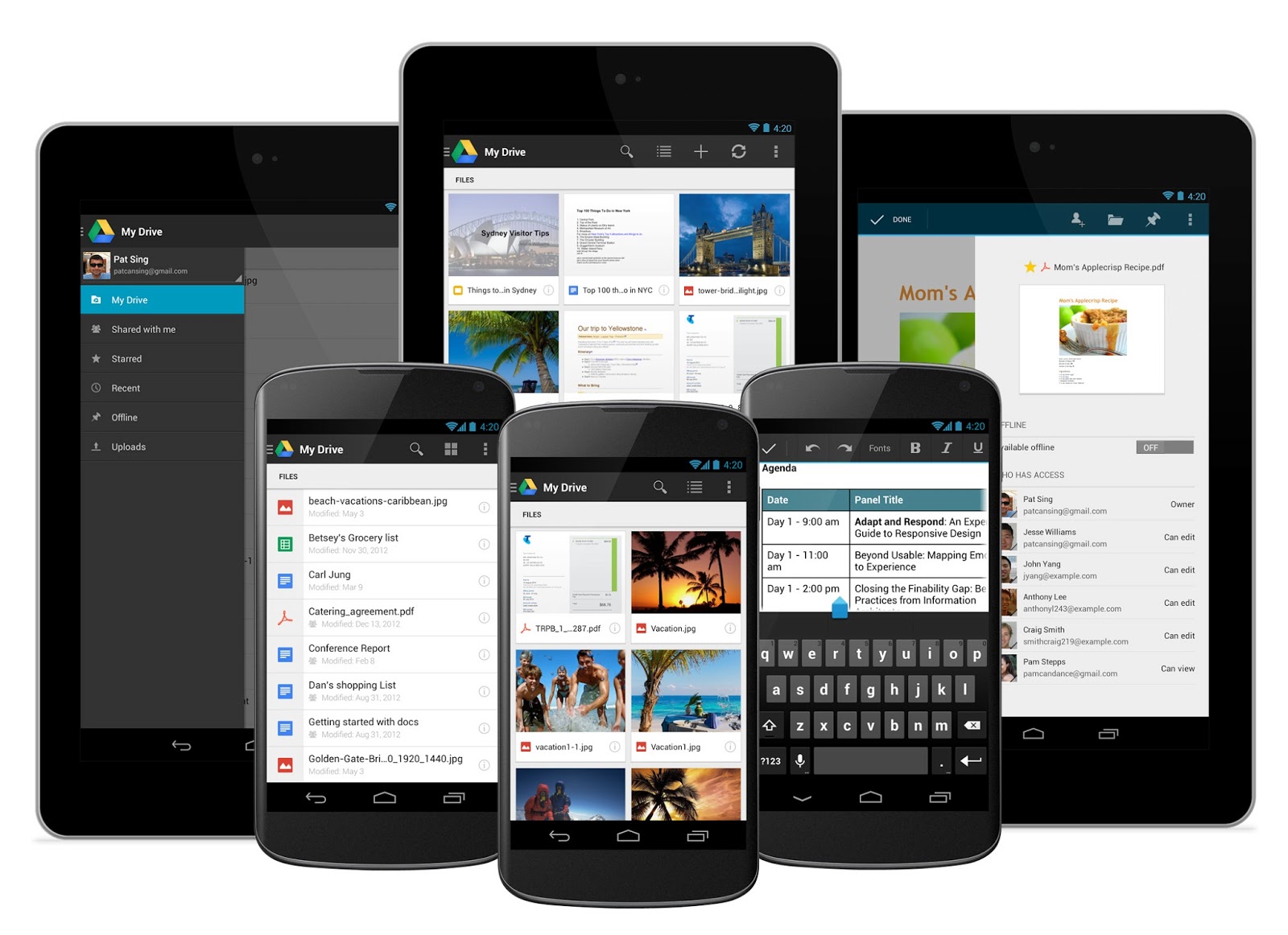









Google is on a roll
First time I’m using Google Drive… and the UI is just beautiful..
i love google so much.
How many GBs does Google give for storage?
I think they moved it from 5GB to 15GB
The 15GB is shared between all services attached to your account. Drive, Gmail, Docs, etc.
Guess they haven’t rolled it out everywhere yet, my drive is showing a limit of 5.
nice