Whether you backed ’em on Kickstarter or not, “Chameleon Launcher for Phones” is now officially available for anyone to download and install. At $2.91, Chameleon Launcher is different from traditional homescreen replacements in that it transforms your homescreen into a complete information hub. With huge colorful widgets for Facebook, Instagram, Twitter, Calendar, and more, you can even set up entire widget layouts for when you’re at work and need to see news and email at a glance, or simply social networking widgets for when you’re vegging out at home.
I’ve already given Chameleon a download and UI-wise, Chameleon Launcher generally behaves much as you’d expect from a typical Android launcher. You long press the homescreen to add either Chameleon’s proprietary widgets (shown above) or “regular” app widgets. Keep in mind that the normal Android widgets aren’t uniform (#AndroidProblems) and often times don’t fit in as snuggly with each other as Chameleon’s — let alone show as much information. Chameleon widgets can be adjusted to just about any size and shape by dragging on the right corner area while in widget editing mode. The biggest hurdle I faced with Chameleon’s homescreen was getting used to placing app icons on the homescreen. They have to go into their own little widget box which, like every other widget box, can be stretched to the size and shape of your choosing.
The dock area is also a bit strange. Pressing on the left icons (the one that looks like 3 lines), brings up your Dashboards (widget layouts to suit the time of day, location, or WiFi network). While there’s only 3 icons in the middle of the dock that are in view, you can actually add many more and scroll through them by sliding either left or right. The app drawer is accessed by pressing on the right most icon. Inside, the app drawer is horizontally scrolled and as I mentioned before, long pressing an icon will take you to your homescreen where you can drop the icon into its own widget. Inside this app icon widget you can make folders by placing icons on top of each other, and folders can be “linked” so that they appear inside the app drawer. It’s actually a pretty nice little feature. The real problem is trying to organize app icons while they’re in a widget. They don’t scoot and move around the same way as your typical Android launcher. Just getting the proper icon placement was like a mini puzzle game in itself — and I hate puzzles.
While I feel like Chameleon is still very early and even a bit clunky at times (seriously, the app widgets: fix them), I’d have to say overall the experience was enjoyable. I didn’t feel the need to run back to my Nova or MIUI Launcher (for the time being) which is saying a lot. I still kinda feel like Chameleon might be better suited for tablets and phablets with a bit more screen real estate, but if having an information hub at your fingertips sound appealing to you, I’d invite you to check it out. Android minimalists who get claustrophobic at the site of widgets all tightly packed around each other will most likely want to stay away. If you feel so inclined, you can try out Chameleon Launcher for yourself in either phone-only or tablet/phone combo versions via the Play Store links below.
Thanks, @techcredo!
[Google Play links: Chameleon Launcher (phones-only) $2.91 | Chameleon Launcher (tablets and phones) for $4]

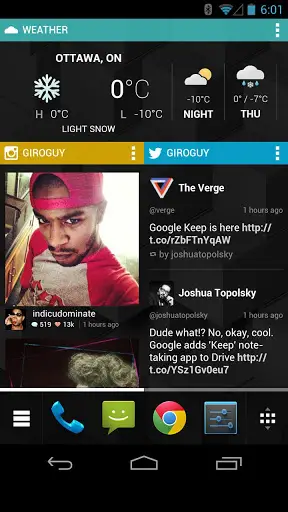










Soooooooo, does the $2.91 version and the $3.99 version get the same updates or will they be updated separately? O__o?
They’ll both see updates at the same time and since some people don’t own tablets, they’re offering the phone-only version at a discounted $2.91 price.
I don’t know how much more functionality is included within the Tablet/Phone version, but if its considered to be two products then it would actually be the one discounted…two launchers at $2 a piece.
Yeah, that’d make more sense. Almost TOO much sense…
Yeah, sorry to be so picky. I’m just saying that I’d rather buy the 4 dollar option and have tablet functionality in the future if I needed it. Would be a waste of cash to buy the phone only version and then end up wanting to use chameleon on a new nexus 7 or something.
Where’s our review… I’m tempted to buy already lol
Got the video up! And now I can slumber… *zzzz*
If you’re a minimalist and love showing off your wallpapers, icon themes and such this is not for you. If you love your widgets and being able to scroll thru them and folders that take up a lot of rel estate. Buy this. As for me. I’m a minimalist but it’s fun to kind of play around with.
I have to admit, it runs a LOT better than it did previously on my nexus 7. It looked awesome but has performance issues. It’s flawless on my nexus 4.
That was a funny hands-on vid to watch. Thank’s Chris Chavez :D
o/
The ability to create or assign different parameters for work, play, etc is great. It’s just too bad the rest of the launcher looks ridiculously cluttered/busy and sort of terrible as a result.
kid cudi!
Jesus after being on Kickstarter they release a product that many reviewers say still feels like beta and even your review hints the same.What the hell did they do with that Kickstarter money?
Dude, put the phone on a stand so you’re not waving it all over the place while we’re trying to watch…
The only positive thing i can say about this company/product; is they gave my money back after the 15 minute trial. What did they do with all that kickstart money to have products buggy as beta products this late?
Chris! Your reviews are classic. Very entertaining. I’m not sure if it’ll appeal to everyone, but it’s interesting. Considering there are a bunch of great widget apps out there that provide informational content like that already, so coupled with one of the more popular launchers, that factor might prevent people from purchasing. One thing I think you guys should do is a compilation article of the “top” launchers that the editors feel are currently available. Considering there are so many, this would probably help a lot of people (who don’t root) realize that they can customize and one of the top 3rd party launchers would work well for them. Just an idea. Cheers.
Yup. We’ll definitely be on top of that.
I agree. I’d love to see a launcher review of phandroids favorites
The pothead and “What are you doing here?” etc. ADD detours are so fantastic. :) I love the separate profile stuff for work etc. I’ve always thought that would be a good idea.
Yeah, I can’t wait until other launchers implement something similar. Then I can actually start using widgets :D
No custom wallpapers! Live wallpapers!
Fix the image quality for the integrated Facebook widget.
This looks a lot like a windows based idea with the live tiles. I’m not completely opposed to it but I’m not sure if I like it or not
So, yeah, what % of us are still on gingerbread again? Go launcher FTW. At least there’s a slick launcher that is customizable as hell and supports all of us.