
The Google Search app has just gotten a nice new upgrade in the Play Store. The changelog is geared toward those on Android 4.1+ as most of the new features pertain to the Google Now experience. For starters, the new widget that has been rumored is finally here. It will show things like weather, traffic, stocks, news, sports and more at a glance. You can add it to both your home-screen and (if you’re on 4.2+) your lock-screen.
Furthermore, there is now better support for movies. The movies card will now show passes from Fandango, and it will automatically pull in movie ratings from Rotten Tomatoes. Google Now will even tell you what time to leave in order to make it to your movie on time, and will automatically pull up your digital tickets once you arrive.
Real estate listings from Zillow will now pop up when Google Now figures out you’re trying to buy a home, and once you visit that particular home to see a showing it will feed you more information about the home, such as price, size, and when it was built. Other features include a music button that pops up when a song is playing in voice mode (this is a US only feature), and it now supports United States college sports, though we’re not sure if every sport — and all teams within those sports — are included.
All of this is available right now by heading to the Google Play Store and finding the 10.8MB upgrade waiting for you. PS: If the widget isn’t showing your cards right away, simply open the Google Now app and head back to the home-screen to see it in action.
[via Google]

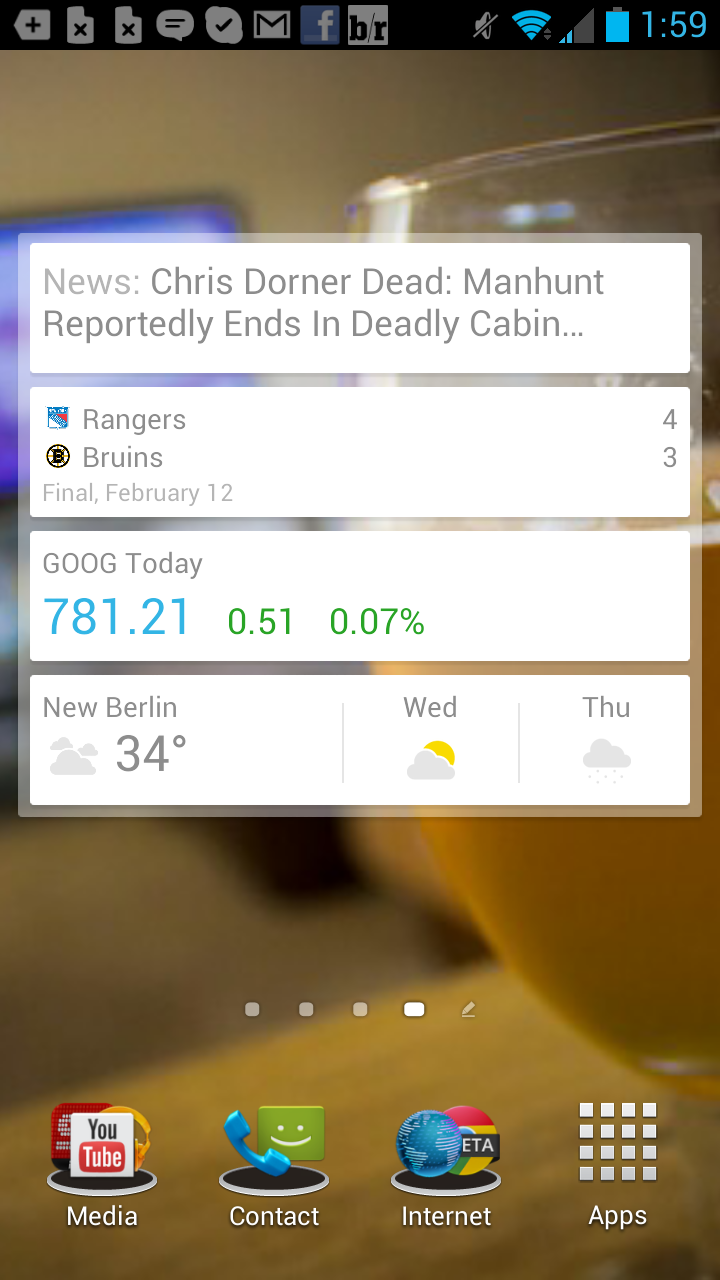








Dude, clear your notifications :-P
Lol sorry. They piled up while I was on a conference call, and as soon as I went to go check them I saw the notification about the Google Search update.
Launch google now the normal way, the cards will show up on the widget next time you see it.
it there and so are cards. works perfect.
And there’s a lock screen widget.
How do I put this on my lock screen?
Swipe to the left on your lock screen until you reach the page with a “+” and tap it.
(And when I say “swipe to the left,” it’s actually to the right, in order to display pages on the left.)
Updating now! Nice addition!!
Weird. Seems like if you don’t let the normal Google Now thing load, it just says no cards. I guess its a thing that’ll get fixed.
What do you mean when a song is played in voice mode?
HellIfIKnow, and I even tried Googling it.
EDIT: Ohhhh, so what it is, is a little blue musicnote icon that pops up when you’re using VoiceSearch only if it detects music is playing in the background VS just your voice. So, we could use this instead of the SoundSearch widget.
Oh gotcha. Thanks dude!
thats f*cking cool!
does it cache them like the widget does?
:( my optimus G is still on ICS… This is unbareable
I wish they had different widget blocks for each of the info so you can re arrange them on the screen depending on importance.
But there’s an issue. The stock card only shows ONE card. If they change between the others stock it will be great!!!
Seems to be quicker at loading cards now and I have a research card all of a sudden, the first none weather card I’ve ever had :O
When did the search with camera option get added? Don’t remember it being there before this version but it’s not in the release notes.
The search with camera feature was still in the last version. The research card option was also in the last version, I get it everytime I go into Macy’s
They’ve also included the Google “image of the day” where the logo and landscape art used to be.
http://i1125.photobucket.com/albums/l590/oneillperson/Screenshot_2013-02-13-21-09-28.png
This update of Google Search allows any Android Developer to use offline voice recognition within their application! The only app I’ve seen so far to use this feature is utter!” utter! Is a brilliant personal assistant, combined with Tasker it offers an unbelievable level of voice control over your phone. With this offline update it is amazing.
Currently in beta but with loads of features you can get utter! From the play store
https://play.google.com/store/apps/details?id=com.brandall.nutter&hl=en
Well, i have been using that from long and indeed it is the one of the best voice command applications around and its unique. offline mode makes it superb!
http://forum.xda-developers.com/showthread.php?t=1508195