WinAmp, the highly celebrated music player for desktop that finally made its way to Android a few years ago, has gotten itself a pretty neat upgrade in the Google Play Store. The biggest change you’ll find will be inside the notification bar as you’ll be greeted to a new set of controls to manipulate music playback while you’re not inside the app. Controls for pausing, skipping, going back, accessing a playlist or jumping straight into the app are all your fingertips so you won’t have to head to the home-screen or back to the app if you need to do a bit of simple music switching.
Alongside the new notification, you’re also getting a small round of bug fixes. The Google Play Store listing doesn’t go into detail about what bugs have been fixed, but Android Police seems to believe improvements to SHOUTcast support and AAC playback have been made. WinAmp is still running strong despite its dated user interface. Most folks won’t mind, of course, because it’s the same way on PCs — it may look like it belongs in 1998, but it still provides one of the best music listening experiences you can find.
While a full user interface update might not be in the cards very soon, getting a better playback notification is a pretty good indication that the Llama-infused music player won’t be taken out back to the woodshed anytime soon. Find the free download (there’s also a pro version available) in the Google Play Store.

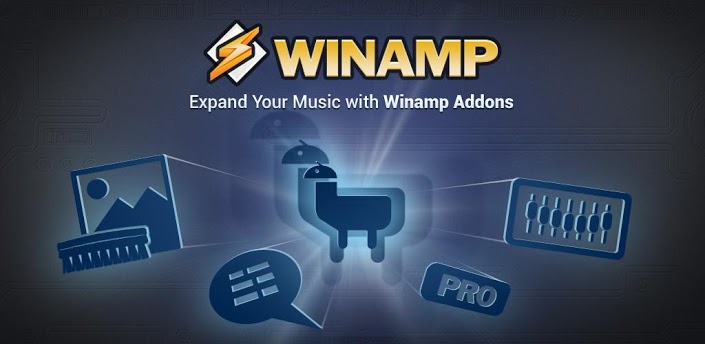
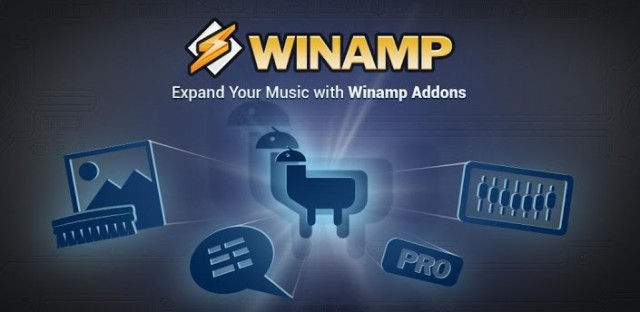








spoke to soon son. they just took notification controls away.
Hey, Winamp. The 90s called, they want their interface back. And their llama!
I agree…I agree 100%..what the heck is that interface?
all those who are in favor of this bill say “aye”
Why don’t they create a modern Holo feeling interface? And why do their assets feel as though they’ve got a terrible Gaussian blur applied?