For one reason or another, Instagram was a bit late to the full desktop web experience. The photo sharing service largely existed as a mobile application, and the only meaningful presence it had on the desktop is for single photo views (if someone shared the photo to Twitter or Facebook) and a very minimal profile experience. Now, a semi-full extent of the service can be had on the web as it now allows you to scroll through your timeline, like pics and comment on them as if you were on your phone.
The service hasn’t completely shifted over just yet — photo uploading and editing is still limited to those using the app on their phones and tablets — but this is another logical step to breaking Instagram out of the mobile shell it’s been trapped in since 2010.
The folks at Instagram say their initial vision of making the social network a mobile-driven machine still lives, though, so we’re not sure if we’ll ever be able to post photos from our desktop. Still, having a timeline view is a significant step forward and many will no doubt enjoy the ability to gawk at their friends’ horrible photos on their desktop. All you need to do to get started is head over to Instagram.com and sign in with your account.
[via Instagram]

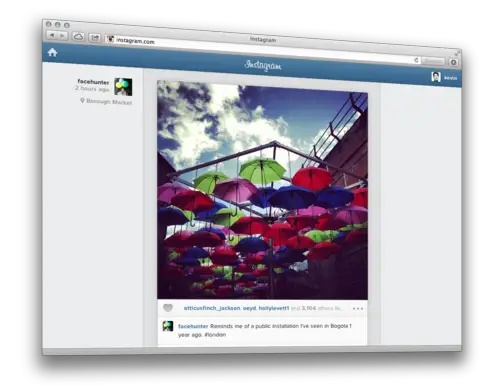









This is awesome! Now if they can just add a way to see a list view of the profiles following you, and that you’re following they’d be an almost legit social network :D
figures you would be the first to respond to any instagram news. :)
I think they want to keep the photos mobile only because they only want original content coming in, not what someone has Google imaged and put through a filter
Yea, but people can (and do) do that on mobile anyway. My timeline is filled with unoriginal meme pics *sigh*
I think they want to keep the photos mobile because only on the teeny weeny screen do they look half way decent.
why is this news today? I am pretty sure this happened months ago