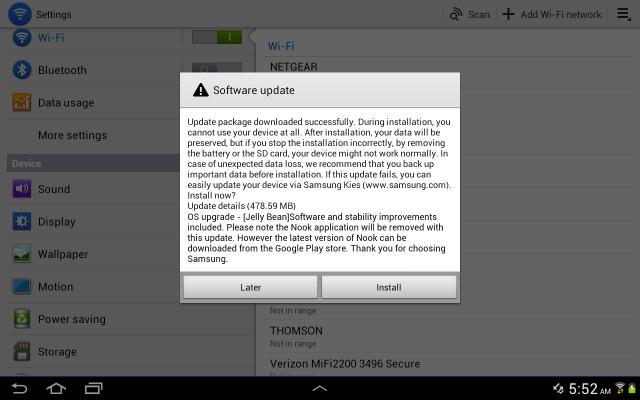
Samsung’s Galaxy Note 10.1 is getting a software refresh in the US. Yes, the wait is over as users are reporting the arrival of Android 4.1.2 Jelly Bean for the stylus-ready slate. The update enables such lusted after features as multi-view for running apps in windowed mode, air view functionality allowing stylus interactions when hovering above the screen (no touch required), and more.
The push is going out far and wide it would appear. XDA’s forums contain plenty reports of successful updates to the new Android OS. Any readers out there with a Note 10.1 receive the update yet? Let us know what you think.
[Thanks to all who sent this in! Image via XDA]










Darn, “No update available” here in Canada. XDA says N8013, so I guess N8010 will have to wait.
hmm. . Will find out when I get home. Now how about my Note i717!
I’ll have to ask my Mom if she has received the update yet.
I got mine at 5-am-ish PST; was up working. Lots of improvements all around and everything is faster. And finally, those horrid Samsung folder icons have been replaced by the JB folders.
The floating windows rock. Now if only I could put TurboDOS and SCUMMVM into a window, I’d be set.
XDA has multiwindow mods on the Note 2 allowing any app multiwindow functionality. Works like a charm. Shouldn’t be long before they bring it over.
It’s been available, you need to have root. It’s called MultiWindowManager I think.
Cool, will look out for it.
Got the update earlier today. The tablet was the best tablet on the market in my opinion before and now its just incredibly better. Overall its faster and cleaner. The normal folders have been updated to the pretty jelly bean ones. Also, the dual app windows dock at the bottom is awesome. Cruising this app while flipping through my home screens as I type.