Metago promised a much-improved user experience when it introduced ASTRO v4 some time ago. A redesigned user interface, great new features and a new icon all came together to form what should ultimately translate into a better experience for most people, but Metago understands people may not be particularly fond of the new direction ASTRO has taken.
People aren’t being resistant just for the sake of change, though. Some seem to have issues with bugs and stability, and others might be unhappy with a few features ASTRO decided to omit in version 4.
The company has taken a bold step that many others probably wouldn’t and decided to accommodate those who preferred the classic ASTRO experience — it’s made version 3 available for download on its website at no charge. The company acknowledged the aforementioned sentiment regarding issues some users are having difficulty coping with and have assured us that Metago would continue to hammer out the kinks and introduce the features that would make people want to accept version 4 with open arms.
Metago says version 4 is already starting to stabilize after many bug fixes have been pushed to the Play Store so be sure to give it another shot if you haven’t in a while. What’s more is that a convenient list of new functions and new ways to perform certain actions in ASTRO v4 is provided for those who are having trouble adapting to the new user interface. That list can be had on the very same download page that ASTRO v3 is being provided on.
Folks should be warned that ASTRO v3 will get no further development so if you decide to download it you do so knowing that any bugs you experience are going to be there forever (though there aren’t many big ones that we can think of). All development resources are being poured into ASTRO v4 so get that version if you want the latest and greatest. Metago has great things planned for ASTRO starting this January, and we’re expecting to see what’s on tap for the longest reigning file manager on Android starting at CES.
PS: Metago warns that if you want ASTRO v3 to install properly you may need to uninstall ASTRO v4 before installation. Be sure to take care of that through your favorite method if you happen to run into any problems.
[via Metago]

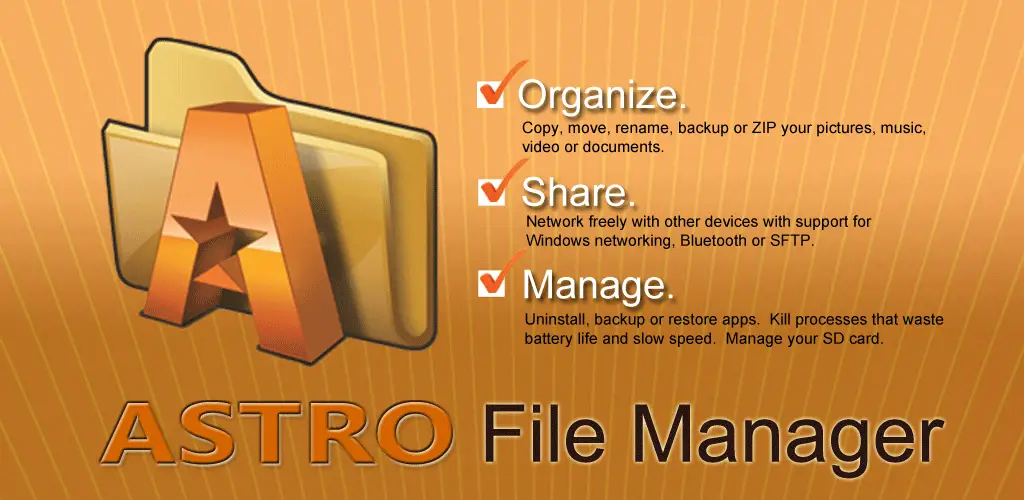










I had uninstalled v4 a while ago. I just actually reinstalled Astro. Good form, Metago.
Why all the love for Astro on Phandroid?
I’m the author of FX File Explorer. Please, Quentyn, try it out. Heck, if you don’t think it’s better, I’ll send you a Google Play gift card that’ll cover the expense of everyone on the Phandroid team buying a copy of Astro’s “Pro” version.