Google has announced a new upgrade for Google Now, and while the new goods weren’t available in the Play Store as of the time of this writing the search giant did well to inform us what to expect. This update focuses on new automatic and voice-activated features to make holiday traveling easier.
For starters, Google Now will automatically tell you what the weather will be like at your destination so you’ll know what type of clothes to pack before jetting off to the airport. I could have used said functionality when taking shorts and t-shirts to a near-freezing Vegas last year, but it’s better late than never!
When you get near your airport Google Now will automatically bring up your boarding pass so there won’t be a need to stand in those long lines or use those kiosks unless you’re checking a bag. The feature is not functional yet, but when it does go live it will be launching with support for United Airlines only. We’re told that other airlines will be coming soon.
Finally, Google Now will let you know where to go for fun and sight-seeing once you’ve arrived at your destination. They’ll either tell you about events going on at that moment or direct you to websites where you can find out where all the touristy things are for you and your family to sink your teeth into. Should you wander into a museum, Google Now can bring up more information on certain pieces by simply capturing it with Google Goggles.
On the voice activated side of things, Google Now can identify what song is playing using “What’s this song,” scan a barcode using “Scan this barcode,” and update your Google+ status message by saying “Post to Google+” followed by whatever you want your message to say. We’re keeping our eyes peeled toward the Play Store for the upgrade, and will update this post once it goes live. [Update]: it’s live! Go get it!
[via Official Android Blog]

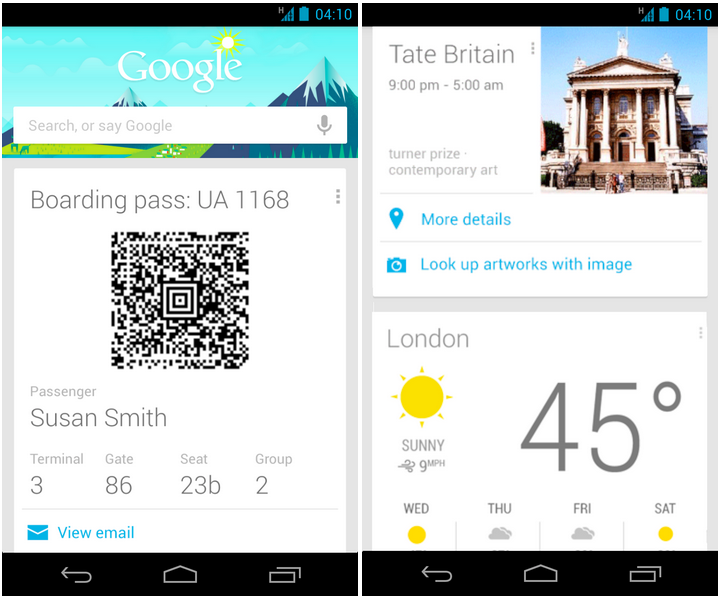










Holy crap the boarding pass thing alone is freakin amazing.
Can anyone tell me how that works with TSA? Can they look on your smartphone and be like “oh ok go ahead”?
They have a scanner at the TSA checkpoint if I remember right. I’ve only been able to use an e-boarding pass once. I just remember they didn’t really hesitate at all and it went really quickly.
Do you have to give them your phone so they can scan it or can you scan it yourself?
I don’t remember handing it over. I think I just scanned it on their scanner myself. Odd thing is, I’ve seen the scanners at my local airport (they sit on the front of the TSA podium) but they never use them. :/
The TSA wants you to scan it. I’ve used it multiple times without a problem. Sometimes at the gate the agent has issues but it worked fine when I scanned it for her.
I use the Alaska Airlines app for mobile boarding passes all the time. Works great and is quick. TSA is familiar with mobile boarding passes and don’t give me any grief at all.
I don’t remember the last time I had to print a boarding pass for a domestic flight, and even on the last international flight I took a few weeks ago I was able to use an electronic boarding pass. The last couple of trips I’ve taken I’ve managed to do without any paper at all, flights, hotels, cars, all paperless. The TSA desk has a scanner built into it, you place the phone face down and up pops your name. The gate scanners are a bit different and, at least on American Airlines, don’t work as well, they seem to be more sensitive to the screen brightness. The biggest problem I’ve run into with it is the screen turning off just as you place the phone on the scanner!
If you’re flying AA, their app is worth checking out (although it’s somewhat flaky, particularly when it comes to keeping you logged in).
Have a trip this Saturday. Too bad the boarding pass is only working with United though. (That said, even the Delta app isn’t usable at my home airport or my destination.
Navigate shortcut on ‘Time to Home’ notification when expanded now
google is the bomb!
Don’t say that at the airport!
xD
It’s buggy, its saying the temperature in the UK is 30 degrees! And it only searches for a definition when I ask what’s this song
How about you fix the package card before rolling out more (potentially half-baked) cards, Google?
So is this “search by camera” feature a replacement for Google Goggles? I just tried it and it seems to work about the same way.
I misread “jetting off”…There must be something really wrong with me.
I take the train, flying Stinks :-) Amtrak’s app already does tickets for scanning by the Conductor, I’m all set.
No crappy Tsa to deal with either, though you do have to have a valid photo identification to board, and they do random searches.
Google now is cool but it freak me out a little because now my phone know my routes, all of them lol, the store i Visit, my home, my workplace lol but i love it for public transportation
Google Now is amazing!! I cant wait to see what else they have coming down the pipeline!
This is a great start, I just hope it comes to all of the other carriers real soon.
Did anybody get their November activity summary from Google Now? (its the card that tells you how much you walked and/or cycled within a month). I received a summary for October but not for November.
It’s here! The serendipity machine is here! (Almost)