While folks are now craving the Android 4.2 flavor of Jelly Bean, those of you faithful to CyanogenMod will be happy to know that the custom ROM finally has a stable build of Jelly Bean to sink your teeth into. It’s a long time coming, but if you know CyanogenMod then you know they don’t like to put the stable stamp on something until it’s just that — stable.
Many devices are receiving treatment today, though some have been delayed due to some build issues that the CyanogenMod team is working to eradicate. Regardless, if your favorite device was in line for Ice Cream Sandwich or Jelly Bean then you should have this treat in a matter of hours.
I know, I know — it’s tough to get excited when you know other developers are going to turn the Android 4.2 code around almost right away, but the stability of the CM experience should prove more valuable for those who don’t want to stray from what they know best. The CyanogenMod servers look to be getting hammered right now as folks are likely checking for news about the team’s plans on getting 4.2 out, but if you happen to get a download going be sure to let us know how you’re liking CM10 after you’re finished flashing it.
[CyanogenMod, Thanks to everyone who sent this in!]

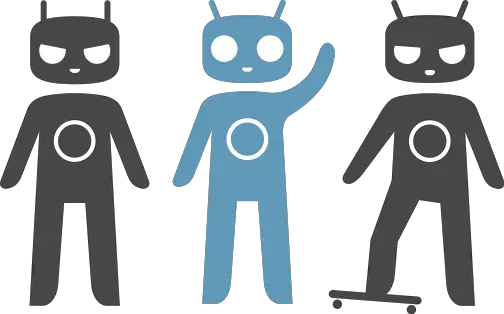









My galaxy nexus was upgraded to android 4.2 yesterday OTA…. there is little reason to flash a nexus device to CyanogenMod.
I disagree. CM offers lots of useful stuff, that vanilla android does not offer.
Concur doesn’t mean what you think it means…
Oi, thanks. I’m not a native speaker and I mixed it up.
Concur means you agree
Thanks, I mixed it up.
i like trains
What an in-depth, thought out response. I am so glad we all now know your device wont benefit from CM! The other 90% of the Android (fan based) community finds this news useful and helpful!
Aaaaaaaa hahahaha !!!!!!!!!! I am dying. hahaha okay I am cleaning my screen now.
One of the main reasons for CM is their Gamma and Color tweaks. I think The G Nex screen looks great. Now, anyway. Before it was actually not very well contrasted and it was very washed out. I fixed that. Plus, System-level overclocking and Governor control is nice too.
I disagree. There are still tons of great features keeping me on CM. I was on CM9 up until this point — didn’t even want/need Jelly Bean.
I admit CM is useful for non-nexus devices, but i’ll stick to my original opinion when it comes to nexus devices, only because I enjoy receiving OTA updates.
such as?
Much more personalization and customization. More custom shortcuts, more lockscreen options and customization, notification bar customization and much more.
I know it should be common knowledge, but I’m not finding it on the website nor forums. What version of Android is on the stable CM10 release? I’m assuming it’s at 4.1 at the latest. Seems like bad timing to come out right when 4.2 is being pushed to AOSP.
CM 10.0.0 == 4.1.2
CM 10.1 will be 4.2
http://download.cyanogenmod.com/?type=stable
Wow thanks for posting this. Everyone is posting about the CM10.0 milestone on the same day 4.2 is released so I just assumed it’s 4.2. It’s just 4.1.2 … wow good thing I didn’t flash.
There’s really nothing in 4.2 worth upgrading to. You get a few updated apps that you can get through 4.2 gapps. Lockscreen widgets that kind of suck because it was half assed. A button that makes you press another button to go to a page to flip some switches. I used it and downgraded to CM10.
I’ve been running the monthly milestone stable pre-release for a while now on my SGS i9000, and love the OTA notification that just popped up.
FWIW: It took CM9 about ~10 months to reach the stable status milestone (in mid-Aug), but CM10.0 hit stable in almost half that time. Woohoo. (Granted, there wasn’t as much of a change between ICS and JB as there was between Gingerbread and ICS)
Spent half an hour this morning replacing CM9 stable with CM10 stable on my old SGS1 Captivate, and the extra buttery smoothness sure is worth it, with no new issues that I’ve found.
CM10 “stable” on my SGS3, on the other hand, still has a few outstanding issues:
1) low recording volume (kids’ videos are crap, etc)
2) bluetooth a2dp audio is missing bass
And as far as 4.2 goes, it’s a minor OS update — lockscreen widgets, dream “screensaver”, redundant notification quicksettings, triple-tap accessibility zoom, potential battery savings… — compared to the goodness that can be had from the separately available 4.2 gapps that mostly work on 4.1.x: zoomable gmail!, gesture keyboard, new camera UI, photosphere, …
@JRomeo there is plenty reason to flash to CM10 over a stock build of AOSP.
Too bad, I have a Desire Z, which isn’t supported..
Will have to hope for some kind of port.
This is nice and it’ll be even better when they start to work on 4.2. I wonder how they will handle the quick settings now that Google has added it. I’m sure they’ll just come with something new. It’s a good day for Android.
Personally I prefer CMs quick settings over googles new quick settings.
Although unofficial fork of CM10, but beta 5 for Nook Color totally revives a 2-year old tablet. In fact never before CM ran that smoothly on my NC, even in a stable GB version.
wheres the sprint version?
ive ran a nightlys build last week flashed my t-mobile gs3 back to stock now when i flash the stable version all i get is a never ending cyanogenmod boot screen any help with this?
The reason I have tried CM but always quickly return to a Samsung based rom is that CM uses the open source google Calendar, which IMO is terrible compared to the samsung one. Ive tried 3rd party Business Calendar (bought it) and Checkmark calendar (bought it) and neither is as good or as pleasant to use… (i guess thats because sammy (ahem!) copied the iphone one ;)
I also find it a bit weird that all other roms come with gapps and cm has agreed to install them separately… why is he singled out?
Google Calendar is now in the Play Store for download and its been updated and better than the AOSP calendar. You might check it out since its free
Found the stable release (on my GS3) to be buggy. Lock screen, home key, various settings didn’t work.
Went back to the experimental build from Oct.
Thats very weird, you wiped cache and all that fun stuff?
yup… not *positive* on this, but think it was a titanium backup thing.
re-flashed to the oct build, and then used the internal cm update to get to the 11/14 nightly.
all good now…
do you usually download the file and flash from recovery, or just use the internal tools?
I usually just download the files I need and look them up in CWM. Always worked for me. I don’t use Rom manager or any other “helper”.
nice. thanks for the tips.
how do you maintain your settings and such after a clean install? any tips??
You can save your user data by backing it up using titanium backup pro. Whether Im on CM10, PA or any other AOSP/AOKP-Rom I’m always able to return things to the way I left them on the previous rom, just by restoring my apps and data. I highly recommend titanium backup pro (not the free version since it can’t handle batch operations) before Nandroid backups simply because nandroids take up so much space. All you need to do is to download titanium backup pro again, select backup source and restore everything.
cool. much appreciated.
one other thing i was curious about, was do you prefer to flash from the internal or external SD card? or does that matter?
Doesn’t really matter, but I always do it from my external storage. I keep all the custom roms, kernels and tweaks there and let the apps use the internal storage.
thanks max. great tips…
one other question i wanted to ask the *expert* — do you update your phone’s id, or do you keep that the same?
I keep it the same, no need for an update really…
CAN ANYONE HELP ME?! Is this coming to LGP920