
The Motorola DROID RAZR M has raised expectations of affordable devices, almost blurring the line between mid-end and high-end smartphones. The $100 phone comes with very good specs, far better build quality than expected and over all great performance (check out our hands-on). It lacks one thing, though – Android 4.1 Jelly Bean. It is hard to see a device being released with ICS during 2012’s second half, but Motorola promised a Jelly Bean update before the end of the year and it may be coming sooner than we thought.
The RAZR M has just seen its first Jelly Bean leak, with reports stating that it is very stable. And the best part, one does not need to be rooted to be able to upload. There are still some downsides to getting this awesome, yet not final leaked update.
 These leaked updates are usually not final, and still may have a few bugs here and there. Also, because this is not an build ready for the masses, it could stop your upcoming updates for a while; at least until a newer leak comes or a way to downgrade is found.
These leaked updates are usually not final, and still may have a few bugs here and there. Also, because this is not an build ready for the masses, it could stop your upcoming updates for a while; at least until a newer leak comes or a way to downgrade is found.
But what is life without a bit of risk, right? If you feel comfortable tinkering with your device, you can go ahead and download the file, rename it to “update.zip”, copy it to the root of your microSD card, reboot into recovery and tap on “install update.zip”.
It is relatively simple, but we still advice you don’t go through with this if you want to stay on the safe side. Or if you are simply not very experienced in these processes. Remember, always do your research and be careful because this could void your warranty or harm your device.
Let us know how it works if you are one of the brave souls using this leaked Jelly Bean update! The RAZR M is already a great device, so we are curious to see how much better Jelly Bean can make it.
[Source: P3Droid]

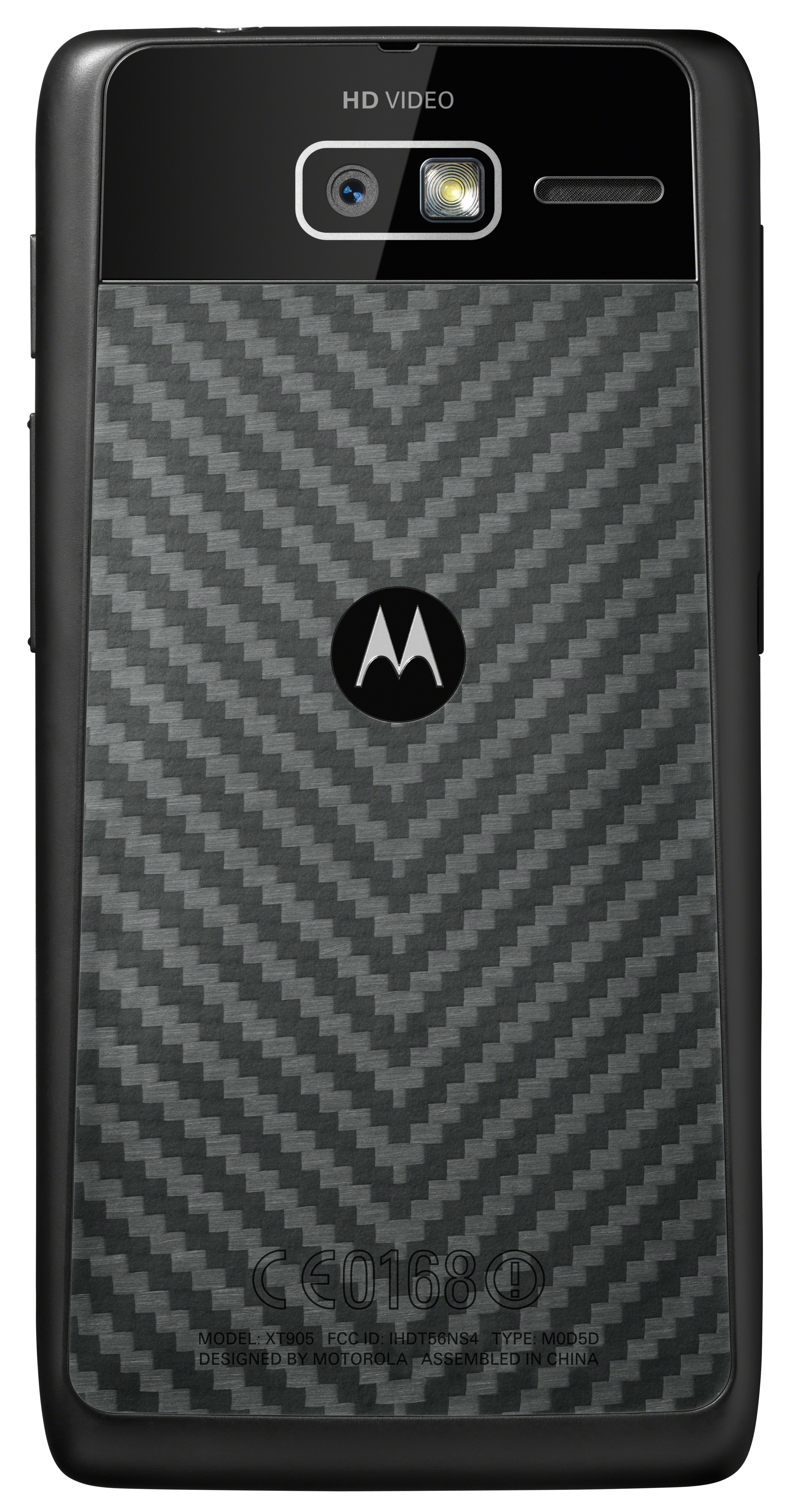









Motorola to Bionic Customers – Screw u guys. Update to a newly released RAZR if you want jelly beans in the future…….or better yet ICS.
Moto isn’t supporting Webtop past ICS so it would be best to come to terms with that or simply move on to another phone.
Bionic will not see official Jelly Bean so deal with it or get into custom ROMs…that’s it.
“…And the best part, one does not need to be rooted to be able to upload.” I love to see this actually get rooted. As of now, you can’t even move apps to the SD and you only get 8GB on on board memory.
Does this phone seriously already have root? I know in order to install this like the article says you don’t need root but the word recovery piqued my interest..
This actually looks like one of the best Android phones on the market right now. Kind of an ugly design, but the 4.3″ screen is the perfect size.
Too bad it’s not a Nexus, therefore irrelevant.
Wait, why is the back of that phone white??? Mine is white on the front, black on the back. I want a white back! Looks way better… (though I’m going to stick a case on it regardless.)