If you were looking for a new high-definition desktop display to compliment your desktop, why not go with one that runs Android. The VSD220 is ViewSonic’s new “Smart Display” we told you guys about back in May, and it doesn’t just act as a PC/notebook/tablet monitor, but features a full fledged Android operating system to boot.
Part monitor and part tablet, the all-in-one features a modest dual-core TI OMAP4 processor, along with an optical multi-touch display (in lieu of traditional capacitive finger tracking). The Smart Display is running Android 4.0 Ice Cream Sandwich and comes with 8GB of internal storage with the option to expand storage via micro SD, features stereo speakers with integrated microphone, headphone jack, 1.2MP webcam, 2 full sized USB ports, 1 micro USB port, WiFi, ethernet and Bluetooth. It’s wall mountable and although fairly thin, at about 10lbs — you’re not going to want to take this on the next family camping trip (although we’d love to see someone make it work).
Currently out of stock on ViewSonic’s site, the display/tablet is listed at $543 but ViewSonic is promising something a little closer to $400 once it becomes available around the middle of next month. Anyone seriously considering making this their next monitor?
[ViewSonic | Via Engadget | PocketNow]







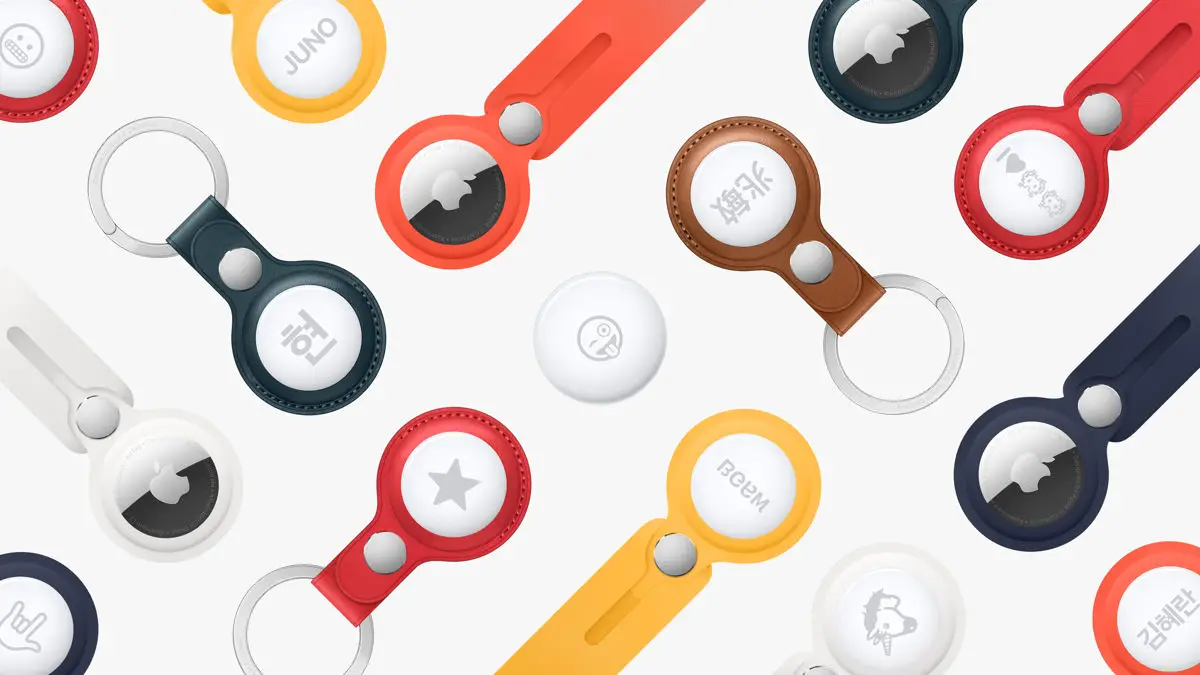





Sounds sweet! Next time I need a monitor, how much more will technology have advanced?
Sounds like a cool product, but after the G-Tablet, I’m done with Viewsonic.
Another great innovative American company.
Another great innovative American company
A size like this with ok specs at $400 puts things like the ipad to shame in the pricing department. This would work well hung above the bed for quick lookups or hung in something like the bathroom either behind or next to the mirror so that you can watch something or catch up on things while getting ready in the morning. So I can easily see some different usage scenarios for this
Awesome post. Gave me some great ideas.
Where is connections to use as a normal monitor?
Yeah I noitced that as well and I dont even know if that MHDMI is an out or an in.
Just what I was looking for.
I LOVE this thing. It’s already got the speakers, all’s I needs to do is glue on a mic and a bicycle horn, I’m walkin’ down the street and it goes WHOOP! and I pull it out my shoulder bag and hoist it up to my head and answer the phone call!
FAN-TA-STIC.
This will be the replacement of ALL my monitors.
Imagine, want a simple mail or some quick browsing or a quick game? Don’t even turn on the PC!
Revolutionary. Bad thing it is only dual touch though.
Serious questions (if anybody knows):
– USB devices connected on it will be able to be used both by Android mode (type on a real keyboard instead of screen) AND PC? (as hub)
– Touch functionality extends to PC/Monitor mode too? That would be killer feature. (and actually I don’t see why not)
Thanks.
@google-8d8a759e1bb98af0274a7610e322c7e9:disqus @disqus_HRja8kHUL3:disqus 1. VSD220 comes with “HDMI Micro to HDMI cable” for connection to a PC or other devices. 2. The touch functionality is supported in PC/monitor mode; users just need to connect the USB micro port back to the PC with the USB micro cable included in the product package. 3. The two full size USB (Type A) ports can only be used in Android mode for connecting devices such as keyboards and mice. No upstream USB hub port for connecting to a PC. For more details, please see product specification here http://www.viewsonic.com/products/vsd220.htm
Participate in the Get Smart with ViewSonic Contest for your chance to win a free VSD220; details here http://blog.viewsonic.com/blog-contest/get-smart-with-viewsonic/
– U.S. residents only; must be 18 or over to enter.
– Contest period ends at 11:59pm PT on October 4, 2012.
– The original post must contain a minimum of fifty (50) words and not exceed two hundred-fifty (250) words to qualify.
– One (1) Winner will be selected based on the highest number of positive feedback/reply comments to his/her original post.