I’m pretty sure that openly criticizing your soon-to-be-employers isn’t a good idea, but sadly I’ve been so frustrated with my Galaxy Tab 10.1 during the last two month or so that I just had to rant about it. In fact I first wrote this piece about a month ago, chose not to post it once some of the frustration subsided, but the latest OTA I received pushed me over the edge.
I don’t want to talk about the need for custom UIs, that is a debate that has gone on forever. Some people like them, some don’t, and to give them credit they have added some useful functionality in the early years of Android. But custom skins come at a great cost, to the users, to the developers and to the platform in general. Unfortunately, with what we’ve seen with the ICS version of TouchWiz, we can forget about these companies listen to us.
But we really have to draw a line when the manufacturer’s meddling leaves us with buggy software, stuff that shouldn’t have been pushed out to users in the first place. TouchWiz for the Galaxy Tab 10.1 was flawed right from the start, something I pointed out during my technical interview with them. They said they’ll look into it, but six months later they haven’t made one change, and I’m not holding my breath.
Firstly the minor things. The grey navigation bar at the bottom? Surely you would think the company that creates the most beautiful mobile device screens would know the burn in it can cause to AMOLED pixels. What was so wrong with the default Android black anyway? If anything that was more gorgeous. Update: I mistook the tablet to have an AMOLED display. It has a TFT LCD screen, which does not suffer from screen-burn in, but can suffer from image persistance which is a temporary flaw, but can become permanent. Since I spend a lot of time reading my college books, this is a major issue for me and I have personally encountered image persistance on one occasion. Fortunately, it got resolved on its own.
Does the screenshot button really have to be ever present? I must have taken well over 50 of them in six months of usage, but only thrice did I actually intend to. And with the drawer for the mini-apps right there, you have the perfect solution.
And don’t even get me started on the bugs. They just seem to be adding up with every update. Ever since i installed the “HTJ85B.UEKMM 7510UEKMM” build, I’m receiving force close options for android.process.media at an hourly rate, some times faster. When I sent one error report, I thought to myself “I should have gotten a screenshot of this for an article”. Disappointed at having missed out on the opportunity, I continued reading Google Currents. Five minutes later, again the crash. And I got the image above.
Also, if I don’t reboot the tab every couple of days, it gets laggy to the point of being unusable. I can’t even use a live wallpaper just because it seems to slow down the entire tablet. When I finally got an OTA notice for the build number “HTJ85B.UEKMP P7510UEKMP”, I felt that they’d finally sort out those issues. Unbelievably, they managed to find a way to make things worse.
For some very strange reason, I now have the phone version of Android Market on my tablet. Where I can’t even see the home screen. No discovering apps for me, I must search for something I want and get it on my own. How on earth did they manage to muck this up?
And please, oh please, get some better interface designers. Your current team is really mucking up Matias Duarte’s work (do they even know who he is?). For the Indian development team, get rid of that NID-only hiring principle you have. NID is a prestigious college, the best in India for design, but the primary focus is fashion and graphics, not UI/UX. I’ve seen some fabulous interface designers who might not have formal training (because all of them studied Computer Science), but they know technology, they actually use these gadgets, and those are the type of people you should be looking to hire.


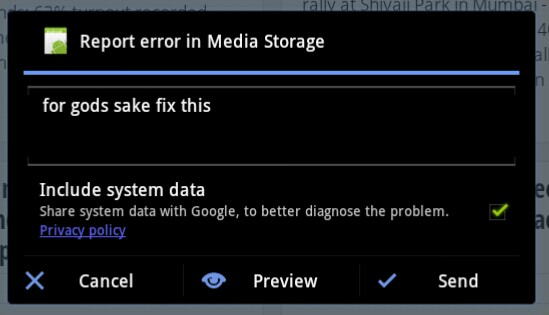







The screen on the 10.1 isn’t Amoled..
Noted and corrected. Thanks.
I barley have any problems with my original transfromer. Glad i chose the asus pad instead of the samsung tab. samsung always have problems with updates.
Personally I love my Asus Eee Pad Transformer (TF101) too. But it wouldn’t be fair to bash Samsung without admitting that the Transformer has been having an aweful lot of random reboots and crashes since the Android 4.0.3 update. (Even if you yourself have not, it’s a well documeted problem http://androidforums.com/asus-eee-pad-transformer/505626-ics-transformer-shutting-off-mysteriously.html)
Me too-love my Transformer.
This. My wife and I both had Motorola devices as our first experience with Android. Those came with locked bootloaders, buggy “Blur” interfaces, a pile of crapware we couldn’t uninstall, and OS updates that were either months behind or never came at all. I started to think of Android as the “Windows of Linux”.
Now, she has a Transformer, and I have a Galaxy Nexus; we’re both happily poking along with unmodified (or unintrusively modified, in Asus’ case) ICS, while she’s considering swapping her Droid X for an iPhone.
Either way, both of us have learned better than to bother with a device that the OEM’s have mangled.
I agree completely. Solved every problem with an ICS Rom. The tab is smooth as it gets now.
Which one are you using, and how stable is it? Anything not working?
i’m using AOKP milestone 4 right now, only thing that doesnt work is the camera. which will be the case on all ICS roms for the tab.
everything else works perfect. sad to see other people having issues with this awesome device!
The camera issue is what’s holding me back. I use it quite a bit for video calling, so I need to make a decision whether it’s worth sacrificing.
Don’t they see? Build nice hardware and put stock Android on the devices. Differentiate via hardware, service, and fast updates.
I feel your pain. I actually won my 10.1 from you guys last year and was very excited when I got it. Alas, that excitement was short lived. When I got the tab it had stock Android and was a joy. Within a week I got an update notification. Had I known then what I know now I wouldn’t have accepted it. TouchWiz has done nothing but turn the tab into a paper weight. The thing gets so laggy that even swiping between home screens is a horror as it generally results in the tab freezing. I’ve tried wiping and starting fresh but that didn’t help at all. As it stands now i only use it to listen to internet radio and Google music.
Root it and either flash a custom ROM on it that should take care of most of the problems, or you can even flash back to the stock Android it came with. You have options.
I don’t play the ROM flashing game anymore. Plus, the last time I checked, the camera still wasn’t working on the 10.1 with custom ROMs. That’s a non-starter for me since I actually use make use of the camera on my tab when it’s not choking on it’s own processes. Lol.
The ICS camera seems to work on it now. Pretty nice having zoom capability.
It takes a different amount of time for every individual to learn that the OEMs, as well as the carriers, do not care about us.
Once in a while one of them will demonstrate the ability to listen to the consumer (I see you, HTC and your bootloader policy), but for the most part, they actually drive the need to root above the level of being a choice.
Just my opinion.
As a current Bionic user with a GNex on the way, I can’t say that I haven’t been impressed with the way HTC has been trying to please the consumer. Moto, on the other hand.. SMH. I am not waiting until Q4 for ICS.
Interesting, as I have a WiFi Tab 10.1 which just got build vlkl2 (Canada) and I have none of those issues. Play does look like the phone app but mine still has the explore/splash screen. It was a way better upgrade experience than my GN which required a factory reset. I do agree with the screen shot key. Like you I have taken innumerable mistake screen shots.
I thought WiFi would result in a more consistent upgrade experience; apparently not. Hope we get ICS soon and all this is resolved.
This isn’t play, it is the actually phone Market app (can make out from the design and the widget). Fortunately enough Google had the sense to build the Market app with Fragments, so at least some navigation is tablet-like.
I’ll probably be sideloading Play just to get rid of this.
Say what you will about the xoom being heavy and thick but ics is amazing on it. I don’t have any issues with it. Best $350 I have spent in a while
CO SIGN! i was in the market for a used tab 2 months ago. and im glad i decided on the xoom, it was the only tab to officially be upgraded to ICS. Ive had ICS on it since day one and its been great. best purchase ive made all year.
and while its kinda chunky, it feels good, and weighs the same as the original ipad, and only .3lbs heavier than the ipad 2 3G. and onlt .2 lbs heavy as the “new ipad”
Have we completely lost all respect for proper writing and grammar. Too many sentences and paragraphs starting with the conjunctions “and” and “but.”
Sorry, but it just drives me insane when I see this. Way too many of these online sites are throwing grammar and proper writing out the window.
We are in a digital age now, and people get their news from online blogs. However, that doesn’t mean we shouldn’t preserve and respect proper writing style.
It’s a blog, if you want proper writing and grammar try CNN.
It’s a damn news insider blog. Not that many people care about grammar here. Sorry to inform you of that.
Oddly enough I just got one last night. I fully updated it to 3.2 and then some small 16MB update pertaining the word, “market”. Everything seems fine for me. Thinking about rooting, I don’t like the grey bar.
Well Mr Bahalla lets just hope they give what ever vacancy was available and that you can assist in helping right this wrong. Samsung just ain’t learnt their lesson. I was one the many unfortunate owners if the Samsung i8910hd (before getting my galaxy S2) which was running symbian at the time and Samsung alienated pretty much every i8910 owner by not releasing timely software updates if any updates at all, most users relied on custom roms, I am started to wonder if this is the way the s2 will be going, even more so once the s3 is announced. To become the real number one android manufacturer and unparalleled competitor to apple Samsung needs to find a way of getting updates out to not just flagship models but every handset possible all at the sametime and within a timeframe of 1-2 weeks if not 3weeks max!!! I would put money on people then opting to not just buy 1 Samsung products but future products thus building a brand loyalty on par with apple, as Samsung products would be know for being future. We all know they make the best hardware, they now need to improve their software.
I have this weird issue with my Galaxy Tab 10.1 where I have to click slightly ABOVE the link I want to click, or else I hit something else entirely. I’m not the only one either.
Calibrate your touch screen properly and that will resolve itself. It simply means that the way you hold the tablet or the way you touch the screen is different from the factory defaults. If you calibrate your touch screen in the settings you’ll find the problem gets cleared up.
I had the same problems on my wifi tab 10.1. After the last OTA didn’t fix them, I just backed up everything and did a factory reset. All the problems went away. The device now runs smooth and as expected. Can easily get 3 or 4 days usage out of it and no more issues with the media scanner constantly crashing or phantom images/videos in the Gallery app causing it to crash when I try to view/delete them.
Save yourself a long term headache. Take a short sharp jab to the arm and reset the tablet. Its simple.
So…. I’ve ran unofficial builds of CM9 and KANG and I have not seen any of these problems. Occasionally, and randomly (even without using the app), ‘Gallery’ will force close with CM9. The KANG build drains the battery
So…. I’ve ran unofficial builds of CM9 and KANG and I have not seen any of these problems. Occasionally, and randomly (even without using the app), ‘Gallery’ will force close with CM9. The KANG build drains the battery about 5X the normal drain speed… but these issues above… hmmmmm… nota big deal. I like the screenshot button where it is, and I have never mistakenly taken a screenshot… well, maybe 1 or 2, but definitely not 50.
I do agree that Samsung (and any OEM) should have better focus groups about UI design and features. They don’t need NID graduates. Sure that’s nice, but maybe for the coding portion. The designers should be actual users. CEOs should sit back and listen to Generation Y (Millennials). But sadly nobody respects younger generations, even if it can make them millions of dollars.
This latest update is fantastic! It’s the update that finally convinced me to install a custom ROM (CM9 daily). Even after a factory reset it was still FCing media.
My wife was the primary galaxy tab USSR as I have a Xoom as well, and used it as my main tablet, primarily due to Touchwiz slowdown.
Now that my galaxy tab is snappy and smooth I think I’ll be using it more.