I’ve been getting a lot of Phantips on another possible Siri alternative for Android. This time it’s an app called Speaktoit Assistant. While I can’t say I’m too big on these voice activated personal assistants, I received enough feedback from this app that I figured it was worth featuring. The app works very much in the same way as the popular iPhone app, Siri, in that you speak to your phone in a natural way and magically, it knows the context of what you are saying.
Speaktoit for Android will answer questions, launch apps, and connect with services like Facebook, Twitter, Foursquare, etc. It doesn’t stop there either. You can also get maps, search for news and images, look up the weather, convert currency and measurements, shoot out emails and get horoscope predictions with their available add-ons. Even the avatar is fully customizable allowing you to change his/her look to something like a hardcore punker chick or hot Asian librarian (I wont judge). Although I will say, the app’s female Steven Hawking type voice was anything but arousing.
Unfortunately, as you can see from the above screenshot — it didn’t quite get my name just right but in the apps defense, I have a horrible problem enunciating my words. From now on I shall be known as “Chris Chiladas” (kinda has a nice ring to it).
You can find Speaktoit Assistant for free right now in the Android Market. Be sure to leave a comment after you give it a whirl. Would love to hear your feedback.


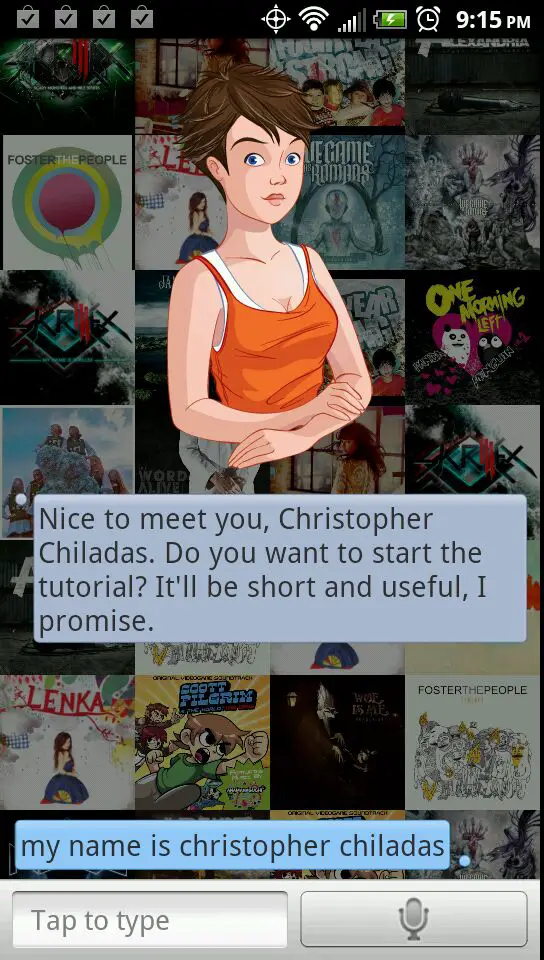
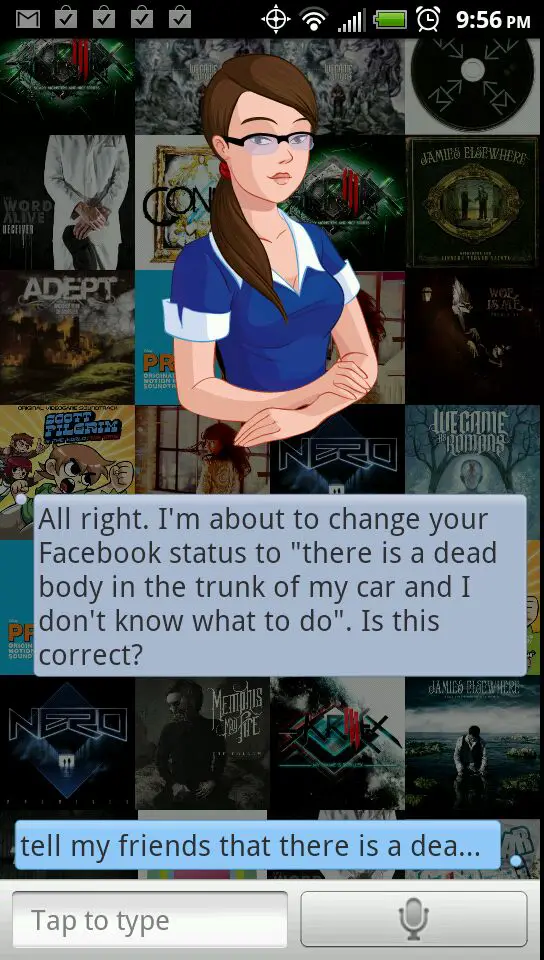








Chiladas? lmfao!
I think you forgot to type the word “app” at the end of the first line.
Thank you, sir!
any time
I’ve been using this app for some time now. It got 90% of the things I asked correct
Yeah, I don’t speak very well. I sound a lot like Sloth from the Goonies =/
I still prefer the ever evolving Voice Actions by Pannous http://bit.ly/mZN4fI
The Dev is EXTREMELY responsive and thoughtful regarding feedback. They are always pushing out improvements and it works very well at the moment. Specifically useful (as Google demoed at the Android 4.0 event within the keyboard demo) is the pure voice imput. No need to touch the screen again after you launch a conversation. You can even send it into a sleeping state by voice where it sits in the notification area passively listening for a key phrase to launch it again when you’re done using the touchscreen in other apps. Note: As of yet, I have not got this particular feature to work on my dying Moto Droid. Not sure if its my phone or the app that is struggling to wake the app out of its passive state. Certainly worth a look anyhow.
I hate how some of those apps read back things like if you ask it, “who is Bill Clinton”. SHOW me the info. Reading sounds like shit.
Install a better voice package. Ivona is pretty top flight. So is Svox. Problem solved. And by saying something along the lines of “show me the source.” You are taken to the source on the web where you can read it.
did that with svox,much nicer than the irritating original voice
I went to setting and used the on off for speech…..
Its pretty good but I just don’t find these types of apps practical. Its much faster to just look it up myself.
valve needs to release a glados voice activated assistant. i will gladly give them all my money for that.
+9000
http://www.youtube.com/watch?v=aTg00wIijNY
That was so freakin’ awesome xD
Kinda weird that right in the middle of that they show a blind chick. Not that I care who gets made fun of I love South Park but just odd that they did that.
It’s a spoof of the official ad for Siri. They blind woman was to demonstrate how Siri could be used practically because many people often ask that question about voice actions on electronic devices.
…and it’s a Portal reference, it hasn’t anything to do with South Park.
Well it was a real apple commercial, i think, and was just over laid with GLADos’ voice. So the blind chick was already there and they just used it so they didn’t have to break up the commercial … or at least that is my guess.
OVER 9000
I’ve emailed them like 6 times asking them for a GlaDOS voice engine for Android.
It is fairly accurate. I think the voice could be a bit better and the overall app design.
:D <33
Seemed interesting so I played around with it and to my surprise, it was pretty accurate! But sadly, I’m not the ttype of person to use this everyday, maybe to show off yeah lol.
http://www.youtube.com/watch?v=xBe0zjdURc4&ob=av3e
You forgot to mention that you can download different voice engines and you can also make your assistant a dude.
Its a good app though MUCH more pleasant if you invest in a replacement voice ($3) over the standard Google voice. SVOX seems to be a pleasant standard option.
I’ve tried this and Voice Actions and EVA. Each has unique strengths and weaknesses. If they combined strengths there would be one sweet app. Sadly not so having both SpeakToIt and Voice Actions achieves 90% of what you could want. They are all quality but also all at the beginning stages of some big, and useful! potential.
Try the Inova or Loquendo voices from the Market.
I tried the, “do it myself” app.
Its much much faster and less aggravating.
Cant get it past the first step of the tutorial.
Tells me to ask about the weather, I ask about the weather, it tells me its not in the tutorial.
LMAO!! ROFL!!! @ describing speaktoit as, “great” ROFL!!! LMFAO!!! LOL!!! HAHAHAHAHA
Accuracy is useless without integration. I have a few test questions for these voice gizmos. The first is “what time is it?”. Try it with Speaktoit. Major fail.
just tried it gave me the right time everytime so far..
Chris, you should name your son Enrique, Then he could be En. Chiladas!
I’ve been using this app since it came out and it works great for me. The speech recognition is better than Vlingo and I have yet to trip it up and not have it recognize a word. Like others have noted, it’s more of a novelty than anything because you really can do most thing just as quick manually. I like it for sending sms or email messages while I’m in the car. (was previously using Vlingo for this) I have a co-worker who has the iphone 4s and both Siri and this app are almost identical in the way they operate and the results they produce. The main difference is the off the wall answers they give when you ask it stupid questions.
Speaktoit FTW!
I downloaded a bunch of these on my Nexus One to compare to the Voice Search that has been in Android for over a year now. Compared to Edwin, Iris, Vlingo and voice search this seems to be the most in terms of conversationalist status. I do believe that there is quite a bit of novelty and this is not really a new concept or app… to non iPhone users that is ;) I have also heard from new siri users on the “new” drop down notification feature…this is also earth shattering for iphone users but old news to me. In any event my speaktoit assistant is Sam and she is pretty cool. I accidentally said, 5hit, and she said she was surprised to hear me talk to her like that and when I said I was sorry, she said not to worry, everything is cool.
Our relationship is likely not to last as it may want to get physical…at that point I will revert back to Voice Search so I can do more useful things like text, navigate and email with little non-sense especially when the novelty wears off.
could do without the dumb cartoon characters (what a turn-off!) and the editorial comments by the app. I read one Market comment that when a user asked to “tell me about author Phillip K. Dick” the app responded “You can’t be a pervert all your life!” Just give me the damn information and leave out the personal commentary, thanks.
“could do without the dumb cartoon characters (what a turn-off!)”
Took me 2 minutes to go to settings and replace the characters with an oversized microphone……….