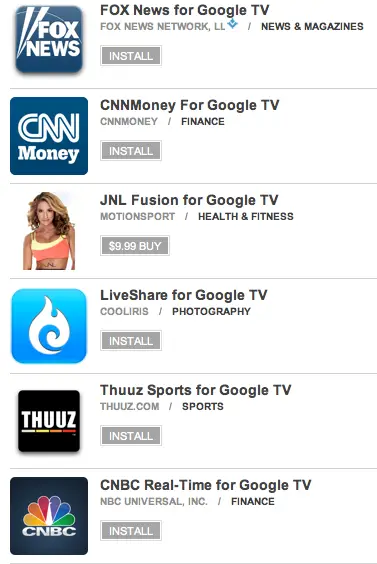
Though the release of the Honeycomb-based update for Google TV is up in the air, a number of apps tailored to the device have begun to make their way to the Android Market. A quick search of the term reveals apps including Fox News, TNT, CNN and more. Games, utilities, and music app Napster can also be found. We know Google has been making a recent push to get Google TV-ready apps in the Market. The apps could indicate we are even closer to the release of the update that will grant Android Market access on currently existing devices.
[Thanks, Tommy!]










I’m going home and forcing my Revue to check for updates every 15min
Actually viewing this on my revue… Not getting my hopes up but I have only had it a few weeks and its way overdue. Apps will make this thing so much sweeter. The $99 price tag was already too good to pass up, Honeycomb and a market would be instant win.
Seriously, Phandroid can you guys do some digging? I want a software hack or a real timeline on this update. My Revue just came in today and I’m about to leave work to begin setting it up. I want moar already!
You can download the Honeycomb beta on your revue a couple weeks ago.
But that actually kills netflix and possibly your ability to get updates from logitec in the future. Im waiting for the official build.
Same here. I can wait. I’m not killing my Netflix to have the few market apps that are on there today
Actually these have been available for a week or two. I have the leaked HC on my Revue, and already have most installed.
Revue review?
Its been populating the android market for almost a month now! Check my post about it.
https://plus.google.com/110325325508094776644/posts/22U32XouYeF
So how does the revue work? Does it come with a special remote or app for your phone to link em together??
Yes and yes, comes with a wireless keyboard/mouse combo and a remote app with voice search for android phones
Question, can I use the Revue without having it connected to my directv box? It doesn’t have an hd spot on the box so I can’t connect it to the Revue…but I can connect the Revue to my hdtv and ethernet…
Yes. But if you’re not feeding cable or satellite through it, it’s just a netflix streamer and a browser. Not that that’s a bad thing.
sounds good so far…does the browser play flash and stream like it does on a desktop or laptop?
Most of the time it’s flawless, but there are some sites (Hulu, major networks, etc) that specifically block their content on GTV. But, for example, I’m a cord-cutter, but I watched the debate last night through CNN’s livestream from their website with absolutely no hiccups.
Yes. You can play streaming video, and even games on it. My sister was playing a flash based crossword puzzle on mine. I’ve heard you can even play Farmville. (Ugh)
it also plays beautifully off of a flash drive or from your media server through a DLNA app such as Serviio.
Actually Logitech verified multiple times on their twitter feed that the Honeycomb Revue update should be pushed out near the end of this month.
http://mobile.twitter.com/Logitech
Actually the feed you site says only that they intend to “launch the product in the weeks ahead.” Logitech never said anything about the end of this month. I certainly hope that’s what they meant, but as I think we all know, “weeks ahead” could mean virtually anything inside of a year.
CORRECTION: Sorry – apparently you were right. I was only looking at more recent tweets. In a tweet from 16 days ago, they did in fact say GTV with Honeycomb 3.1 “is expected later this month.”
hi everyone, just got mine tonight, all excited. problem, i have regular cable on my tv (no external receiver). my cable hooks directly on the back of tv. i use the input button to change from tv to hdmi1 .(hdmi1 is where logitec is connected. but on my home page i see black screen when i choose tv. how can i fix this? all help is great…anne everything else works except regular tv…
I can’t wait to put my slingmedia player onto the GoogleTVs in my house! It’s a great media feature on the tablet but should be fabulous on the GTV!