
The Nook Touch and Nook Color might have a few differences in the technology they deploy, but the root process is all too familiar between the two. We’ve seen the rooted Nook Touch running Angry Birds, and you can do the same in a few easy steps.
The root process requires a microSD card, which is loaded up with a few disk images and booted onto when powering up the Nook Touch. Can’t really get much easier than that. Time will tell if the Nook Touch gives us the same unexpected tablet experience as the Nook Color.
[via AndroidCentral]

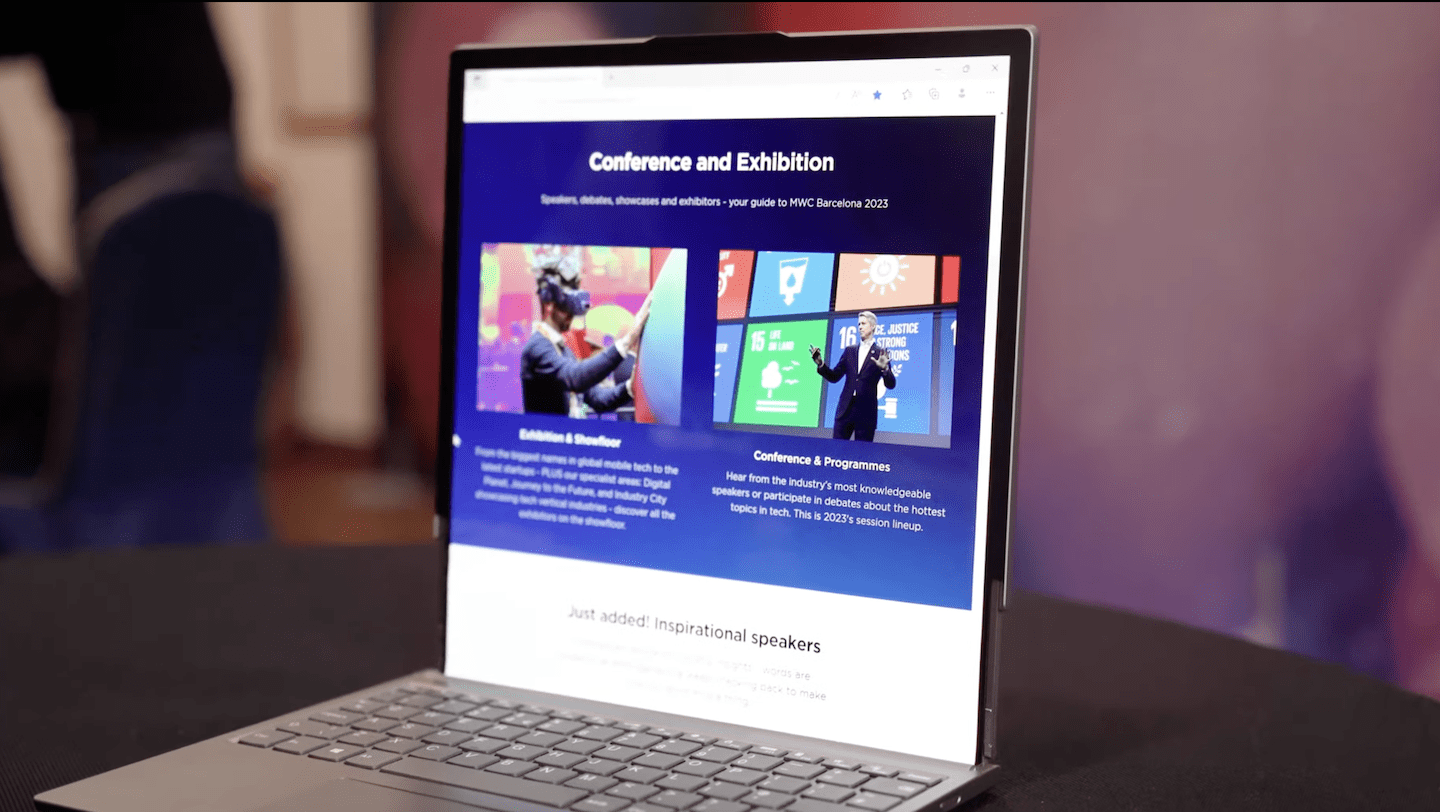








I just want Kindle on this thing. I’ve been waiting a week for mine to get delivered but the post office keeps failing to do so….Should have bought it at the store.
i agree, the only thing i want to see on it is the kindle app.
I already posted this as a reply to someone else, but here is how to install Kindle on it
http://reviewhorizon.com/2011/06/how-to-root-nook-touch-and-side-load-apps-kindle-adw-launcher-review/
Me too! I have no overblown expectations that the thing can be a b&w tablet … I just want access to all my books regardless of the source (just like my rooted Nook Color) with the benefit of the eink screen in daylight this summer outside and the battery life.
You can put Kindle on it, so this is another source. Followed this tutorial and it works really well.
http://reviewhorizon.com/2011/06/how-to-root-nook-touch-and-side-load-apps-kindle-adw-launcher-review/
I like that it uses e-ink rather than LCD based screen. e-ink like Kindle is easier for long read and feels (visual wise) like real pages, which is more natural. This may also give Amazon Kindle a run for the money, which is good for readers.
Speaking of Barnes & Noble, I recently came across an interesting free shipping filler finders for both B&N and Amazon. It’s pretty amusing:
http://www.superfillers.com/
Anyway, B&N seems to be the only one other than Amazon Kindle as a viable option, so it is good to see them continuing their effort.
Yeah, great, buy a BARNES & NOBLE product to support their direct competitor. That’s the smartest thing I’ve EVER heard! [/sarcasm]
You’ve lived a sheltered life, then.
If you buy the Kindle you’re stuck buying only Kindle books from Amazon. If you buy the B&N reader you can buy the book from whoever you’d like and keep your Kindle book collection if you’d like. It’s not so hard to grasp that flexibility and choice is a better option as a consumer rather than vendor lock-in.
needs google books
I just watched a video about transferring google book purchases to a nook (via Adobe): http://books.google.com/support/bin/answer.py?answer=1065611. It is a more complex process than it should be, but it works.
I’d love to see how well the Kindle and Google Books apps work on the rooted Nook Touch.
FYI, if you are looking for a sleeve for this unit, they are available at http://Nuvo-Tek.com for under $9 with FREE shipping.