The folks at SwiftKey have released a new beta version of the popular keyboard, named SwiftKey X, and it brings with it some very interesting and powerful features. For starters, they’ve refined the installation process to make it easier for new users to set up the keyboard. They’ll be taken through the process step-by-step, setting up their options and personalizing the keyboard as they wish.
As far as personalizing that keyboard goes, SwiftKey can scan your SMS messages, Twitter timeline, Facebook statuses and Gmail conversations to learn the users’ writing style. None of this is enabled without your permission, of course, so you security paranoids should ready easy.
SwiftKey lets you choose between two typing styles – careful and accurate or fast and sloppy. The former is just as it sounds. Users will go about their every day typing habits with limited assistance from SwiftKey. The latter, however, adds another layer of word prediction and correction. As a sloppy typer myself, I tried this out and it was pretty much dead-on accurate.
Under the hood, a new heat mapping feature will, over time, learn a users’ tendencies in spelling mistakes and typos and will use this to even further tailor the word prediction and correction system to your specific needs. We’re not exactly sure how it works, but it definitely sounds cool. They’ve fixed and added a whole slew of other things, too, but I’ll just forward you on over to the Android market so you can try it for yourself.

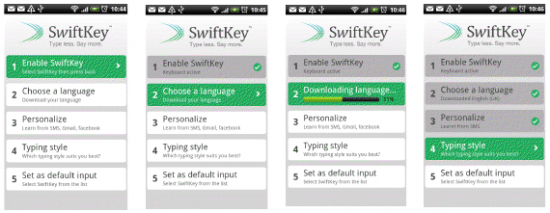
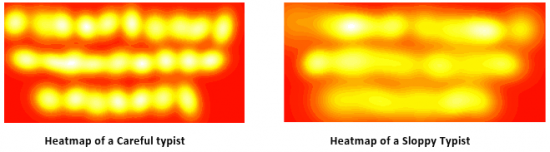










Can you change the color of the keyboard??
Yes, it’s between dark or light.
https://market.android.com/details?id=com.touchtype.swiftkey.phone.trial
Swiftkey has been my default keyboard for a year now. It’s definitely the best out there imo. The only thing i don’t like about the beta is when you double tap the space key it no longer automatically adds a period.
you can change that in the settings
I just looked through all of the settings in Swiftkey and still can’t find it, any chance you can tell me where to find it?
menu>settings>language and keyboard>Swiftkey x beta settings>advanced>quick “.” (make sure its checked)
You can switch between dark (black/green) and light (grey/white) color sheme.
Not even a single link to SwiftKey. http://swiftkey.net/
How is this different than the beta they released a couple of weeks ago? Newer or same thing?
I was just about to dump regular SwiftKey – it stopped predicting my words, etc, even after a re-install. This could not have come at a better time – love it!
Never really liked swift myself! Lack of multi touch is just a no go for me! And you always insert a period on it by mistake too!
Swiftkey was a joy to use on my evo. I will give this one try right now it sounds good.
i love it, the prediction are the best of the best!
I was in the middle of the install and had swiftkey set as my default keyboard. My phone went to sleep, and now I have to put in my pin but the keyboard is not set up. Im locked out. any help?
I love it already. Best keyboard I have ever used. I now have this and swype as a back up. After the beta if I have to pay I will.
Are they gonna charge current users to upgrade??