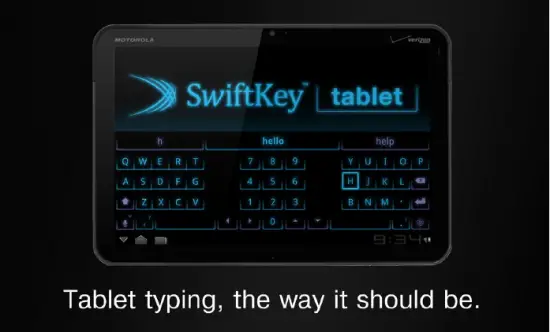
As soon as the Honeycomb event wrapped up, SwifKey publicized their live video demo of the tablet version of their alternate keyboard running on the Motorola XOOM. As the title of this post states: it makes me feel like I’m living in the world of Tron, and that – at least for me – is totally awesome.
But more than that, the keyboard’s layout is very unique where the left and right sides of a normal QWERTY keyboard are split by a number pad. It ensures that the thumb typing experience you are used to on your handsets translates well to tablets. Without having used it myself, I can’t really give an opinion on it, but take a look at the video to get an idea of what they’re doing with this special release.
Full press details lie straight ahead, and we’ll be checking this out for ourselves at Mobile World Congress in just a couple of weeks.
MOUNTAIN VIEW, CA — A new app designed to offer a major productivity boost to typing on tablet devices, SwiftKey Tablet™, was unveiled Wednesday at Google’s global headquarters in California.
The app, created by developers TouchType, has been designed in partnership with Google and Motorola to coincide with the launch of the world’s first Android™ Honeycomb tablet, the Motorola Xoom™. It makes typing on tablet devices easier and faster by offering intelligent next-word prediction that is personalized to your writing style.
The app, powered by TouchType’s patent-pending Fluency Prediction Engine, employs a holographic thumb-optimized keyboard skin, designed specifically for Android Honeycomb. This marriage of elegant design with incredible back-end power gives users a novel, exciting and fast way to type on a Honeycomb tablet.
TouchType co-founder and CTO, Dr Ben Medlock, said: “SwiftKey Tablet™ has all the power of our next generation Fluency™ prediction engine, integrated with a completely redesigned interface, optimized for Honeycomb.”
“To look at, this is a really exciting product – and once you try it, you’ll be blown away. We’ve worked closely with Google to make sure SwiftKey Tablet™ utilizes the power and flexibility of the new Honeycomb OS, and we believe that it really enhances the experience.”
Fluency™ applies patent-pending AI technology to predict around a third of words before a single character is entered. This is boosted by learning algorithms that observe how you write your email, blog, Facebook and Twitter updates, and these continually adjust as you type to become more accurate.
The new Honeycomb app builds on a very successful launch of SwiftKey™, originally designed for smartphones. SwiftKey™ quickly became the top keyboard on the Android™ Market after launch in summer 2010, with over 700,000 downloads in its first six months, and a very positive reaction from both users and the technology press. The app is currently available for a limited sale price of $1.99 on the Android Market.
SwiftKey Tablet™ will be on show at the Mobile World Congress in Barcelona, February 14-18.
–
General SwiftKey features:
– Unique next-word prediction engine based on word context
– Rapid and comprehensive learning of individual writing style
– Up to 50% greater text entry efficiency than oth market solutions
– A third of next words predicted without any character input
– Relevant, personalized predictions
– 14 languages supported, with ability to predict in two languages simultaneously: English (US), English (UK), Czech, Danish, Dutch, French, German, Italian, Norwegian, Polish, Portuguese (PT), Portuguese (BR), Spanish, Swedish
– Multiple keyboard layouts supported: QWERTY English, QWERTY International, QWERTY Danish, QWERTY Norwegian, QWERTY Swedish, AZERTY, QZERTY and QWERTZ
– HD skin with sharp graphics and font on all screen sizes
– Advanced error correction designed for small mobile keyboards
– Inline spelling and grammar correction
– Automatic accent insertion (for non-English character entry)
– Voice dictation support for English, Spanish, French, German and Italian
– Multi-touch support










Sexy UI. I love the animation of the selected word.
nice
This make Apple iPads, already hard to type keyboard look like CRAP!..lol Great job definitely a must buy for my new Honeycomb tablet…
I wish they would update the look of the phone version.
This looks terrible to me. I own and iPad and type perfectly fine on it, just like a regular keyboard, lying it down on a flat surface. This would be terrible for that. As for typing standing up, flipping it to portrait mode works great with two thumbs. If I get an Android tablet, I’ll be sticking to the stock keyboard.
^Not just standing up, holding it up sitting down too. Yea it would be bad for lying flat.
.
If they have a way to make it switch to a regular layout that would be perfect.
Tablet typing as it should be…. Thanks for this beautiful recommendation for Thumb Keyboard. C’mon swift key you just stole this concept and now you are trying to look like the cool inventor. How low can you get.
Thumb Keyboard in the market for months now….. Give it a try.
@ appelflap – Ummm… various thumb keyboard concepts have been around for a while and there are various implementations of it. The reason swiftkey is getting attention is that they have implemented this existing concept in a smooth new way. Great aesthetics and user experience.
Honestly I hate it. I find the whole oh it looks so much like Tron way to over done and too trendy for my likes. Sides that I find the size of the Android tablets too small.
Aaleigha
A bitterly disapointed Evo user
@aaleigha Maybe you should just switch to Apple and get an iPhone and an iPad, you obviously don’t like yout HTC Evo (one of the best Android phones available right now) and you don’t like Android’s new tablets or the great apps made to optimize them.