We’ve just gotten word from Verizon that a software upgrade for the Motorola DROID is ready for primetime and rolling out to folks starting today. Enhancements include an updated Twitter application, improved Exchange ActiveSync functionality, an updated Gmail user interface, and more. The “more” can be found in a convenient bullet-point list below. (All dots immediate following a plus sign are sub-points for that plus sign.) Head on over to the Droid Support site to learn how to download and apply the update.
Improvements:
+ Updated Twitter® application with new authentication support.
+ Updated Amazon widget.
+ Updated News & Weather widget.
+ Improvements to Microsoft® Exchange ActiveSync®:
• Handles server-side inactivity timeouts of 34 minutes
or greater.
• Continues to sync emails after a policy refresh.
• Support for Exchange 2010 connections.
Enhancements:
+ Added new Gmail® user interface.

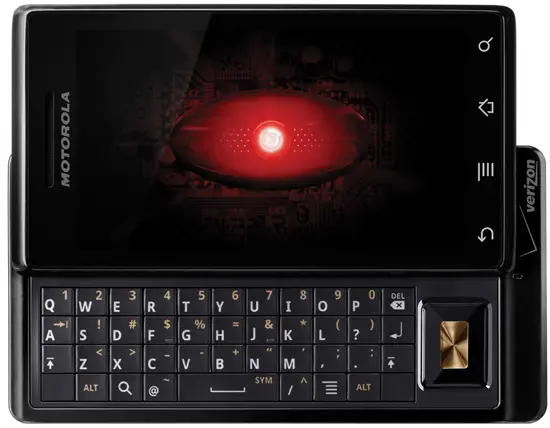









That’s all.. hoping for more. But okay! Settings > about phone> system updates.. hope I get it :)
And nothing yet.
the only thing I want is an option to turn off the annoying screensaver. The clock jumping around drives me nuts.
Woody, what are you talking about? I own a Droid and have never seen a screen saver where the clock jumps around.
Twitter and GMail update through the Android Market, so why would they need to be in a system update?
Gingerbread please!!!
Woody there is no screensaver. You must have downloaded an app of somekind. I wonder what this could really be.
The clock app, when docked on the media dock, has a screensaver with a clock that jumps around. If you don’t have the media dock you have probly never seen it as the screen just shuts off, where when charging on the dock, goes to the screensaver…
It’s just 2.2.1. Why wait? Just go get CM 6.1
@ Alex
Keep dreaming my friend. D1’s specs are far too low for 2.3. You have a chance as a custom ROM, maybe.
i have a friend who got it last week on Tuesday. He might have been a part of the test group.
@ Bela
based on what minimum requirements? I sincerely doubt 2.3 requires anything insane…
Version 2.2 broke the home screen refresh speed of my Motorola Droid. It’s horrible at times. At least I haven’t found a cause or seen it written up. That’s all I want from an upgrade … I’m otherwise happy.
@Bela
Considering Gingerbread has all ready been ported over to the Droid Eris I don’t see using it on the d1 as a problem.
Glad to see a device released twelve months ago is almost obsolete. I guess that’s technology…
@Richard Root! Seriously though, then you can tweak the memory so the homescreen stays in memory.
@Woody just hit the power button when it’s on the dock. That turns off the clock.
I asked support when HTC Magic will be upgraded to Froyo.
Their answer is:
“Currently there is no plan to upgrade your phone. The result of our analysis showed that an upgrade to your phone may impact the user experience and we ultimately decided that an upgrade was not recommended.”
This is pure BS seeing that some MAgic owners ARE being upgraded.
Check it out:
http://forums.t-mobile.com/t5/myTouch-3G/Ladies-and-Gentlemen-Froyo/td-p/496813
http://forum.vodafone.co.uk/t5/HTC/HTC-Magic-Firmware-Updates/m-p/475229/highlight/true#M32312
No more HTC for me…
Any idea what the build number of this update is?
Whoops, I guess I could have clicked through the link. It’s FRG83D, which is the same thing they pushed to testers last week.
Got it today.
Yes, its only when its docked. I use my phone as an alarm clock. I would rather keep the thing on, than turn it off. I also have a dock at my computer. I used to use it as a desk clock, with the weather showing. But I dont any more because its too much of a distraction. It keeps catching my eye when the clock jumps position.
Sure there’s an app to fix it. But I like things to work properly nativity. I shouldn’t have to fix something that used to work before.
I don’t know why they can’t just update the app in the app store like they’ve done with the car dock app, and all the other built in apps like Gmail, maps, etc.
Woody- maybe the screensaver is there for a reason, like so the clock doesn’t stay in one place and burn into the screen permanently??
@Krugger LCDs DO NOT WORK THAT WAY! No phosphors to burn.
To ask the question again, why are they updating apps that one installs from the Android Market (Twitter, Gmail, Amazon)???
Upgraded and the internet connections through the phone stoped working. Anyone else have this problem?
@Steve, no, there’s no phosphors to burn, but when a static image is left on an LCD for too long, the image persists afterwards. I’ve seen it happen many times on various LCD’s. Sometimes it goes away, but if it’s been left there for too long (days), it can become permanent.
I just got this update today, nothing on my phone is working properly. The market wont open, the internet is down. GoogleVoice is no longer working and I am unable to check my voicemail. Hopefully they will get to these problems soon.