Sprint held a pretty quiet developer’s conference last night, and they didn’t announce much that we at Phandroid would report on. They did, however, announce that the Samsung Galaxy Tab and the Samsung Epic 4G would both be receiving Sprint ID capabilities. This is notable because we were met with uncertainty when we asked them if they had plans to bring the feature to any of their current devices.
It was once said that Sprint ID would only sit on top of devices with stock Android, but as we know, neither of these Samsung devices are stock. It’ll be interesting to see how they fit it into the mold. The Galaxy Tab version will be getting it at launch – November 14th, last we heard – while the Epic will get it in a future software upgrade (we wouldn’t be surprised to see them hold out for Froyo.)

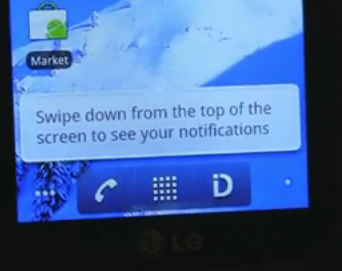










WE DONT WANT THAT SHIT ON OUR EPICS!
I don’t even know what it is… I have an Epic but I’m new to Sprint. Quentyn, it would be very helpful if you would explain this in the article, or at least link to something that explains it instead of assuming all your readers know what this is. Thanks.
Won’t be long until they reach 1 billion in loses this year
@Carmex – A quick google search, or even a phandroid search could find you some info on it.
It’s essentially a package manager. It allows people and companies to create Android customization packages for one stop shopping/installation. A college might create a sprintID package that sets the background of the phone to the school’s logo, adds bookmarks to relevant school websites and installs any apps the school has created for students. A new student just has to install the one sprint ID to get all of that at once. It’s really smart for business users deploying Android phones to its staff, as you can create a “customized image” that lets you one step a phone for deployment to a sales person. There’s hundreds of marketing type scenarios too in which it’d be useful.
I played with the sprint ID feature on several of my co worker’s samsung transforms. It sucks. All of them are now using ADW or launcherpro.
Sorry, I gotta go with Carmex on this one… I would consider myself an avid reader of phandroid (read most every article), and I had no idea what Sprint ID was. I know I can Google it, it’s just kind of disconcerting to read an article like this that mentions it without one ounce of explanation, as if everyone and their grandma should already know what it is.
@Carmex: this may give you more insight http://phandroid.com/2010/10/11/sprint-id-review-in-depth-simplicity-for-android-beginners-optimusziotransform/
I do remember that the applications will always be there, even if you don’t use them.. IE, they will run the background.
I didn’t know that Sprint had any stock Android build phones. While some may find it useful, I rooted to get rid of the NFL app, Amazon MP3 store, and Sprint navigation. I’ve never used the apps, by they always autostart.
i asked my grandma what it was and she wasnt sure either…this may need more clarification
I looked this feature over in the sprint website and think it might be helpful. I would like to use the business interface at work and a different for personal information and documents and yet another one for games and fun stuff. As I compile more and more applications having a systematic way to organize is always a good thing.