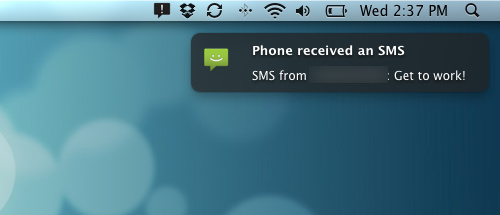
I don’t know about you, but I couldn’t even count number of times I have missed an important text or call due to tunnel vision as my PC consumes my attention even though my phone is just inches away. Or maybe my phone is just off somewhere doing its own thing. Either way Android Notifier just solved any problems I may have had.
The app will send push notifications to your computer screen to alert you of incoming calls, text and media messages, and new voicemails via Bluetooth or WiFi. The ability to auto-toggle both protocols on and off as messages or calls are received is also sure to please those who prefer power savings over power consumption.
The service interacts with your computer via a desktop client that you will also need to install, and for Windows and Linux takes advantage of the systems default notifications. For Mac users you will need to have Growl installed as well. You can download the desktop client over at its Google Code page, and get full installation and setup instructions here. I also suggest Mac users download the native client as it seems to work better than the one offered on the Android Notifier Desktop page.
Snap the QR code below and never miss and important call or message again. Now they just need to implement a way to respond directly from the computer without ever touching your phone.

[via TalkAndroid]









You can text/call from Google Voice on the web. Plus respond to email. What else do you need to do from your computer through your phone?
Well if people still send text messages to your regular number instead of Google voice. Plus you can’t get growl notifs for gv sms
Only the US has Google Voice for a start. This is a god send for me. I work with computers everyday, and have my headphones on so I am always missing texts and calls. Growl works for windows aswell, it’s a pretty cool app.
if you use google voice, you can respond to everything for your phone already on the pc.
Interesting. Does this only work if the phone is on and getting a signal? I use Google Voice and Gmail with their respective extensions for Chrome while at my desk at work. Seeing as I work about 30 feet underground. Not many signals are able to make it this far down so those a valuable for me. If this works with a phone with no signal, that would be great too.
And just wait until Google TV comes out… We’ll be doing the same thing on our TVs. Okay, wait a minute. Then I won’t have that “I missed your text” excuse when I’m on call for Superbowl Sunday…
My company blocks nearly everything so having a local app like this via bluetooth is perfect.
this why I Love android over apple iphone!
Unable to install java – setup will be aborted
The JRE setup has been abnormally interupted – return code 1603
I already have the current version of jave, but i still cant get it to install :(
ive had the very same idea for a very long time, shame i couldnt dedicate the time to implement this and get all the media buzz :(
Good idea, but I have to have permission and to have IT install software to my computer at work. Its annoying.
Don’t work on windows. Why can’t it be a chrome extension instead of a java program?
Is this 2.1 +? App doesn’t show on the market for me.
Um yes it supports Windows.
GGrrrr, again, no link for my phonehere…
waiting for the linux version. It seems nice!
And no, it does not yet work on windows. Developer is looking for ppl able to work on the version for windows.
I don’t know if anyone noticed but the source linkage on this story is pretty crazy:
via TalkAndroid, via Life Hacker, via ReadWr.iteWeb. Image compliments of Life Hacker.
and Phandroids alright too ;)
Nice app though, don’t always hear my phone, like others have said.
Wow, get messages on my computer?
i already do … it’s call e m a i l
; )
I couldn’t get this to work myself for some reason. Notifications just wouldn’t show up on my screen.
I have Windows 7 64bit and it won’t install on my pc.
I’m a user of XBMC with the Android remote and it’s done this for months. If you get a call, the music stops playing and the contact picture is shown on the screen. When you end the call, the music plays on. Also, incoming sms are shown on the screeen.
XBMC with the Android remote is amazing. Give it a try!
Yep, no go on my pc. Damn, this thing is pretty cool though.
@ bamaredwingsfa : try to install 32bits version, I’v had the same problem and then it works…
@Pablo
Because it is better to not be integrated with a browser.
I do not use Chrome and (shock, horror) do not always have a web browser open.
Damn, scanning QR codes used to be awesome but now I have chrome2phone I realise no one ever puts the link to click. =(
*facepalm*
With fox to phone you can right click QR codes…
(Triple post fail)
@anyone who has problem with Windows version :
1) You must select the 32-bit or 64-bit version depending on what Java you have installed, not what OS you have. 32-bit Java on 64-bit Windows means you need the 32-bit version.
2) You need Java 6.
It works without problems on W7 x64 with 32-bit java and 32-bit Android Notifier Desktop 0.2.
@Chimphappyhour
you may have to leave your phone in the car and then use this to remotely receive the messeges down in the bunker you work in.
@X3 thanks, i’ll try that.
To get the program to work i had to download both 32bit and 64bit for windows7. Install 32bit first to get past the JRE hangup and then when the program won’t load in taskbar, you install 64bit program and it installs like it should.
I had problems with 64 working on Windows 7 64 bit but then I updated Java and it worked fine. Try that first if you have issues.
@bamaredwingsfan: The bits are dependent on Java 32 or 64-bit version, not OS. Hell, it’s on the download page !
“Java 6 is required, use 64-bit versions of this program only with 64-bit java virtual machines, if in doubt, 32-bit versions are guaranteed to work”
There needs to be more applications that interact with android phones. Salut the creator of this application for create an application that satisfies a real need. Xbmc is a big program to run for notifications.
Yes there is a linux and windows support. You need to have port 10600 open in windows and/or router as well. Works great in Windows 7 x64 and Ubuntu
Офигенный сайт.. Наткнулся случайно, но не зря)))
Does this work with XBMC Live? That doesnt have a Gnome desktop AFAIK but boots straight into a Linux XBMC. Would be great if could still use the app with it.
“Does this work with XBMC Live? That doesnt have a Gnome desktop AFAIK but boots straight into a Linux XBMC. Would be great if could still use the app with it.
”
Seems to work just fine with XBMC Live. Out of the blue, while my phone was connected to my pc in my basement charging, i was watching a movie upstairs on another computer running xbmx live, I got a popup saying that my phone received an SMS message and it displayed the message. I had no clue it could do that, or that I even had an app installed on my phone that pushed out the SMS messages over the network.
Pretty cool.