
While we’re pretty sure anyone who really wanted CyanogenMod 6 already has one of the release candidates installed on their Android handset, the first stable release is now out and ready for public consumption. CM 6 is available for the target list of devices set out when the Cyanogen team first announced the new version of the popular custom ROM. In case you have been living under a rock or plain don’t deal in the seedier side of Android hacking and modding, CyanogenMod 6 brings Android 2.2 (Froyo) to the successful series of ROMs.
You can find the new release for your phone using ROM manager or through the CyanogenMod forums. If you are thinking about heading down the path to root and installing this latest release, you may consider heading over to the All Things Root section of AndroidForums and doing some homework. Sure wouldn’t want to end up with a brick!
[via CyanogenMod]


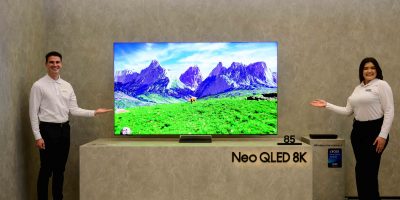







Got tired of waiting for the Inc update and decided to go Cyanogen and boy am I glad I did. I’m loving it. And stock Android is not ugly. I don’t see the need for the customizatiins any more. This is better than a Sense. Unfortunately the final release fry’s stuck in and endless reboot for me so I’m stuck at RC 3 at the moment. Unrevoked and ROM Manager worked like a charm.
Too bad there isn’t a Vibrant release yet :(
I thought the same thing about Sense when I bought my Nexus in January after using Sense for 5 months on my rooted Google Ion I didn’t see the need for it anymore but it would be nice if they would sell their widgets in the market.
it’s glorious and pretty painless for me going from rc3, where I didn’t want to try moving apps to sd just yet. This is as stable as they come.
The only quirk I found was widgets not liking to be run from the sd card. Everything else not considered a system app moved fine and runs/loads just as fast as if launched from internal memory.
Though if you want higher OC’ing than 800Mhz on Droid, grab a low voltage froyo kernel from p3droid, as they are currently not available on ROMManager. Even at 1.2Ghz, I haven’t had a single problem.
There seems to be some really good releases from Cyanogen Mod.
What’s the big deal? Been running FROYO Bugless Beast V0.4 with ChevyNo1 1.2 Kernal for eons on my Moto Droid! Quadrant score is 1478! Never one problem!
heard there’s a huge issue with android market not working correctly or plain old not appearing in the apps list, confirm/deny?
Deny…. the android market works just fine on my Nexus One (with RC3 and the new stable release).
@Phil
Hey, I had the same incomplete wake up issue when I installed it on a Droid Eris.
However, I let it alone, and after 30 minutes checked on it, and it was at my homescreen. Haven’t had any issues since, hope this helps!
I stopped using CM6 during RC2. It was ultra unstable on my Moto droid. I’m rocking Ultimate Droid Froyo Extreme 7 and it pwns the last CM6 release I used for both stability and speed. I’ll have to do a nandroid backup of UD7 and check out CM6 again to see if it has anything to really offer now that it has hit a “full” release.
Just installed..
NO Gmail
NO Market
And a few other things as well..
Waited 1 hour and nothing fixed itself..
EPIC fail on my Droid
The google apps (gmail,market,etc) need to be installed separately. The easiest way to do this if you missed doing it the first time is to go into ROM manager and download/install CyanogenMod again. It will give you a checkbox for Google Apps. Check it. After it downloads and installs you will have everything.
Damule–there is a separate zip (either gapps or Google apps) to download and install for all things Google. and that was forced by Google.
has anyone seen the stable release for cdma hero? I’ve looked everywhere and can’t find it. all the release candidates and nightlies have gone into endless reboot.
Hello guys,
I see a big value for the CyanogenMod although I never used it as I believe that it will greatly extend the supportability of the phones when the producer gets tired of updating any given model.
What I am actually wondering, before deciding if trying it is: what are the current benefits of the latest CyanogenMod over the stock Froyo for a Nexus One? Anyone with positive experience sharing the good reasons to upgrade?
Thx
i have the official release of 2.2 on my droid incredible.. would there still be any reason or advantage to getting one of these cyanogen mods?
Damule6666: did you flash the latest GAPPS provided by Cyanogen on their release page after installing? If not, what you are experiencing is totally normal. CM can only distribute Google’s apps in their original form — not bundled.
@Damule6666
Did you install GAPPS?
@Damule6666, Google Apps aren’t integrated into final CM builds, I believe due to licensing restrictions. But perhaps if you wait another hour, that will fix itself. Joking aside, post the steps you took and your pre-CM6 setup in the Droid forum and someone should be able to help you out.
So far, this is working for me
@Damule –
If you go to the Cyanogen site, you will see that the Google apps are a separate download. You need to download and install both.
installed 20 min after release upgraded from RC3 and it works flawlessly, market works better then ever it seems and my wifi is always connected unlike with RC3 where it would drop after 10-20 min of screen off. over all this is awesome on my Nexus 1 and i love the little things Cyanogen does in his roms
i like sence on my slide too much to go to any rom that is sence-less. i did root and tried cm6 pre and other people’s versions, but went back to stock since the UI is better and faster
It worked beautifully at first. Went back to 5.0.8
I love that the home screen rotates to landscape. Is that the launcher, or is that ROM-specific? I even love the green, green grass, baby. Had to restore to Chevy for the moment, though–even after loading Google Apps, selecting the Android Market icon only makes some authorizing page flash up for a moment, then disappear completely. Must be something I did–I tried installing Market from an Android Mate backup (that route doesn’t work, by the way…it just returns “application did not install,” and it must trigger some kind of flag that keeps a legitimate install from taking)before I figured out I had to install Googapps separately.