We’ve seen several Windows operating systems ported to Android, we’ve seen Android ported to various cell phones (even the iPhone), heck we’ve seen just about any combination of the words “port,” “Android,” and “operating system.” Now you can get in on the fun and bring Android right to your x86 PC. You just need a bootable .iso and a little bit of know-how provided over at this PocketNow article and you too can enjoy Android on the following compatible systems:
- The Lenovo ThinkPad x61 Tablet and many EeePC’s including:
- 701
- 701SD
- 900
- 900A
- 901
- 904HD
- 1000
- 1000HE
- 1000HD
- 1005HAG
- S101
- T91 (in VESA mode), touchscreen works
- Eee Top 1602C (in VESA mode), touchsceen works
Now these are just the ones that have been tested, so if you are feeling adventurous you might see if a system not listed is game for the green guy. Just give the following video a good once over and grab the appropriate files and resources at the source link below.
[PocketNow via TalkAndroid]




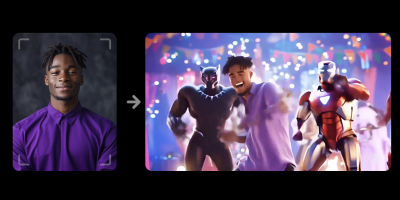






So does this mean its a no go on a x64 machine?
Just waiting for x64…
It would be nice to have Android as a multi-platform framework so I only have to do one app and have it run on Windows, Macs, Linux and naturally Android OS. Very doable of course but unless I’m missing something not yet available.
Directing this at Apple, how are you going to beat Google? Android now runs on 50+ devices (and growing every month), on the iPhone too, computers and tablets. Oh and they give the OS away to people so programming junkies can improve on an already sick system.
No really, take your time to respond…
This works great on my Dell Latitude D630.
It took about two minutes to set up.
Still, I wish my Dinc would just show up, but in the meantime, I’m surfing phandroid on android ;-)
Why now? It was nice of them to make this video but I already had this done like 6 months ago. Live android has been out since august 09.
Hmmm…. I wonder if it would work on 64 bit pcs with built-in virtualization support, like the Intel Core I7s.
I have a Lenovo S10-3t, this is what I’ve been waiting for as a dual-boot (boot to VHD) option since I bought it a few months ago.
The i7s will work if you run them in x86 mode. They aren’t x64, they’re x86-64.
I couldn’t figure out copy/paste though.
Would love to see a bootable cd version of this. Would be sweet.Lp
@NoShftShck16 – there are plenty of iSheep willing to follow Jobs anywhere. Steve just needs to come out and say “Apple rocks, Android sucks” again and he’ll sell another million devices. ;)
It would be cool if Android was promoted the same way ubuntu was. Here, try it on your netbook before you get it on your phone!
@NoShiftSchk16-No apple fanboi here, but the words “programming junkies” is exactly why the apple crowd will continue–at least until Jobs passes away. 99% of the apple users I have run into have zero interest in the workings of their systems. Most also think that those of us who tinker with ours do it because it’s not working right. The concept of tinkering for the sake of improvement is foreign to them–be it tuning a Civic, overclocking a processor, or rooting a phone. The Mac/Apple attitude is born out of arrogant ignorance and slick marketing.
@Brandroid pretty sure most people don’t have an x64 computer at home to play with.
most computers being advertised as 64bit are actually x86-x64 so they are 32bit, with 64bit features.
you just won’t be able to use more than 4GB RAM.(but what would ever drive android to use that much?)
> most computers being advertised as 64bit are actually x86-x64 so
> they are 32bit, with 64bit features.
Eh? Most cpus are 64 bit – it’s just that most OSes are 32 bit. That’s all.
How do I know if I have an x86 PC?
I have a Dell Inspiron 1525 which is about three years old.
@DgDeBx
If you’re running a PC using an Intel or AMD processor, you have a x86 PC.
Don’t forget good old virtualbox for the virtualization.
Have had Android-x86 running in virtualbox on my Ubuntu machine for quite a few months now.
Don’t need to make the iso bootable either, just have virtualbox mount it on the virtual cdrom drive. (or install it on a virtual hard drive)
http://www.androidx86.org/
there is also live android as chris said
http://code.google.com/p/live-android/
also, its a bummer they’re only 1.6
If you run Windows it’s x86.