Google TV is aiming to redefine the television viewing experience, so the way this experience is controlled has to be both familiar yet progressive. A remote with a full-blown QWERTY keyboard will be one option for accessing and searching content through Google TV, but passing around a keyboard isn’t exactly what people are used to in the living room. Enter Harmony Link, Logitech’s contribution to providing an awesome control experience on Google TV and their companion box.
Harmony Link is a technology that allows the Google TV box to communicate with all of your other home entertainment devices by turning various signals into infrared commands. But where are the control signals coming from? Well that would be your iPhone or Android device. Along with the Harmony Link technology, Logitech will offer it’s remote control app free to smartphone users.
This app is up to par with Logitech’s biggest and baddest Harmony remotes, so now you not only already have the most powerful remote possible in your pocket, but you have a remote that can be constantly updated with new device schemes so it will always be able to control all of your home entertainment gear. You can even have multiple phones operating as remotes at the same time. No more hogging up the TV time (for good or for bad), and if you lose this one in the sofa cushions at least it has built-in GPS…
But say you don’t like Logitech’s remote app? They have made the Harmony Link platform open, so some great third party remote options are sure to follow. The technology is pretty cool to say the least. Google TV won’t be available until the fall, and who knows how it will catch on with the general public, but we can only hope that at least the “smartphone as a remote” concept sticks.




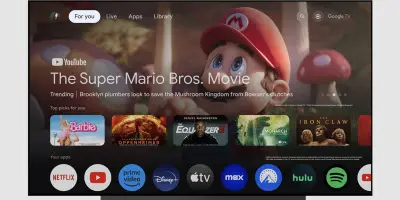




I’m a little confused…partially at Google TV itself. Do you need the setop box to control the TV or can it work directly with the TV? And second do you need the full setop box along with GoogleTV to use this or is it just an IR blaster setup? I’d really like the second idea to replace my Harmony remote with our phones. Otherwise its going to be quite some time before I have a Google TV in my house and its more likely that I will build a MythTV system before I ever end up with one.
@Phil… watch this http://www.youtube.com/watch?v=TeRIX7czZE0&feature=player_embedded
the box that Logitech is producing has the Blasters integrated into the box( see the shiny corners) and runs the Google.tv OS(which is Android 2.1). This app links VIA WIFI to the Logitech box that will tell the box what to turn on and off via the blasters. All codes for all your remote controlled TV’s and stereo and such will be programmed VIA google.TV.
The Logitech box includes Google TV but it is not solely Google TV as it includes their Harmony technology. Google TV itself is a portal to everything media whether it’s TV or Internet or just about any Android app (minus apps that are specific to phone or GPS/Compass). For Logitech’s box you simply plug your cable or antenna into the box then the box connects to your TV. So the Logitech box determines what gets sent to the TV display whether it’s the TV channel, Internet or some Android app.
The Harmony Link app is just a controller that ties to the Logitech box. The box tells the Android/iPhone app what commands are available and allows those commands to be triggered by the user. It sounds like the app gets tied to the box much like linking bluetooth devices.
The Logitech box is what does the IR blasting and is where you set it all up, not in the Android/iPhone app. Again, the app solely communicates with the box and the box does everything else.
Sony will be releasing a TV and a BluRay player that both have Google TV. Sony’s offerings will not work with the Harmony Link because, unlike Logitech’s box, they do not include the Harmony technology.
I hope this helps you Phil. I myself can’t wait to have a Google TV device in my home and I am planning on going the route Logitech is offering with their box. I don’t currently have a Harmony remote so would love to be able to get the same functionality and Google TV all-in-one and not have to buy a new TV or BluRay device like Sony’s offering.
Son of a B my harmony one is useless! LOL
Thanks for the explanations. I believe my problem will be that you either go all out on Google TV or you find some other remote solution…at least in the Harmony line. I’d love to buy a GoogleTV set but I just bought two TV’s in recent years and won’t be replacing any of the TV’s in my house any time soon. I don’t think as much as we both like Google TV that its going to persuade the wife to bite on a new one. I’ll have to look more into the box or continue on planning for Myth.
–
For those that are planning to buy a TV however I believe Google TV will be big. I saw Jobs make some comments on how no one has figured out how to do this. I believe Google has it right this time with building the functionality into the TV. You can’t get overnight market saturation like you possibly could with an add on box but you can guarantee a steady uptake if it becomes something standard in TV’s. You’ll buy it whether you know it or not.
Phil, I think you’re misunderstanding. While some future TVs may have “Google TV” built-in (as stated by James), you do not NEED one of said TVs in order to use “Google TV”. Instead, you could merely buy Logitech’s “set-top box” solution (shown in the video. It should work with a wide range of TVs past and present (within reason–I mean, the TV has to be able to receive the IR signal from the “set-top box”).
Chances are, other manufacturers will have their own boxes and I wouldn’t be too surprised if Google even came out with a self-branded device.
Unfortunately, without any dvr functions it doesn’t look like gtv will be replacing my htpc anytime soon. Damn I was really looking forward to it.
That’s great news. Nice to see Logitech taking the “open” route here.
@randel77, it does have dvr functionality, but requires an external recorder or storage device to use it. Google TV itself does not keep the storage of recorded programs, it only allows programming those recordings to go to a device that you setup. An HDTV with DVR capability will do the same thing: plug in a firewire harddrive, and it’s now a DVR.
I like the interface of the Android better then the interface for the IPhone in the video. Looks so cool. Can not wait.
Android is just getting better and better.
Thanks good to know. Do you have any idea if I will be able to my htpc into a google tv box. I have two htpc boxes and between I have invested a good amount.
Ok, so I just bought a harmony one remote control, and owe an Android phone. Should I return my remote control and save my money?
I’m not rich enough to have an Android and an iPhone, so I’ve only tried the iPhone app since I have an iPhone. I don’t know how to compare it to other apps since this is my first voice controlled wireless TV app that doesn’t require me to purchase anything else, not even an IR dongle. Considering everything I just said though, it’s pretty awesome. I’m anxious to see what other things they come out with that I can use with my DISH Network employee receiver since I can watch TV and surf the web at the same time.