We told you about the update for the Nexus One that was SUPPOSED to fix the 3G connectivity issues that users have been experiencing since the launch. Even now after the update, users are still reporting glitches and problems with connectivity. One Nexus One owner even reported that by touching his phone on the lower left side would cause his Nexus One to switch from 3G to EDGE. It is our best guess, as well as others on the web, that the Nexus One is potentially facing a huge hardware issue. In which case, you know what is really going to hit the fan for Google and HTC.
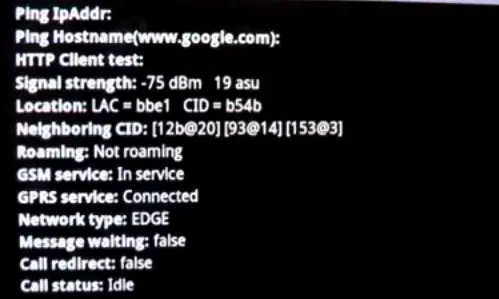
One owner who has been experiencing these issues has posted a video, seen below, of his issues and how he can control the loss of his 3G connections. How many more of you Nexus One owners having this issue and does this “fix” work for you too? Let us know and we’ll keep you posted to a potential resolution to the 3G connectivity as we hear it.
[via Engadget]










Didn’t XDA fix this issue? If so, it obviously isn’t a hardware issue, the Android team just needs to take some help from XDA.
Man I just tried it and I’m having the same exact issue!!!
I have noticed no improvement at all with the update. I experience the same issues as in the video.
LOL, Finally somebody else has the same problem as me..
Well just order a Samsung Moment. Forget you Nexus One / Tmobile / HTC.
I’m fed up paying $560+ for this headache of a phone. I hope Google recognizes they screwed up.
I have Nexus one. In Berkeley and most of Bay Area, the 3G connection is pretty solid. However, in buildings where signal is weaker, I can reproduce the problem (signal strength dropping a bar or two) by cupping bottom of phone. Is this really a problem with N1 alone? Won’t all phones drop in signal strength if you cover their antennae with your (water filled) hand? Anyway, I am still very happy with the device. Best android phone currently out.
The N1 user manual specifically advises against touching the bottom of the phone, as this will weaken the signal strength. The HTC Hero has the same advice. Even my old 2G phone had the same “issue”. So, what’s new?
I am typing this msg on my N1. Still have the 3G issue after the recent update. In fact I checked Tmo site and I’m right in the middle of their 3G coverage map in Dearborn but my N1 just struggles to keep 3G. That’s the only frustrating part – love the N1 otherwise.
Yep, if I use my hand to cup the bottom of my N1 right now, I go from 3-4 bars to 0-1.
I have a HTC Touch on Sprint’s network (which has strong 3G signal where I am) and I can produce this same problem by covering the bottom of the phone. When I put my hand over the bottom part, the connection drops from EV-DO to 1X, and goes back when I let go.
This is NOT a problem unique to the N1. Most phones with internal antennas are going lose 3G signals when you cover the antenna. Besides, wasn’t the original problem with the N1 due to it bouncing between 3G and EDGE over and over without necessarily being held? This is a totally different phenomenon.
I have my nexus one, and It has never had any 3G issues. I have no idea what the fuss is about
This is just simple physics. The cellular antennas in the N1 are located just beneath the HTC logo. Because the N1 is so thin, the antennas are very close to the surface. If you place your highly absorbent (we say ‘high-k’ in the electrical engineering world) hand (which is just a bag of salt-water) on the antenna you place it within the reactive near-field of the antenna and substantially attenuate the signal by (1) straight-up absorbing the signal and (2) detuning the antenna by making it appear electrically longer (slower velocity of propagation — your hand adds drag to the mobile charges by appearing capacitive). SIMPLE SOLUTION: Don’t cover the antenna! duh…
Well why would they put the antenna at the spot where most users hold their phone? Why is it not at the top!
I hardlly notice any difference since the update, and I never really had any 3g issues as well since the first day using the device. I’ve been using the N1 for a month now.
@markimar good point, however the thing that puts a ? Over my head is the fact that people are not taking a big look at T Mobile. I had them and so I can say…there signals not very good…and this could be part if not all of the problem. COULD be. Kinda like the iphone and at&t
I just got off the phone with HTC had a minor problem when I turned off my n1 it would not turn back on they had me remove the sim card for so long put back in and they said it would reset and fix the 3g and keyboard problems as well so far everything seems to work right.
oh I forgot to say problems started after the new OTA said after that it needed reset
Heh, interesting, that happens on my myTouch 3G LE as well.
Same problem on my N1. I’ve used HTC Phones since t-mobile released the MDA, and every one of them has had this exact issue. At one point I had to open one up to replace a touchscreen and was appalled at the size, placement and configuration of the antenna. I don’t see how this could be fixed with a software update. Just keep your pinkies out and try to be left-handed in landscape mode.
I was actually having spotty 3G after the update. All I did was reset my phone to factory settings. I haven’t had a problem sense. Give it a try!
Mine will go from 3G to no coverage and it will go back to 3G and will then still not send out text or calls! I have to turn it off and then back on! really disappointed!