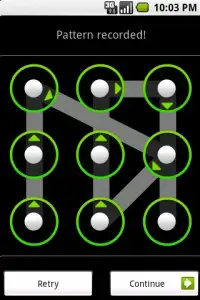 The good old 9-button Android Lock screen may provide comfort in knowing that your sizzling hot pictures/videos, cookies in your browser, personal information, contacts info and all that jazz will be well protected should your device fall into the wrong hands. Don’t get too comfortable because a flaw that allows full access to your phone has been found.
The good old 9-button Android Lock screen may provide comfort in knowing that your sizzling hot pictures/videos, cookies in your browser, personal information, contacts info and all that jazz will be well protected should your device fall into the wrong hands. Don’t get too comfortable because a flaw that allows full access to your phone has been found.
When the screen is locked and an incoming call comes across, pressing the “back” button will bring the user to the Home Screen allowing full access to the phone. If someone steals or finds your phone, unless you’re a total hermit who knows nobody, chances are you’ll get an incoming call at some point in time and then DING DING DING – the thief or findee has access.
You MIGHT not care and you MIGHT not intend on losing your phone or having it stolen, but phone’s inherently have sensitive information and guess what? Shiznit happens.
The folks at TechCrunch touched base with Google who assured the problem has been noted and they’re working with Motorola and Verizon to deliver a fix/solution. And by the way… they referenced our family at AndroidForums who helped to first identify the problem. Interestingly enough the security breech is a work around to solve another problem concerning being locked out of your phone and having your Google credentials not work.
Until a fix comes out, make sure you don’t use that Motorola Droid for any naughty bedroom antics. Okay? And on the flip side, if you know of any celebrities who leave their Motorola Droid’s laying around… I smell tricky-tricky doodles.










The blackberry OS has a similar, but much worse problem.
If you hit emergency call at the lock screen and then quickly cancel the emergency call before it dials, you are brought to the main screen with full access.
Someone on this forum told me that if I draw a shape of an apple on the lock screen it will boot me into an iphone interface… has anyone else heard of this?? If so, will I then be limited to using ATT’s network??
Another fatal flaw? Fingerprints! It’s quite easy to see what the unlock pattern is just by looking at your fingerprint smears.
@jo
Who told you that? lol How would you even draw the Apple? ANd what phone would Apple POSSIBly let have ANdroidn and iPhone OS on it?
Excuse my horrid Caps and typing. ;D lol
how are you supposed to draw an apple with a 3×3 grid?
o ive also thought about that fingerprint smudges. thats why i wipe my screen before putting it away
@onlyever
He’s obviously just joking.
@Steven
If you’re using your phone for more than just unlocking it (which I’m pretty sure most of us do) then the finger smears will be all over the place. And if you keep it in your pocket the smears will get wiped off fairly frequently.
Hopefully they get a fix in soon, I’m not too worried about it myself but I can see how some might find this to be a problem. I’m more worried about accidentally breaking my phone somehow than having it get lost or stolen.
you know there’s a apple for that Ha ha. You. Can store all your private info in a app that locks all your info….thought this. Was well known…I will post the name of it in a Sec
iirc, this has been possible since the G1 was released. I recall seeing it on some forums quite some time ago.
Lol, just tried this on my MT3G with 2.0.1 and it didn’t work.
many Seconds later: its called video safe…only for videos you may nit want others to see, however all one has to do is look in the app store and I am sure they will find a add for locking up any private info yo….
Hate to be a complete but if a phone is locked why not just take out the memory card? I personally feel that future editions of Android need to have encryption on the card that can only be read by your phone.
Thoughts?
Tried this on a G1 – didn’t allow access. Brought me to ‘Screen is Locked’
Fingerprints are a problem unless you backtrack over a dot that is already selected. You could start on the middle dot, move down to the bottom dot and then go all the way back to the top dot, the only fingerprint left behind is a single line. Then you just incorporate a fourth dot somewhere else on the screen. They will never guess based on the smear pattern.
for people trying it on the G1 & MT3G, the title specifically said MOTOROLA DROID!! read!
Try moving a small refrigerator magnet around on the back of your phone. Guess what it unlocks. Just like it does when you drop it into the “multimedia” cradle.
Tested it on my DROID…
It doesn’t not allow open access to my device by pressing back button.
This is certainly a flaw. Call yourself on the droid, anwer the call then, then hit the back button voila you are in the apps. This is certainly a flaw they need to fix while they are at it they should try and set up a password for certain app’s like your e-mail.
I want the fucking android screen lock on my damn moto droid! Wack…
how do i get rid of the dots
so i downloaded pattern lock and forgot my pattern and now my phone is locked up cause it says my email and password arent right what do i do?..email me [email protected]…and the call thing works so i deleted the app but the lock wont go away fml
i think this flaw must have been fixed with the android os update 2.1
i called my motorola droid answered the call, pressed the back button and it sent me back to the screen lock stage
I’m locked out too and I can’t unlock my phone. I tried calling it and pressing back and that’s not working and it’s saying my google email and password is wrong when I know it’s right … what do I do???
There is an even bigger flaw with the Droid security. Just stick it in a car dock. Phone auto-unlocks! You don’t even need to steal the phone of someone with friends. This ‘hack’ works on hermits too!
Help!!!!! please I’m locked out too and I can’t unlock my phone. I tried calling it and pressing back and that’s not working and it’s saying my google email and password is wrong when I know it’s right … what do I do???
please email me at [email protected]
Help!!!!! please I’m locked out too and I can’t unlock my phone is it motorola I1. I tried calling it and pressing back and that’s not working and it’s saying my google email and password is wrong when I know it’s right … what do I do???
please email me at [email protected]
I just called my new Droid X also. I answered the call, tried every button to try to get to the apps but it doesn’t happen. It sends me right back to the security screen to get in. They must have fixed it!!! Good job Motorola!!!
My screen is locked and it is saying that my google account user name or password are inorrect