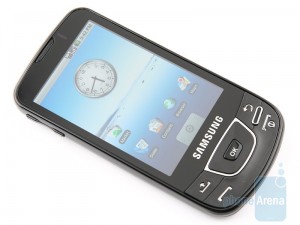 The lucky lads at PhoneArena got an early look at the Samsung Galaxy i7500 and in their excitement decided to push the “Galaxy” puns full throttle:
The lucky lads at PhoneArena got an early look at the Samsung Galaxy i7500 and in their excitement decided to push the “Galaxy” puns full throttle:
The Big Bang of the Android universe happened not a long time ago and its expansion is about start. The first galaxy to have ever been conquered there resigned itself to the power of the Battleship T-Mobile G1 that was, until several months ago, the only one battling on the new frontier. A new player, the HTC Magic, entered the arena a bit later and has recently announced their Galaxy I7500 space traveler will be traversing the realm really soon.
Unfortunately the Samsung Galaxy doesn’t come with “The Force” but it does have a 5MP camera, AMOLED touchscreen, 3.5mm headset jack and slender body. PhoneArena seemed a bit disappointed it looked so much like the HTC Magic:
A great gallery of photos was included, some of which I’ve included below:
For the full Samsung Galaxy Preview, head over to our friends at PhoneArena.com!
But WAIT… 3 More Things:
- Luke I Am Your Father
- Beam Me Up, Robot
- Don’t miss today’s keynote presentation


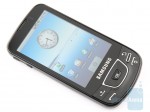



















Does the guy in the video not know how to use the phone or is the phone just unresponsive? Seems to have to click on everything a number of times to get it working. Could be user error.
@Phil it was just a prototype. Not the final device and stuff. So that’s why it wasn’t working that well.
I’m pretty excited about this phone, it’s thin, has a 3.5mm jack, and as silly as it sounds a lanyard loop! <33
I’m getting really used to the Android keyboard so i might get this.
It seems that the screen has problems with responce. On other videos, including todays video of our mobile phones web, no problems with responce have been noticed. It`s probably a baaaaaaad piece, or it`s the usual problem between the chair and the keyboard.
…and not the first Phil…
I think he probably wasn’t used to the phone. When my wife uses my G1 it looks the same way. Its something about not having the “feel” for how long or hard to touch to get a response. A quick light tap and release doesn’t always do it. I don’t know what it is but some people touch it as if they are scared of the screen or something. I guess its not being used to touching on a phone screen to do things.
Is it just me or does the usb port not look industry standard … ? We all know the G1 port was shaped a bit funny but works just fine with normal mini usb cables, but this one looks more oblong than that. Am I just seeing it wrong?
OMG, that guy in the video talks very…euhm..funny. :D
Going to try out the cupcake keyboard next week when the HTC Dream gets released in the Netherlands…and if it’s good enough I will get the Samsung from ebay (because there still aint no Android phones available in Belgium, the centre of Europe :-S)
Thanks for the photos and the video review.
My comments however are directed towards the website and specifically the photos…..
Could the publisher of this post not have put the photos the way that they are? The high res phtoos are GREAT but in order to see each one, you have to click the photo which leads you to a page with the same photo in the same size, which requires you to click the photo yet AGAIN, to view the high res version.
I think most geekaphiles are so accustomed to clicking through a gallery of new product unboxings via next OR right arrow…. or some semblance of a functional photo gallery.
Again, thanks for the material, but having to go through the work to see the first two photos discouraged me (and others i’m sure) greatly to view the others, it’s a shame since they’re such beautiful pics.
Thanks
phil my dear i doubt ill experience the problem i have a china mobile touch phone
i have to touch that thing with all my power for it to mayybe work ughhhhh
i cant wait 4 this
The USB port on the G1 is ExtUSB, HTC’s b.s. modified mini USB. They do this so they can force users to utilize the uber-annoying USB headphones. Why they refuse to include a 3.5mm audio jack is beyong me (and infurating!). To answer David’s question, the port on the i7500 appears to be a micro USB port, not mini.
Regards.
samsung fones suck
got it today :) i made a little unboxing video http://www.youtube.com/watch?v=dahFOxtefdA
can someone please tell my why all android phones have shit hardware compare to other “high end smart phones”. I swear it must be some kind of conspiracy. And i am not joking
I’ve just had to send my Samsung Galaxy back.
PC suite problem in that it won’t recognise the device when connected and the drivers for the handset were not on the PC suite install disk. Will pair with but not connect to my old N95 + can only make samsung bluetooth discoverable for 120 seconds at a time with no option to turn this feature off. Loads of stuff on web about new / updated firm ware but not the experience I want when you consider the cost. Oh and video playback seems blury as well. All in all quite a let down. Now looking for something else.
Recieved my new Galaxy this week, not too impressed ! Battery life seriously short, have to recharge twice a day. Not an easy baby to master, ie saving messages and photo messages, connectivity is crap, will pair with any device on bluetooth, but will just not connect with them.
Set up the PC studio on my PC, but low and behold my PC will not recognise the phone and so will not connect! The ringtones on the Galaxy are pretty naff, and as I cant download any music from my PC, wont connect, I am pretty cheesed. Would not recommend this phone to anyone.
I would recommend to go with Samsung Galaxy I7500 because it’s an advanced smartphone with a full 3.2 inch AMOLED touchscreen, a 5 megapixel camera, 7.2Mbps HSDPA and a WiFi connection. This gives users fast access to Google Mobile and Internet services. With the 3.2-inch AMOLED display, the user is assured of a sharp multimedia playback and full-touch ease. The smartphone with a 5 megapixel camera supports various multimedia codec formats and has a long battery life. The Samsung i7500 White Galaxy Silver is a Quad-band phone you can call anywhere in the world. For more details visit http://www.techarena.in/review/9434-samsung-galaxy-i7500.htm
I’m having a ton of problems with bluetooth and USB connectivity with my Galaxy via the New PC Studio software. I have all the current firmware upgrades and all the current USB drivers. I have even tried using the old version of PC Studio and I still get the same connection issues. i.e. Phone not recognized, or unsupported. I’e spent probably about 8 hours on this issue so far! I’m pissed also that you have to use Gmail Calendar and that it doesn’t offer a ‘local’ or resident calendar that doesn’t require you to connect to the net every time you want to view a calendar.
I’m in the same boat as Galaxy1 and the rest, I thought it was some thing I was doing wrong – paired but not connected Ahhhhhh!
All my contacts are transfered to PC studio but they will not transfer to the phone – this is a real serious bug. Any sign of new software?
I bought the Samsung Galaxy I7500 yesterday. I have the problem of the bluetooth connect.It just say that I have pair up but not connected? Can anyone help me
Samsung Galaxy does not support file transfer using bluetooth. You can use bluetooth only for headsets.
the bluetooth of samsung galaxy is not connecting. then how are we supposed to transfer files? internet is not yet activated on sim and usb is not connecting.. HELP
Have the Samsung i7500l (Canada Version) phone works fine, but stuck on ancient Android 1.5 OS.
Samsung seems to have orphaned the phone and showing no plans to update it to Android 2 as yet.
New_PC_Studio_1.4.0.IK1 (download from Samsung UK site) does load new USB drivers and recognize the phone, but still won’t let you do anything.
Hint you have to enable USB debugging mode under application settings for the phone to be recognized as other than just mass storage devices.
Connecting the phone as USB drive’s works fine and allows normal file copies to be done.
Got the Android SDK and managed to get ADB to connect with the galaxy so at least I should be able to test apps on the phone.
Phone is OK,
but the lack of vendor support for it so far makes me feel this is my first and last Samsung product.
Should have waited for the Droid.
Well again, have got the galaxy. Supposed to be a great phone. ALways had a great and user friendly experience from samsung, until now. I do not know about file transfers from blue tooth, but has a hands free headset to be used with the phone so that the push of a button on my headset and the commands of my voice afterwards to make calls is the original purpose of bluetooth. The galaxy seems to have forgotten that. I can recieve calls on my bluetooth, and I can dial the last number called with my bluetooth, Niether of which require voice command. To make a new outgoing call does not seem to be permitted by the galaxy. What is with that.
And next it seems my outgoing text messages get tagged with a red triangle with an exclamation mark. What the hell does that mean. Can not be an incoming hazard as the online manual says.
So far big disappointment in this product.
Samsung Galaxy does not support Bluetooth. I need the Samsung people to take necessery steps to build a new software which supports Galaxy and shoud be installed free of cost. If this is not going to happen, Samsung is going to face lot of issues from the customer side and also from the Production side(Company Loss).
שלום! אולי תוכלו לעזור לי, קניתי samsung galaxy ולא מצליחה להעביר דברים מהמחשב לנייד. אני מחברת את הנייד למחשב דרך usb, זה מופיע לי שתי תיקיות G – F ואין שם שמות של תיקיות מוסיקה או דברים כאלו, ניסיתי לפתוח תיקיה באצמי אבל לא יודעת איך למצאו את זה בנייד.
אשמח אם תוכלו לעזור לי.
תודה
Agreed with all that Galaxy is not a 100% ready phone for end-users (e.g. bluetooth connectivity & drivers to PC are not ready).
Anything we can do to feedback to them for a resolution?!
Samsung Galaxy supports the USB connectivity withGalaxy via the New PC Studio software…….
you need to select to mount the sd card
pull down the notification bar and click on the usb notification……..
but bluetooth is still the problem….
HELP on this will be appreciated
bought the Samsung Galaxy I7500. I have the problem of the bluetooth connect.It just say that I have pair up but not connected? Please anyone know the any software to install for this problem?
samsung galaxy is crap! just got back from the work shop and only now find out that bluetooth only works for headsets.
samsung are headcases! why would u do that!?
grr
Galaxy is a great phone except Bluetooth and PC Connectivity problem.It is heard that one big company has raised issue of copyright of blue tooth hence it is not available for android phones since it is a open source SW.
If samsung settles this problem then only BT will be available. PC connectivity sucks. The SD card is not recougnised thru USB , so u have to pull out card every time to enter data :(, which will damage the card.I tried many soft wares but no use. PLease somebody work on these issues…. Otherwise its a great phone . The Android market utilityis great where u can get all SWs free and loaded on phone if u have Wi Fi or gprs connection…:) …
Yes it says it is paired but not connected in BT mode
my gaxaxy says:
your samsung device is not fully supported by this program due to bluetooth bugs of the underlying platform.
However, this sofeware will work correctly when your device will be upgraded to Android 2.0 (Eclair)!!!
You must ask samsung itself when and how to upgrade the firmware of this device.
Need not repeat as the same problem with Bluetooth and PC connectivity. It seems Samsung produced this only to speak. No support from Samsung not even responding to our query. I request every one to market this product or any from Samsung as “NO BUY”. Hope Samsung listens to this and do something for upgrading.
Even my gaxaxy says:
your samsung device is not fully supported by this program due to bluetooth bugs of the underlying platform.
However, this sofeware will work correctly when your device will be upgraded to Android 2.0 (Eclair)!!!
You must ask samsung itself when and how to upgrade the firmware of this device.
I have serious problems with Blue tooth and PC connectivity.
can anybody help me on this?
Can we not tell this to Samsung?
their support is horrible in India. half of the persons do not know to speak english.
Blue tooth and pc connectivity is problem. Though the user manual says that MPEG4 is supported video, it does not play?
god knows what it plays……
Hiya
Just got a Galaxy from T-mobile and couldn’t get any joy with the Samsung studio. There was a clue above on what to do …
(Thanks Ankit!!!)
I’m on XP by the way
1. DON’T INSTALL SAMSUNG STUDIO OR DRIVER
2. Plug in phone USB
3. ‘usb connected’ shows in phone notifcation bar (grey strip at top of phone’
4. Drag strip down to fill screen – you should see a “USB connected” message.
5. Click on that message – you get an option box
6. Click on ‘Mount’ and then you should be able to access the SD card from the PC.
For now the phone is completely worthless. The photos are bury and there is no connectivity to a PC and synchronization of contacts with Outlook. I have it now and I’ll do the best I can with it, but for now I think it’s not worth 10 €. I would not recommend it to anyone.
If I have to spend hours on the internet searching for a way to upload my contacts to a phone, then the software on the phone and the supplied software on the CD in not worth 1 EUR. That’s the most simple thing that has been working for years on all other phones (including older Samsungs).
I’m not a supporter of gadgets that I need to study for weeks to get some functionality out of them. Clearly a wrong choice!
Guys please let me know how to activate gprs in samsung galaxy i7500
hi, guys i have aproblem about my samsung galaxy i7500 i last week until now i do not how to activate the bluetooth and pc connectivity…pls help..tnx
hi,
The phone does not support file transfer from other mobiles using bluetooth as it always gives me “connected but not paired” everytime I try to pair with other devise.
Please help
Thanks
@Susan and Others, about USB connectivity> 21. nightcrawler answered on January 19, 2010! My problem is MMS and BLUETOOTH as everyone seems to have noticed too! Yet to find the trick to tht,or it ain’t there! That would suck.
Hi,
At the ANDROID market place in the free applications under communications we have a bluetooth file transfer download. Maybe this will cure the Bluetooth issue.
http://www.android.com/market/#app=it.medieval.blueftp