Get used to hearing the words “Google Voice” an awful lot because after using it for the past week I would describe it with three words: awesome, awesome, awesome. I’m going to take some time using text, pictures and videos to:
- Overview what you can do with Google Voice
- Walk you through setup and 1st time use of Google Voice
- Briefly explain how Google Voice Works
- Show a short clip of GV – a 3rd party Android Application that interfaces with Google Voice
- *** <<< Contest: Giving Away 30 Google Voice Accounts! >>>***
What can I do with Google Voice?
When you sign up for Google Voice you get a brand new phone number that YOU choose. But you don’t “lose” your current mobile phone number… Google Voice just acts as a middleman between yourself and the people you communicate with, allowing them to provide a TON of services that I promise – will blow you away.
Take a look at the full feature list and let me quickly overview some of my favorite:
- Advanced call screening. People who have never called you before must state their name so when you answer the phone, you are told who is calling before you choose whether or not to answer the call. You can also Block selected callers.
- Live Voicemail. Remember on home phones how you could listen to someone leaving a message and if it was important, pick up the phone in the middle of their message? Yeah, you can do that with Google Voice.
- Advanced Voicemail. Someone leaves a voicemail and you are instantly emailed with a link to listen to the voicemail online as well as a text transcript of the Email so you can READ the voicemail on your computer! You can organize/archive/admin your Voicemail account just like your GMail account!
- Multiple Phones. You have just ONE phone number and you can have different phones ring depending on who is calling you!
- Custom Groups/Contacts. Organize your contacts in groups and have custom greetings for individual people or groups like Family/Friends/Co-Workers/Mom/etc…
I’m just skimming the surface with the features listed above, but it should be reason enough to dive further in and learn more about setting up your Google Voice account and possibly winning a Beta Invite as well.
Setting Up Google Voice
To use Google Voice (as of now) you must have a GMail account and be located in the United States. Google Voice is currently in private beta and they are NOT accepting new accounts until further notice (unless you win our contest!).
The first thing you do is select your phone number. Choose wisely because this could be your phone number for a long, long time to come – especially considering they mention you CANNOT change once you select a number. You cannot port your existing phone number to Google Voice at the moment but this feature is likely coming soon.
The coolest thing here is that you can SEARCH for a phone number based on area code and alpha-numeric strings found in your soon-to-be Google number:
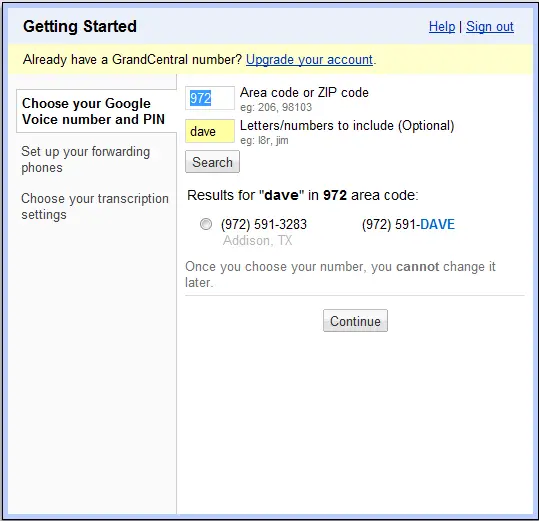
As an example I searched for “DAVE” in area code 972 and found that (972) 591-DAVE was available! If your name was Dave, tell me this wouldn’t be a GREAT number to get. Telling someone your number to remember later doesn’t get much easier than this. The other crazy thing here is that you can set up your phone number for (I think) any area code so, for example, I could have selected a Manhattan phone number and put up an NYC contact number on the Phandroid contact us page trying to make us look like big shots! I’m sure you all could get more creative than me with this but… chances are you’ll just want a phone number in your local area.
I found it really, really fun to search for cool phone numbers that I might want to use and finally settled on one in the same spirit as my example. One thing that frightens me is Google Voice squatters that use mass GMail accounts to reserve vanity phone numbers and then sell them. But nonetheless I had a ton of fun just picking my phone number! I chose my pin number and moved on:
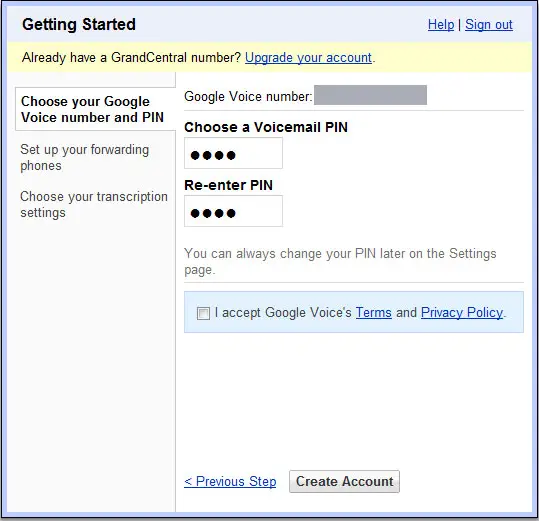
HOLD ON A MINUTE. See that little “Terms” and “Privacy Policy” they ask you to accept before continuing? Yeah… I always like to cover my bases so I gave each a peek and was surprised to find that the Terms page led me to a 302 error:
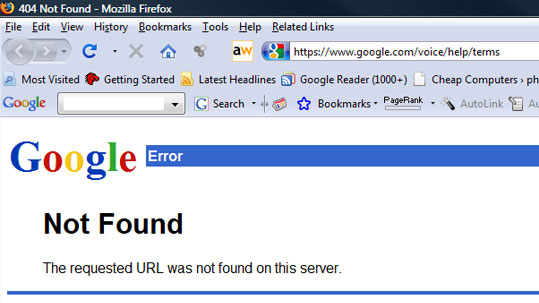
So just to let you know Big G, if I break what you think were our “terms”… I never agreed to them! I hope there wasn’t anything important in the Privacy Policy because I didn’t read that too closely. I blame it on the word “private” – I thought it would be rude to just barge in and start reading something that was marked such.
Next you have to choose which phones your Google Voice number will “forward” to – you MUST set up at least one phone before continuing. They will immediately call you and audibly speak a 2 digit pin-number that you must confirm before continuing:
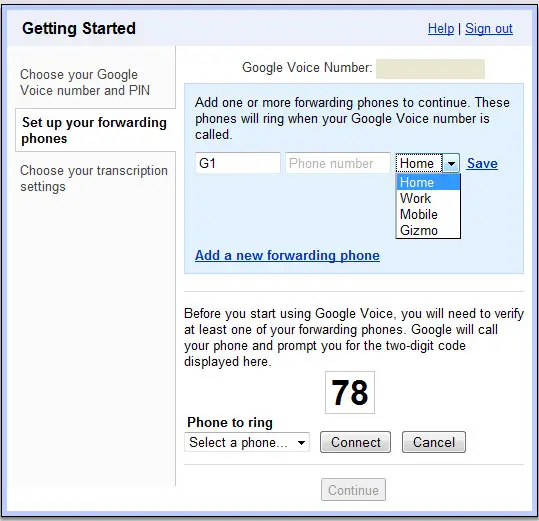
I did this and it worked like an absolute charm. If you’ve read Phandroid much you might know that I own a T-Mobile G1 and a Verizon LG Voyager so I set up both of these and set them to mobile. I was curious (as seen above) how Google would distinguish a “Gizmo”? Hmmmm. In any case, I was extremely excited about having both of my phones ring when someone calls me since I’m pretty careless about keeping both charged.

The last thing you need to do before entering your Google Voice account for the first time is choose whether or not you want you rvoicemail messages automatically transcribed. I don’t see why you WOULDN’T although I suppose there could be some privacy concerns. Dangit… makes me wish I read that Privacy Page. Here is the screen where you verify that you want (or don’t want) the transcription service:
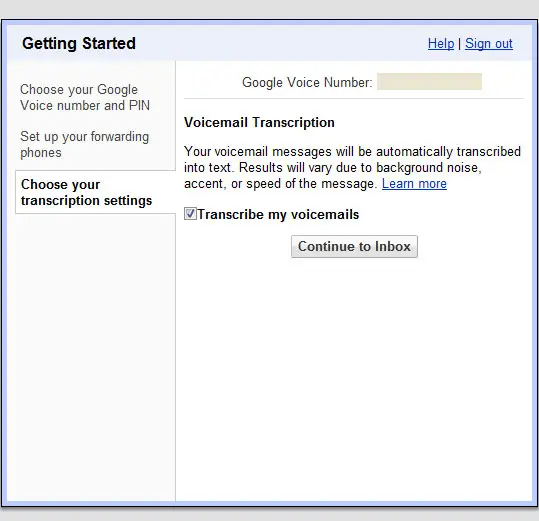
If you don’t know what the heck voicemail transcription is, hey provide you with a little example if you click “learn more” which I’ll show you too:
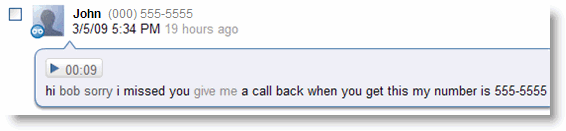
There we go. We’re DONE setting up our Google Voice account and we can now access it for the first time… how freaking easy was that?!?!??! The process took about 30 minutes – 25 of which were spent trying to select the coolest and most convenient telephone number. Now that I’m in the account let me show you the Google Voice account screen for the first time:
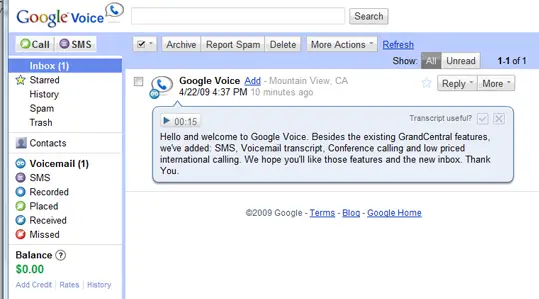
As you can see it is JUST like GMail which, I might remind you, is a great thing. All your information including phone calls, SMS messages, placed/received/missed calls and recorded calls can be easily viewed, organized, archived and more.
Now that I’m inside the account, let me show you a video of my first time ever using Google Voice. I talk briefly about the inbox and account and then call myself to test out the service. This is one of the least smooth demos I’ve ever done but give me a break, it was literally my first time EVER using Google Voice and wanted to include this one for, you know… nostalgia:
One thing to note: you can make calls and send SMS messages directly from your computer for free. When you make/receive calls and messages from your mobile phone you are using your cell phone minutes and you MAY need to customize your settings for example, switch your MyFaves around for T-Mobile. More on that in a minute.
Only a minute after the voicemail was left on my phone, I was sent an Email with a link to the audio and a transcript of the call… it looked like this:
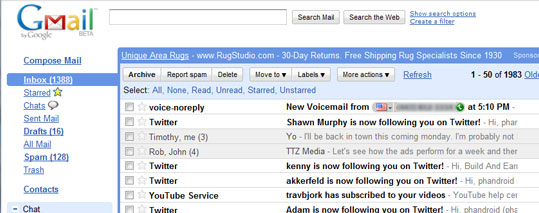

One of my absolute favorite features of Google Voice is the ability to record conversations. It won’t work for prank calls since they tell both parties the call is being recorded and furthermore, you should know the relevant laws about recording conversations in your jurisdiction – it isn’t legal in many states and territories. That being said this feature could be incredibly helpful in a variety of situations. Whether you’re having a brainstorming session for business that you want to reference later, you’re recording an interview for your blog or your mother is giving you important instructions on how to water the plants, feed the dog, get the mail/papers and bake her a cake while you’re house sitting.
Take a look as I check out recording calls with Google Voice for the first time:
And as promised, here is the audio of the phone call embedded directly from Google Voice’s embedding feature with the caption “Mark Jackson is awesome” added:
Want a look at some of the main settings/options that you have easy access too from you desktop computer? No problem… I’ve prepared a quick video for that as well:
So far we’ve talked mostly about receiving calls and messages with Google Voice but what about MAKING calls and SENDING messages. The problem is that when you make calls from your phone… it uses the device’s number and not your Google Voice number which is ridiculously confusing and counter productive – until we fix it. But before we fix it lets try to understand how Google Voice works in a bit more detail:
Here is the link to the 406 stuff I was talking about:
http://www.google.com/support/forum/p/voice/thread?tid=22e341d7f6e3694a&hl=en
Here is the link to Evan Charlton’s Google Voice Android Application – GV (Apologies for forgetting your name in the video, Evan… bang up job on the app!):
http://evancharlton.com/projects/gv
The biggest hurdle in switching to a Google Voice account is getting everyone to call your NEW number… especially since if they call your OLD number your phone will still ring and you’ll still likely answer it. But if YOU call THEM with your GV# I’m sure they’ll catch on… and you can always make pleas on Facebook and what not to help:
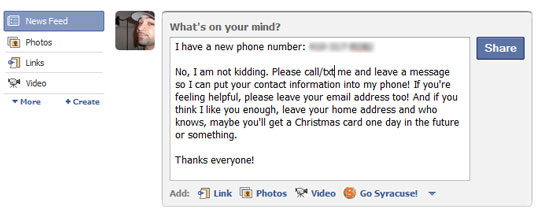
It’s tough to review a service like Google Voice and Android applications like GV that are inherently filled with personal information. I’ve tried to discreetly anonymize the review which is partially why the videos are what I would call “wackadelic”. There is a LOT more to Google Voice that I’m leaving out but I don’t want this post to go on forever so stay on the look out for more Google Voice articles including an editorial I’m really eager to write about the potential future of Google Voice.
Now on to the fun part…
Google Voice Invite Contest!
We’re giving away 30 Google Voice Beta Account Invitations! There are two ways to win but EITHER WAY you MUST live in the United States to win and you MUST have a GMail account. If you “win” and don’t meet these criteria, we’ll give the invite to someone else. Also please note that you can only win once and I reserve the right to disqualify anyone for any reason.
Here are the two ways you can win… READ THE RULES CAREFULLY:
- AndroidForums “Post Whore” Contest: (15 winners) UPDATE: THIS CONTEST IS NOW OVER! We’re making a thread on AndroidForums.com JUST for this contest (you’ll have to find it yourself). Every 100th post in the thread will win an account. You can post however many times you want in the thread and your posts can consist of absolutely anything you want as long as it is not obscene or offensive – please use common sense. So basically the 100th post, 200th post, 300th post, etc… in that particular thread will be winners.
- Phandroid Contest: (15 winners) UPDATE: THIS CONTEST IS NOW OVER! Send an Email to [removed] with the subject line “Google Voice Contest” telling us why YOU want/need/deserve the Google Voice Invitation. I would like to reward some loyal Phandroid readers but I’ll pick a mixed bag of entries… funny/pathetic/sentimental/etc… IMPORTANT NOTE: THE EMAIL MUST COME FROM THE GMAIL ACCOUNT WITH WHICH YOU WILL USE GOOGLE VOICE! So if your email is for a non gmail account its going right into the eGarbage. Entries will not be considered after April 30th 2009.
Good luck and one last thing… GOOGLE VOICE ROCKS!






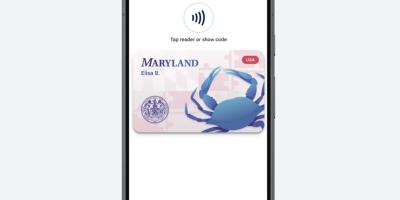



Ah! Really cool. I’ve been really interested in Google Voice since I first heard of it. Great review. ^^
I’m going to try to win! *crossesfingers*
I’m going to give it a shot.
Why not. I can post 100 message in no time at all.
I just hope someone doesn’t watch this and sneak in when I hit 99.
I might have to go to a couple screens when I get to the 90’s.
Then I can submit 10 all at once.
@Scott… the comments have to be on the FORUM THREAD… NOT on this post. Epic fail with potential to recover.
I just got a Ooma box set up at home and want to see the two services work together.
Thanks Rob. That would have hurt if I made it to 100 here.
One min, I’m the only person to comment. The next, bam. 0o;
I have been waiting for a month now for this
does anyone know when this will be open to everyone?
In the first video you open up the physical keyboard to type numbers. Since the first Android version you can open up a number keyboard by sliding up the little tab at the bottom so opening up the keyboard is not necessary during telephone calls!
Awesome, hopefully I get picked through email, I can’t in good conscious be a post whore.
Will this be available internationally or just the US?
Thanks for the review Rob!
I’ve always kinda known what Google Voice and Grand Central were but this makes everything much clearer.
Been looking to get a gvoice account I got my G1…any idea when the numbers will be available through google?
So, how about the first 15 to post on thread get them? (he says as he posts the 14th comment)
I need on, please.
Great article! Long, but really good. Thanks! I can’t wait until they open it up to the public…I would say until I win but I never win things like this so why try haha.
Been using my GrandCentral account for years now and just migrated to GoogleVoice about a month ago… must say that I love it even more now than I did before! I use my number for SO much and now that it supports text messaging, it’s a great way to protect your number and still be able to send/receive text messages. If someone pisses you off, just block them and they will think you’re number is out of order or has been changed. No skin off your back!
google
i want google voice
Geez would you guys
….. please start posting :[
Ok, here’s my post!
man I’m so jealous that this is only going to
be available in the USA,
give the UK some love google!!
How did you get GoogleVoice INVITES? GoogleVoice page says coming soon when I log into my GoogleVoice account.
BTW, I set up my Tmo VoiceMail as my voicemail service.
And in my GoogleVoice I set it to send all calls to VoiceMail and enabled VoiceMail transcription.
Now my VoiceMail FINALLY doesn’t have that (Tmobile) female voice after my own Outgoing Message! Now my Outgoing Message is a lot shorter.
Google Voice (or GrandCentral) has not been providing new numbers for more than a year now. Isn’t that too long already? I could understand it for a small company but for Google – come on ? I’m willing to pay for it – but it isn’t an option…
Well CRAP. I freakin missed it. :( Damn, Google Voice has been dragging on this teaser forever and I just got Double tag teased by your damn giveaway that I missed. :D Please tell me that you didn’t get enough entries and need one more. ;)
As a complete Google fan-boy, I can’t wait for this to launch!
is this contest still going on? How are they going to give afay 30 accounts if there is no invite your friends link on GV?
it looks like there are alot of impatient people out there, we can’t wait for it to be open to the public.
Hi! I am a commercial pilot here in the US. I would really appreciate GoogleVoice to keep my calls when I’m away from home. Thanks a lot. Luke
Having GVoice would be nice!
36
did the contest happen?
oh never mind just saw the post
Google Voice Invite Accounts now activated! For contest winners that is…
40
google voice google talk.bla bla bla. we pc people need one place to call pc 2 pc or pc to fon .its dumb that i use gtalk and gvoice with gizmo5.
skype connects to g5 to voipbuster to gtalk to gvoice to bla bla bla..
in murcia
“To use Google Voice (as of now) you must have a GMail account and be located in the United States.”
This is actually not correct.
I have a Google Account for which I use a non-Gmail email address. I have a Google Voice account with this Google Account.
You need a Google Account. The Google Account may, or may not, have a GMail account in it, so having a Gmail account is not required.
Does anybody know or have a clue as to when this Google Voice Numbers will be available and how are they going to do it?