The weekend was somewhat quite in Androidville but if your mind wanders leading up to the weekend you probably missed a couple of Android stories that were worth reading. Its Monday so its time to catch up before we begin a big week of pre-MWC news leaks and drama (we hope)… here is one of those stories you missed…
Put Multitouch Web Browsing On Your G1
John Mahoney from Gizmodo took information found at XDA Developers Forum – where members are known as being the most hacktacular on the mobile scene – and put together a little guide on putting multitouch on Android’s browser. Proceed at your own risk… and then let us know what the view is like from the palace.



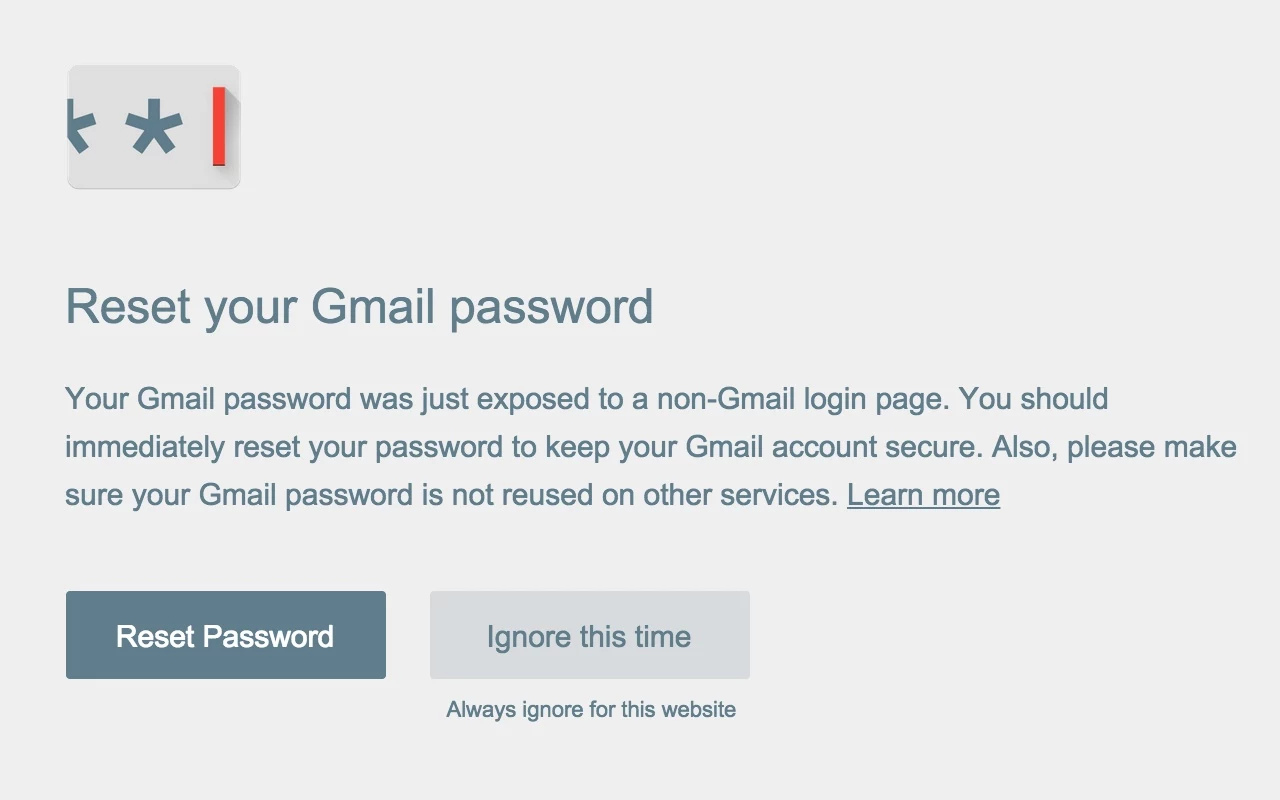
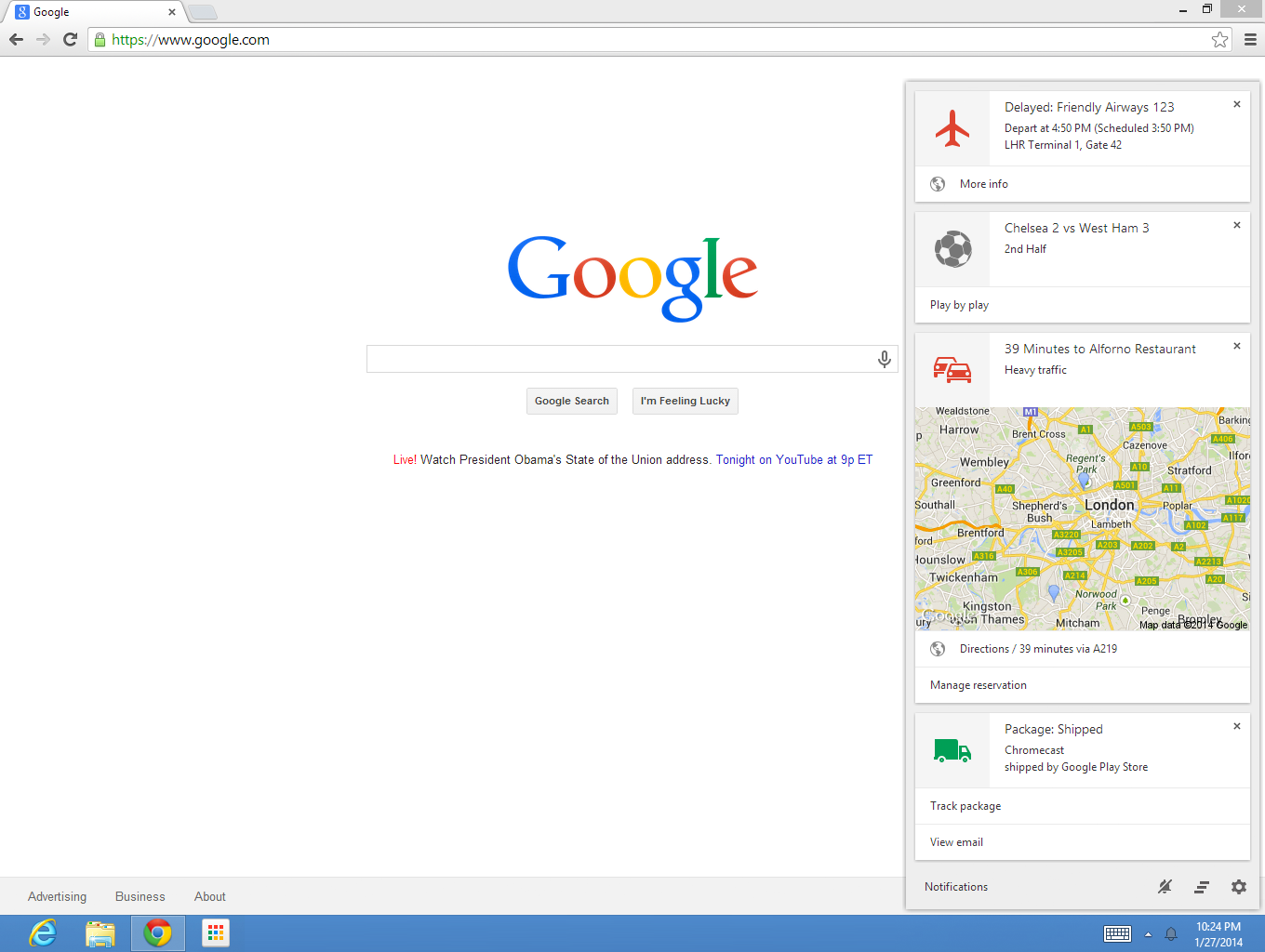




Somewhat quiet.
Intrigued by the option, but not worth the trouble at this time. Auto-rotate in the browser (and other system apps) is more important to me, but still not worth the trouble.
Once the Apple / Palm / etc. multi-touch fiasco is settled, Google will at least officially open the API. I’m not sure why they can’t open it now and just not turn it on, but I’m not an attorney either.
Some call Google “scared,” I call them “smart” on this one. They have bigger hurdles to overcome before worrying about a multi-touch battle.
IMO
Can you do a more detailed walk thru of the multitouch hack. With more pick with relation to how this (1. Grab Le Freke’s RC33 v1.41 ROM (the one with multitouch goodness baked in) and rename it from “JFv1.41_RC33.zip” to “update.zip”-all lowercase-and copy it to your SD card.) that is done. Sorry I’m scared !!! And how all the other stuff is used JFv1.41_RC33.zipith Multitouch assembled by a nice chap that goes by the name of JesusFreke. • An old RC29 ROM (with root access bug)• An Android recovery image• A micro-SD card reader (maybe, if you mess things up)• The Android SDK (for installing more multitouch demos). Thanks
Much more worried about auto rotate and battery life then this multi-touch b.s.
Actually, simple multitouch (pinch and/or “paw” zooming) is possible on a G1 without modifying the OS or phone.
Check out PhoneMyPC’s Snapshot, View Live and Interact Live features.