Long gone are the days when engine specifications, transmission system, and interior/exterior design were the only features you might find in a car buying guide. Infotainment system with Apple CarPlay and Android Auto integration should now also be taken into consideration and deserves a place in car buying guides.
Two of the more dominant infotainment systems you might find in cars these days are Apple’s CarPlay and Google’s Android Auto. This allows smartphones like iPhones or Android devices to connect seamlessly to the car, which makes driving a bit safer and also feature-rich. In fact, it has been found that almost all modern Thailand cars feature either the Apple CarPlay or Android Auto, or sometimes even both.
These days, cars are not really about just getting us from Point A to Point B and are more than mere tools of transportation. The feature-rich nature of our smartphones has allowed us to improve the driving experience, but the need for a better and safer way to display that information has led to the rapid increase in driving assistance systems. Car safety and comfort are now at its maximum in Nissan Almera and Honda Civic thanks to driving assistant systems.
As our smartphones are the key to help provide connectivity between Android Auto or Apple CarPlay and the driving assistant systems, it is not uncommon to see more new cars today coming with integration with such systems.
The MG ZS is a compact SUV and is among the cheapest cars you might find in Thailand, where it combines practicality and safety. Despite the low pricing, the MG ZS features a high-resolution 8-inch touch screen infotainment system that can easily integrate with Android Auto or Apple CarPlay.
The infotainment system can also stand by itself and will highlight and help you navigate through most driver-assist systems in the car. even if you don’t have an iPhone or an Android device connected to it.
What is Apple CarPlay?
Apple CarPlay is an in-built smartphone interface that projects a simplified version of the iPhone’s home screen on the infotainment’s display. Apple CarPlay is commonly referred to as the ultimate co-pilot by Apple when connected to an iPhone, and in turn, it can display maps and show directions, receive and make calls, and most importantly, use Siri to control the system through voice commands.
All iPhones with iPhone 5 and above are compatible CarPlay. iPhone’s with iOS 14 will come with extra features.
What is Android Auto?
With Apple developing CarPlay, Google had its own answer that came in the form of Android Auto that launched back in 2015. Today, Android Auto dominates most of the new cars in-car driving assistant systems. Google Assistant, Google Maps, and Waze are some of the features intended to help make driving safer.
Connecting your smartphone with any of these two platforms will help drivers focus on the road and thus reduce the chances of causing accidents and fatalities.
Does Apple CarPlay and Android Auto Really Make Driving Safer?
With the majority of automakers embracing these technologies, many states are highly impressed by the compliance of their hands-free laws. Would using a voice command to write text-by-voice help reduce accidents? Unless we are talking of the entertainment systems and the nicely wrapped leather seats in Honda City, most of the other features are themed to make driving safer.
The voice command options help drivers maintain their focus on the road with the massive infotainment displays are at their command. By receiving and making calls without fiddling on the phone’s screen and holding tight to the steering wheel, the chances of causing accidents are reduced.
Safety in automotive can be overstretched to mean a whole lot of many things, but the fact that a short glance on your smartphone’s screen is more than enough to cause accidents or fatalities, which is why platforms like Apple CarPlay and Android Auto can make driving safer, especially during long car travels which might be boring and monotonous. But with Apple CarPlay, your safety is covered during the road trip.
Driving Assistants Secrets Apple CarPlay And Android Auto Will Show You
When you connect a smartphone to the Android Auto or Apple CarPlay infotainment in your car and switch on the system, you will be presented with a variety of driving-related tools and features.
So, what kind of features will be displayed on the touchscreen infotainment?
Navigation Maps
Both Google and Apple have their distinctive mapping and navigation apps. If you are using an iPhone, Apple Maps will help you navigate streets, and if you are an Android enthusiast, Google Maps is more than before equipped to ensure you drive safely with directions given with more specific instructions being highlighted on the infotainment’s display.
Apple CarPlay has the power to predict the direction you are headed towards by using addresses from your emails, contacts, text messages, and calendar events.
Message reading and writing
With systems like Apple CarPlay or Android Auto, messages received on your phone can be read out loud. This is meant to reduce distractions that might occur when you’re looking down at your phone instead of on the road.
Android Auto, through voice dictation, will also be able to write text messages and send to the right person without you ever having to look at your phone.
Weather prediction status
2020 has seen some improvements to the Android Auto in certain car models like the Nissan Almera. By looking at the indicated weather status now shown at the top right corner, you’ll be in a better position to avoid driving during bad weather.
iPhone users also have a similar feature when connecting to CarPlay, where the system will automatically tell the weather forecast based on your current location. This driving assistant can be set to speak out loud when the iPhone is connected and the infotainment unit is switched on.
Notification Silencing
Notifications can be distracting, especially when they are not expected. You can now silence all notifications by adjusting your CarPlay settings. Other options you can change while driving includes Do Not Disturb, Album on and off options, and Siri suggestions, all of which will go towards creating a more distraction-free driving experience.
For example, the 2020 Honda Jazz has a 7-inch infotainment screen running Android Auto and Apple CarPlay that can make changing or adjusting these settings a lot simpler.
Conclusion
Sadly, not all cars, especially older models, are compatible with these automotive systems like Android Auto or CarPlay, and despite some of Thailand’s cars having some of the most advanced Apple CarPlay and Android Auto features available at their fingertips, not many drivers do not know how to get the most or best use out of them.




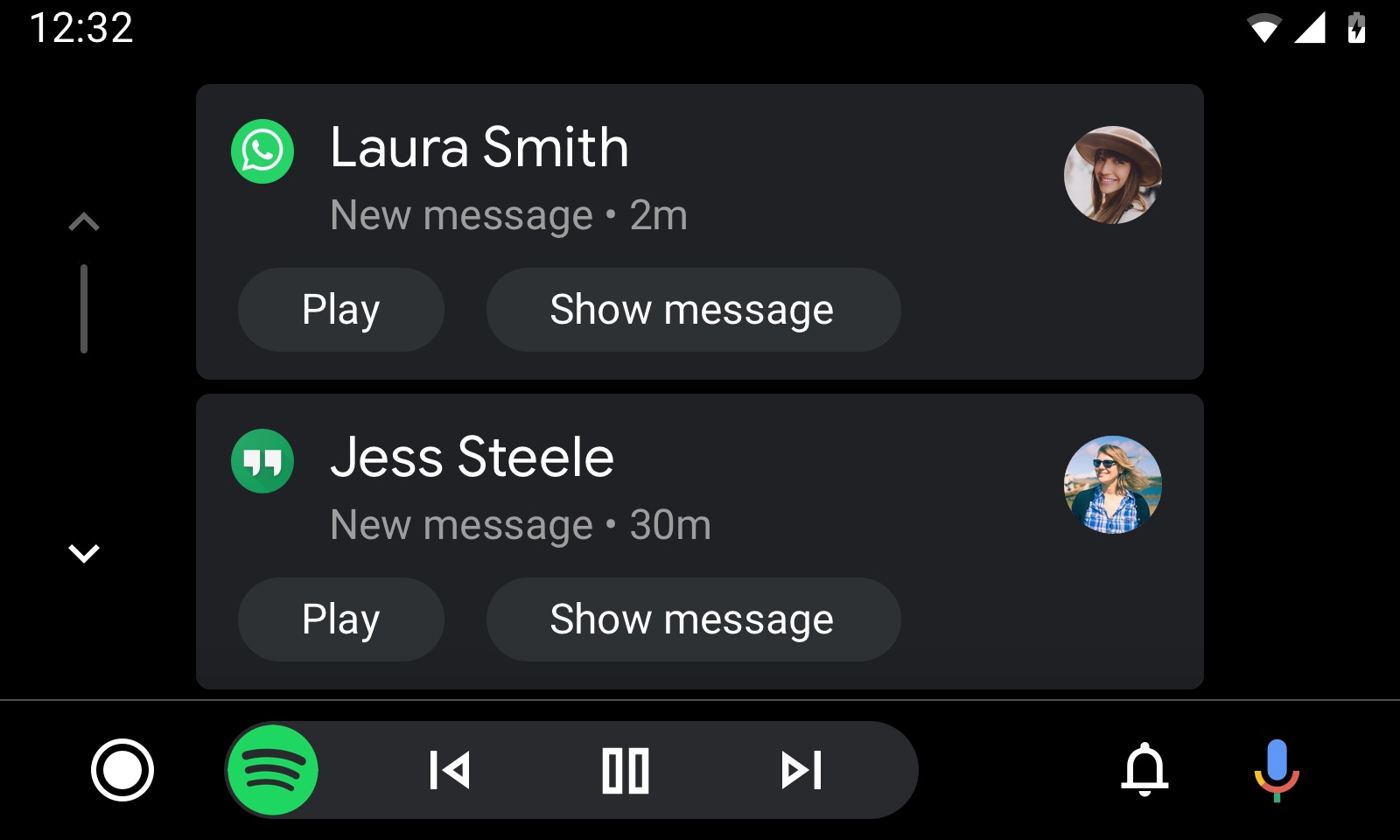
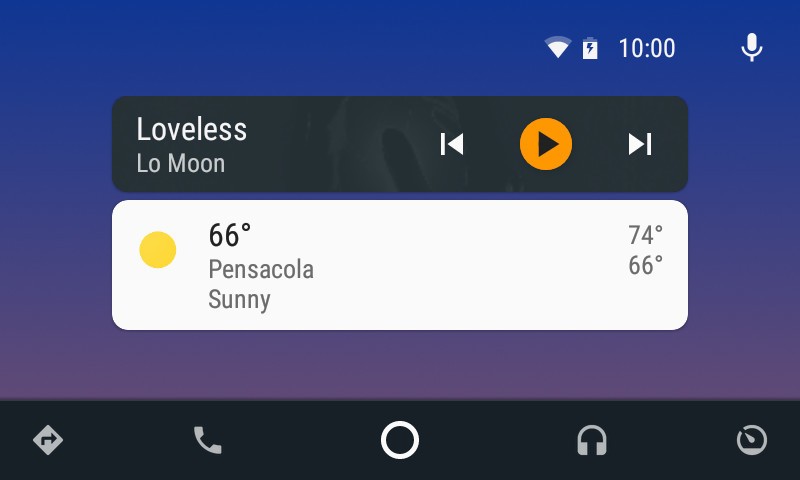











Comments