One of the more interesting features we saw introduced in the Android N Previews was feature called “Night Mode.” Similar to Apple’s “Night Shift” mode on the iPhone, the 6P display would disable whatever blue-ish tint was in the display for something that’s a little warmer and easier on the eyes. According to research, this allows the brain to fall asleep quicker than when staring at the harsh bright whites, something that fools the body into thinking it’s still daylight out.
So we know why it could be beneficial to users, why then did the feature not make the cut for the final version of Android 7.0 Nougat? Well, there are reasons for that which mostly had to do with the feature not being full ready in time for official release, which meant Google had to pull it. Or did they? Technically, the feature is still there, just hidden (and not under the System UI Tuner that we saw in the Android N Previews). Instead, a simple line of code can pull it back up, of which apps have already hit the Google Play Store enabling it.
Note: If you updated from the Dev Previews, Night Mode seems to have carried over. It’s only if you updated straight from Marshmallow that you’ll need to enable the feature in Nougat.
One of our favorites is the aptly named Night Mode Enabler from Mike Evans, a free app that will have your Nexus display yellowed up in no time flat. Just open the app, tap on “Enable Night Mode” and the feature — as well as the Quick Tile — will be back, tucked away in the System UI Tuner. If you don’t have System UI Tuner enabled, you might have to do that as well, just hold down the Settings (gear) icon in the notification shade for about 10 seconds. Enjoy!
Download on Google Play: Night Mode Enabler



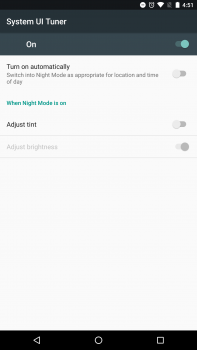
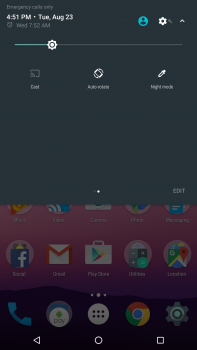









Comments