Google I/O has come and gone once again. This is the time of year when Google makes some of their biggest announcements. This year was heavily focused on updates and new services. If you’ve been following along you know that the news has been coming out at a rapid pace. We’ve made a handy list to highlight the most important announcements so far.
Google Assistant
The first announcement during the opening keynote was Google Assistant. It’s basically a fusion of the traditional Google Search and chat bots. Most of your Google searches will start with your usual terms, and Google will return relevant results. Assistant allows you to go much deeper with those queries by talking to it like a person.
Assistant is geared more towards conversation. Type “what’s playing tonight” and Google will return a list of nearby movies. If the movies aren’t fit for the kids, say “we want to bring the kids,” and Google will show kid-friendly movies. You could then say “book us tickets,” and Google will take care of the order for you. All of this is shown in a conversation flow.
Google Home
Google Assistant leads right into the one piece of hardware shown off on stage. Google Home is the answer to Amazon Echo we’ve all been waiting for. It’s a small humidifier-looking device that allows you to listen to music, manage tasks, and of course ask Google about anything. The best part about Google Home is that it works conversationally. It’s like talking to an actual assistant.
Google Home also acts like a Chomecast, which allows you to play audio wireless from your phone. You can use Google Home to control many home automation systems, including Nest. The physical device can be customized with several different options to fit your home. Google says the Home will be available later this year, but they did not announce pricing.
Allo & Duo
The most surprising announcement was two new messaging apps for Android and iOS. Allo is a text messaging app that uses your phone number instead of a Google account. Leveraging the power of Google’s newly announced Assistant, Allo is being billed as a “smart messenger.” One special feature is called “Whisper Shout,” which allows you to resize text to show your emotion. Google Assistant lives inside Allo like another one of your friends. Always there to answer questions and help you.
Duo is a sperate app just for video calls. Being separate allows Duo to be super simple. It doesn’t sound extraordinary at first, but it does have a really cool feature named Knock Knock that could make video calling a lot less awkward. With Knock Knock, recipients can see the live video of a call before they answer. The idea is that if you can see exactly who’s calling and get an idea of why they’re calling, you’ll be more likely to accept the call and not feel anxious or afraid.
Daydream
We knew VR would be making an appearance at this year’s Google I/O 2016 in some capacity and sure enough, Google announced a new VR platform for Android called Daydream. Daydream will take the Google Cardboard experience up to a higher quality. The Daydream experience requires more powerful phones and utilizes a new headset and motion controller.
Unlike Google Cardboard, which could run on just about any Android smartphone, Daydream requires specific hardware to ensure the best possible VR experience. You’re going to need the Android N performance enhancements to deliver lower-latency times for better response times. Google has built an entirely new interface for VR that comes with its own app launcher and access to a new Google Play for VR store to help find and download new content.
Android N(eeds a name)
As you would expect, Android itself also got some love at IO. The 3rd developer preview for Android N was released shortly after the keynote speech. This preview doesn’t have as many changes as the last two. The biggest thing to note is that Google says it’s a beta release, which means it should be much more stable.
Android N DP3 brings new improvements for VR devices. The new VR Mode allows VR apps to have access to an exclusive CPU core. Other apps that are running in the background won’t be able to limit the VR performance. A few other notable changes in this preview include sustained performance mode, multiprocess web view, keyboard shortcuts helper, frame metrics API, and more.
What will Android N be called when it goes official? Google is having a hard time picking a name. You can head to the official website to help pick a name for Android N. It’s really more for your enjoyment. Google reserves the right to choose the final winner, so NameyMcNameface is certainly out. What’s your choice for Android N?
Android Wear 2.0
Android Wear also joined in the update fun. Google is calling Android Wear 2.0 the biggest update for the platform since it was released two years ago. The update brings a new UI that follows more closely to Material Design. Notifications will be expanded, and the entire UI will be darker in color. Standalone apps are apps that can run on the watch completely independent from your phone. A new watch face API will allow faces to show data from other apps.
Messaging is a big focus in 2.0. Android Wear will finally get a keyboard with handwriting recognition, swipe typing, and standard typing. Users of the Huawei Watch and LG Watch Urbane 2nd Edition can download the developer preview for Android Wear 2.0 right now.
Android Instant Apps
Late last year, Google bought a company that could run apps without the user having to install anything. This is super handy for those times you just want to do one thing, but don’t want to bother installing an app. Google finally showed off the fruits of their labor at IO. It’s called “Instant Apps,” and it basically allows apps to be “streamed” to your device without installation.
When you click a link to content that exists within an Android app, the app is streamed to your device. You are free to use the app as if it was locally installed. The way this works is by breaking apps up into “modules.” Only little bits of the app are loaded at a time. Developers have to opt into this feature, but it looks like it could drastically change the way we use apps.
Android Auto: not just for cars
When Android Auto was first released, we wondered why it couldn’t run on phones and tablets. In order to take advantage of the car-friendly UI, you needed an expensive car or 3rd-party head unit. The UI was tucked away inside your phone the whole time just waiting to be released. Now, Google is finally making Android Auto available to all devices.
Anyone using Android 5.0 and above will be able to use the Android Auto app like any other app. It will open on your phone and take over as the default home screen until you deliberately exit the app. Android Auto uses big icons and voice controls to make you safer on the road. All you’ll need now is a great car dock for your phone or tablet. The update will be available later this summer.
Play Store for Chromebooks
One of the most exciting announcements from IO wasn’t even made during the opening keynote. It has been rumored for a while that Google would bring Android apps to Chrome OS. Well, now it’s official. A few Android apps have been available on Chrome OS, but now the floodgates have really opened. The entire Play Store is just a click away.
Android apps on Chrome OS run inside a Linux container. What that means is developers don’t have to do anything to their apps and games. Everything should just work. The Play Store will be available with an update to the Chrome OS dev channel in June. It will only work on three Chromebook models at first, but soon thereafter it will open up to a bunch more devices. Chromebooks just got a lot more attractive.
Google IO has been full of surprises this year. There were a few things that we expected to see, a few that we hoped to see, and a couple things that no one saw coming. We’re already excited for next year. What was your favorite thing to come out of the event? What are you looking forward to the most?


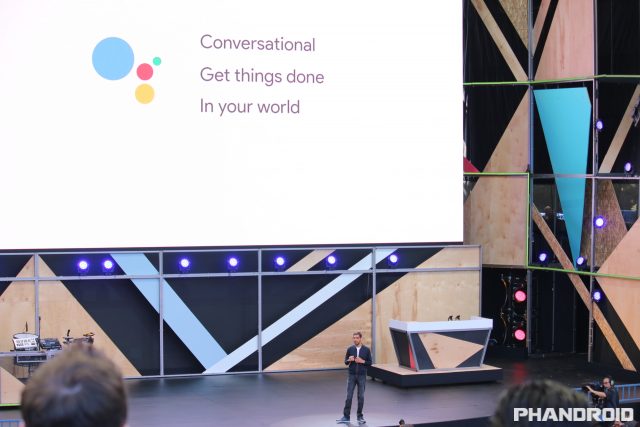
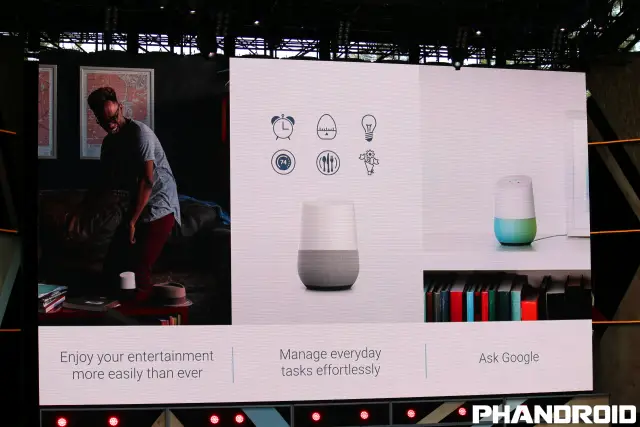

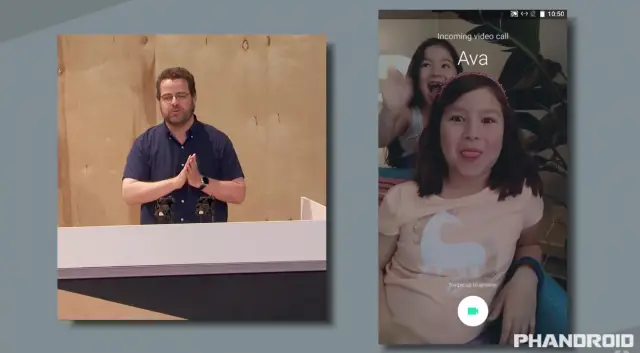

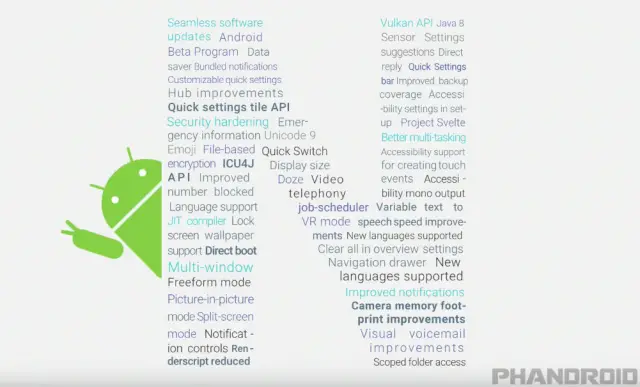
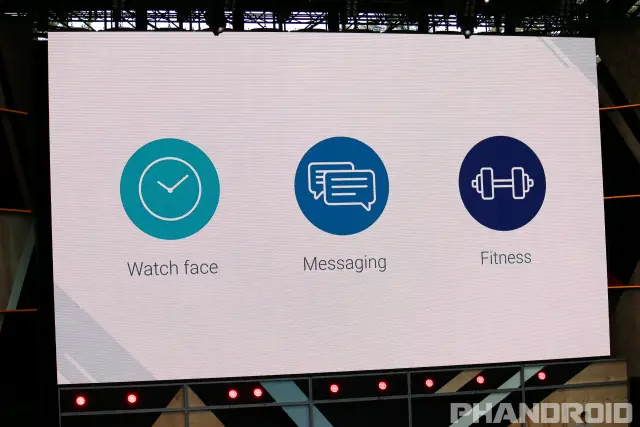

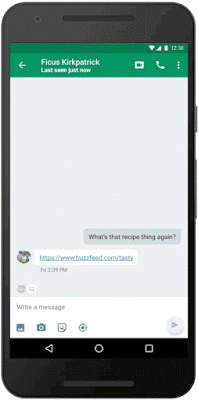
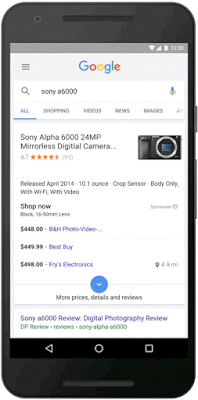












Comments