You can never have too many messaging apps and today, live onstage at IO 2016, Google unveiled a brand new “smart messaging app” called Allo. What’s different about this from everything you’re already using? Well, unlike Hangouts, Allo uses your phone number to connect you with friends and family in your phone book.
Leveraging the power of Google’s newly announced assistant, Allo is infused with all the smarts of a handy Google chatbot assistant to learn from the user and make conversations easier. It does this in 3 big ways:
Expression
A messaging app wouldn’t be very fun without a full selection of stickers and of course, Allo will have plenty for users to choose from. There’s also a feature Google calls “Whisper Shout” which lets the user adjust the size of replies by shrinking and enlarging text using a slider. Ink is another standard messaging feature that lets you get creative with your photos by drawing over them.
Smart Reply is easily the one of the bigger new feature. It helps users type less when asked simple questions like, “Dinner later?” and showing suggestions for “I’m in!” or “I’m busy.” Smart Reply also learns over time, showing suggestions based on how you’ve replied in the past. It even works on photos you’ve received using Google’s computer visions capabilities to suggest “Cute dog” when receiving a picture of a dog, or “Yummy,” “Yum clams,” or “I love linguine” when receiving a photo of pasta.
Google assistant
Leveraging the power of Google assistant, Allo can also detect when you and friends are looking to decide on some place to eat, pulling up a card with a list of nearby restaurants that everyone in the chat can see. Tap on the restaurant card to pull up more details, and from there you can place a reservation using Open Table (just one of the many partners in the Google assistant ecosystem).
While Google assistant inside Allo offers proactive suggestions from Google, users can also ask it questions directly. While in chat with someone else, you can type @Google to ask Google to show you “Funny cat pics,” or things of that nature. Google also appears as a contact you can start a conversation with to ask questions like “Did my team win?” to show scores of your favorite team’s game, and follow up with questions like “Next game” to show dates, or “Roster” to show Christiano Renaldo and typing “Best tricks” to show a video embedded right in the chat with a video from YouTube.
Google assistant in Allo can also play games. Google demoed this by typing “Let’s play a game,” after which Google started up a game that has you guessing movie titles using nothing but emoji as hints. It’s not the only game available, with Google mentioning that the best will come from the developer community.
Security
Allo will also have a big focus on security, although it was mentioned rather briefly. Expect an “Incognito mode” with E2E Encryption, private notifications, and expiring chats. Google says that while in Incognito Mode, a deleted chat will be gone forever, with no way for anyone to go back and see what was said. These are just a few of the security features in Allo, with Google saying they plan to rollout more over time.
Google also unveiled a video calling companion app for Allo called Duo, but more on that later. For now, that wraps up Allo — Google’s smart, fast, secure messaging app that allows you to “have fun and get things done.” Allo will launch this summer on Android and iOS.

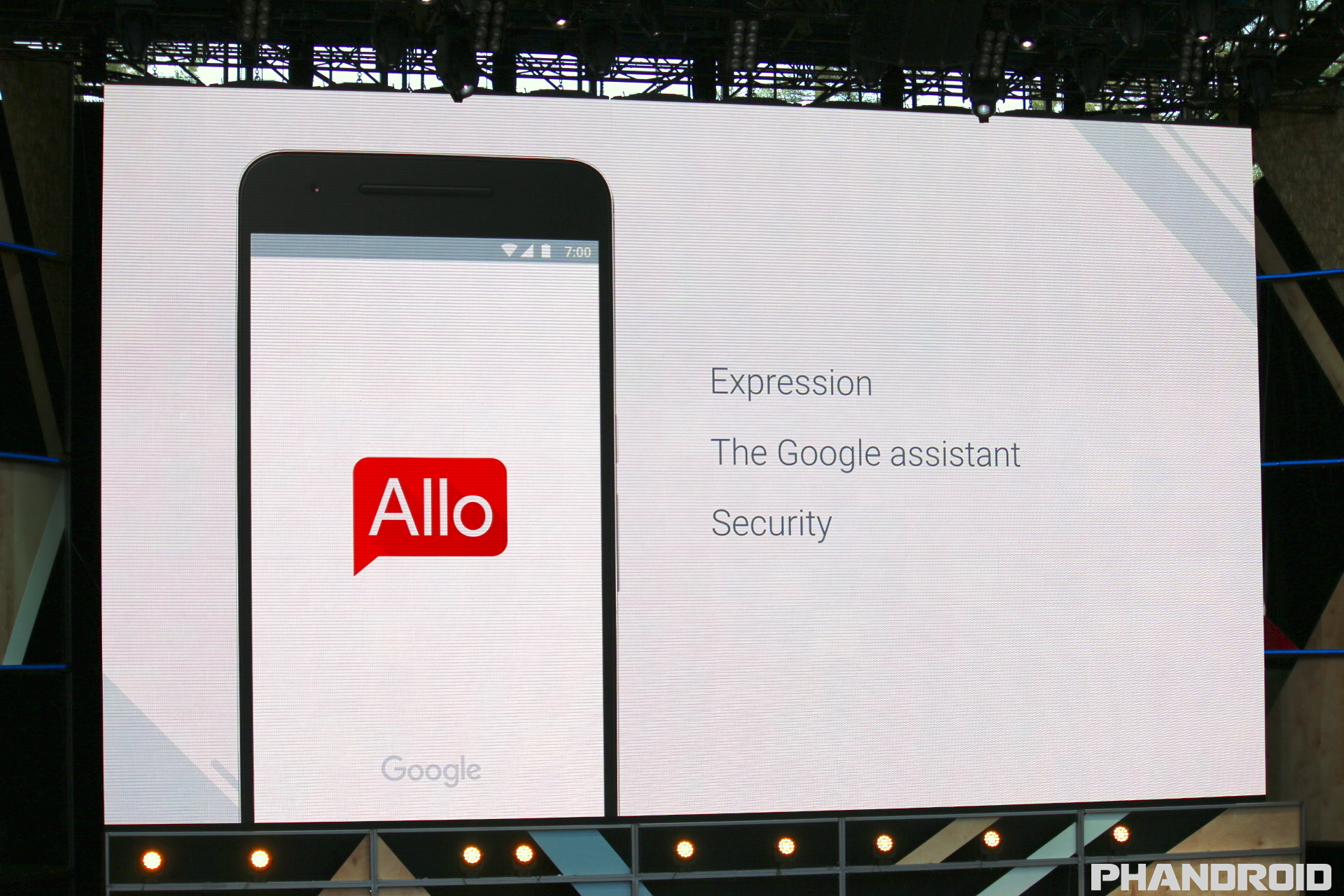

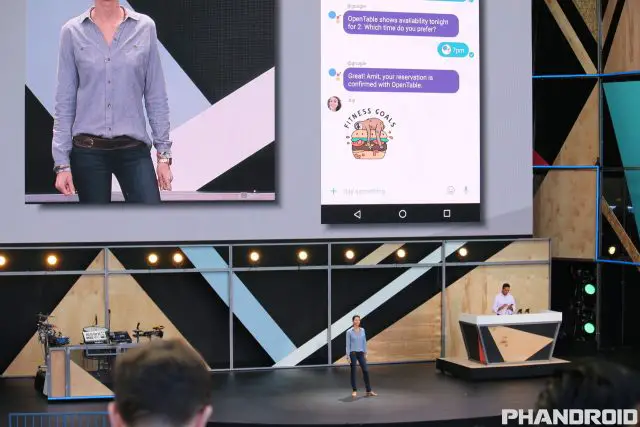
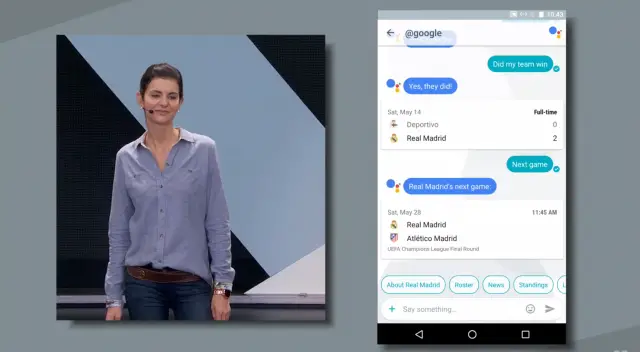
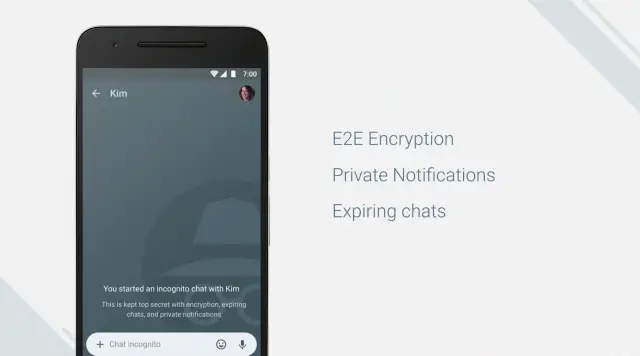







Comments